Loading ...
Loading ...
Loading ...
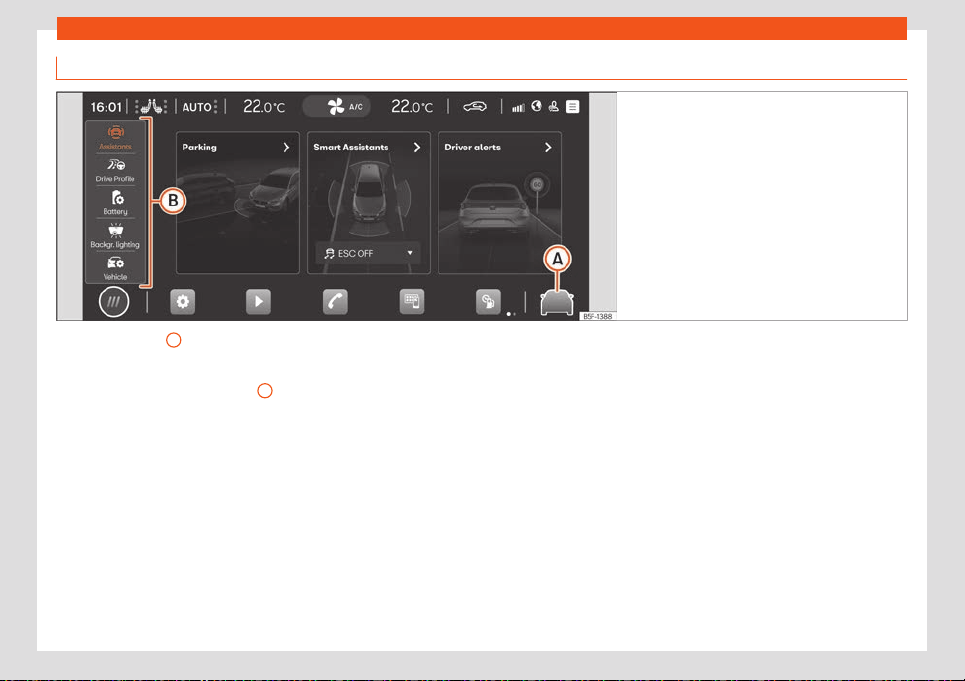
Instruments and warning/control lamps
Assist systems and vehicle settings
Fig. 77 Schematic representation: Assist systems
and v
ehicle settings
Press
›
››
Fig. 77
A
, or V
ehicle settings in
the main menu to open the assistants and ve-
hicle settings menu. Next, clicking on any of
the menus located in the left area
B
, dis-
pl
ays the settings menu or the selected assist
systems on the display.
The number of assist systems and settings
depend on the version and the country in
question.
■
Assistance systems
■
Parking
■
Automatic parking brake activation
›››
page 272.
■
Park assist
›››
page 279.
■
Smart Assistants
■
Activate / deactivate ESC, stabilisation
systems and brake assist
›››
page 275.
■
Activate / deactivate the Start-Stop
system
›››
page 223.
■
Adaptive cruise control (ACC)
›››
page 249.
■
Lane Assist (lane keeping system)
›››
page 257.
■
Emergency brake assistance system
(Front Assist)
›››
page 245.
■
Driving Assist (Travel Assist)
›››
page 259
■
Emergency Assist
›››
page 262.
■
Speed limiter.
■
Driver alerts
■
Fatigue detection
›››
page 75.
■
Traffic sign recognition
›››
page 76.
■
Lane assist
›››
page 264.
■
Drive Profile
›››
page 234
■
Background lighting
›››
page 126
■
Vehicle
■
Instrument panel
›››
page 70.
■
Lighting
›››
page 125.
■
Rear view mirrors
›››
page 129.
■
Closing
›››
page 96.
■
Lights
›››
page 118.
■
Windows
›››
page 114.
■
Tyres
›››
page 351.
■
Comfort light
›››
page 125
■
Windscreen wipers
›››
page 127
»
93
Loading ...
Loading ...
Loading ...