Loading ...
Loading ...
Loading ...
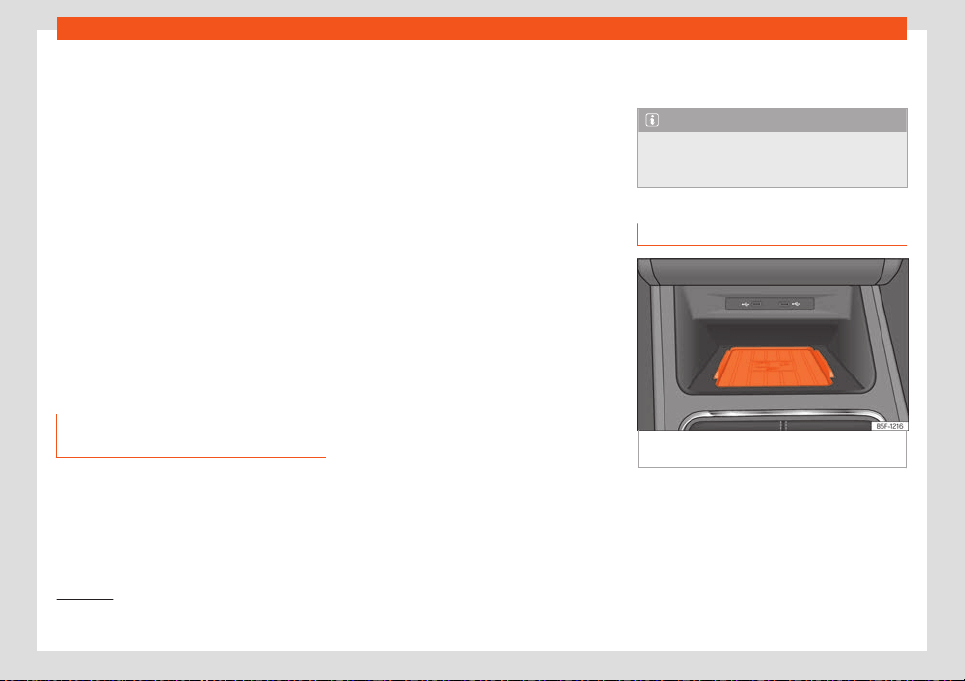
Infotainment operation
and receive SMS and e-mails through the tel-
ephone int
erface.
Send an SMS
●
Press > Text message > Enter new
message and enter the message on the
screen.
●
Enter the contact you want in the search
bar.
●
To send the message press OK.
Send an e-mail
●
Press > E-mail > Enter new message
and enter the message on the screen.
●
Enter the contact you want in the search
bar.
●
To send the message press OK.
Phone book, favourites and speed
dial buttons
In the first connection of a telephone with the
inf
otainment system, the phone book is saved
in the infotainment system. It may be neces-
sary to confirm the data transmission on the
mobile phone.
Each time the phone is reconnected, the
phone book is updated.
If conference calls are supported, the phone
book can be accessed during a call. If there
is a saved image for a contact, it can be dis-
played in the list next to the entry.
Favourites
A speed dial button can be assigned to a
phone book favourite up to a maximum of six.
If there is a registered photo saved to the
contact, it is shown on the speed dial button.
All speed dial buttons have to be manually
edited and will be assigned to a user profile.
Assign the speed dial button
●
In the Favourites menu, press the button,
then open the phone book to select a con-
tact as a favourite. If the contact has several
phone numbers, press on the number in the
list.
Edit the speed dial button
●
To edit or delete a favourite contact press
on the icon in the Favourites menu screen.
You can delete one or more favourites.
Call a favourite
●
Press the assigned speed dial button.
Note
Favourites are not updated automatically.
If you change a cont
act's phone number,
you have to reassign the speed dial button.
Connectivity Box
Fig. 160
In the centre console: pad for the mo-
bil
e phone connection.
The Connectivity Box includes different func-
tions that will help t
o use your mobile device.
These are:
●
Wireless Charger
1)
.
»
1)
It only includes the wireless charge functionali-
t
y.
213
Loading ...
Loading ...
Loading ...