Loading ...
Loading ...
Loading ...
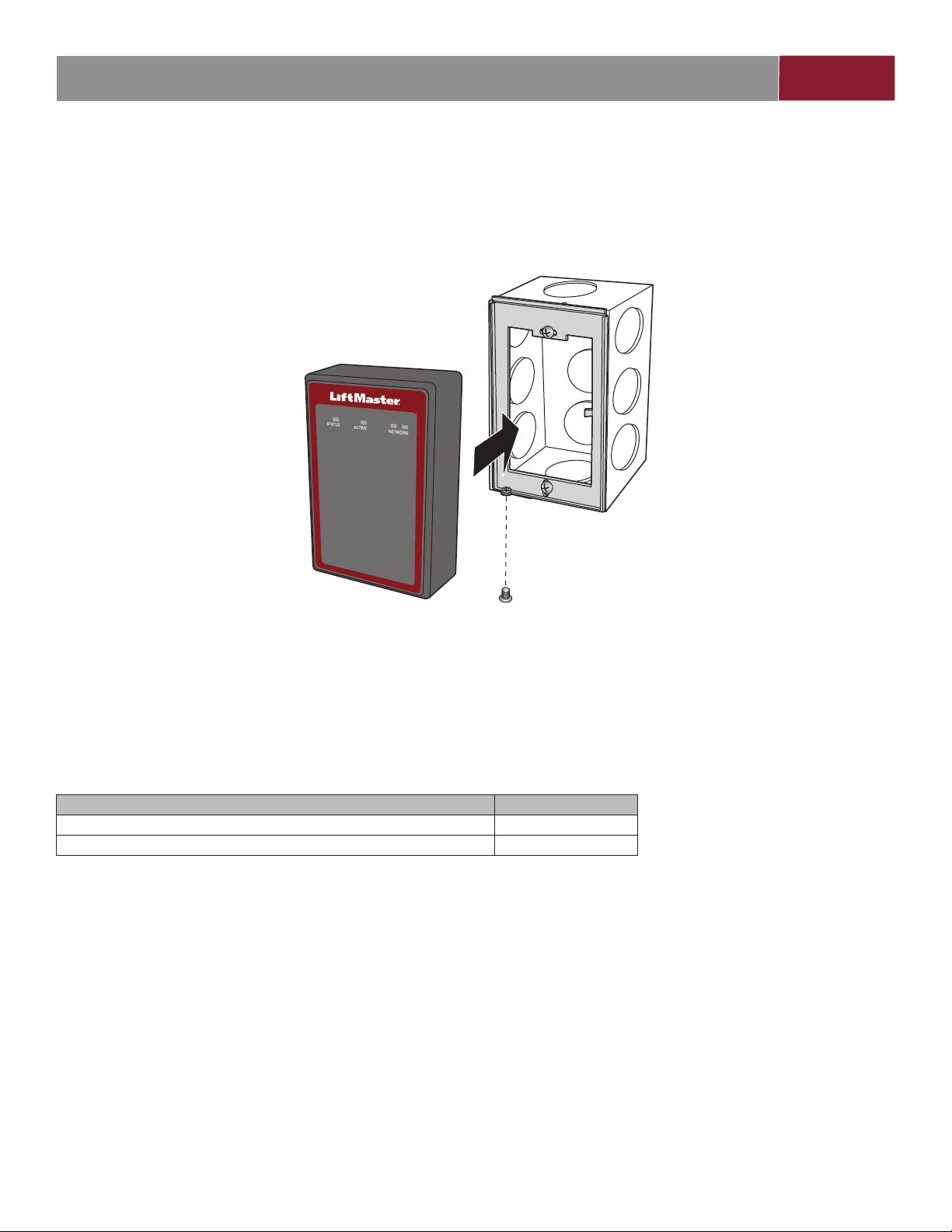
17
INTRODUCTION PRE-INSTALL NETWORKWIRING ACCESS CONTROL
INSTALL
1
Install the CAP2D
1. Make sure all the wiring is tucked into the electrical box.
2. Slide the CAP2D onto the bracket and secure with the screw.
NOTE: The control units shall be mounted in a protected area. The exit device REX and wiring must be contained within the
secured area.
Validate Proper Operation: Test each credential type and ensure proper behavior of each gate/door connected to CAP2D.
Valid credentials and Request to Exit inputs should trigger the relay. Go to myqbusiness.com for programming and to check
CAP2D activity and status.
Accessories
ITEM PART NUMBER
Waterproof Keypad/Proximity Reader KPR2000
UHF Long Range RFID Reader LMSC1000
Loading ...
Loading ...
Loading ...