Loading ...
Loading ...
Loading ...
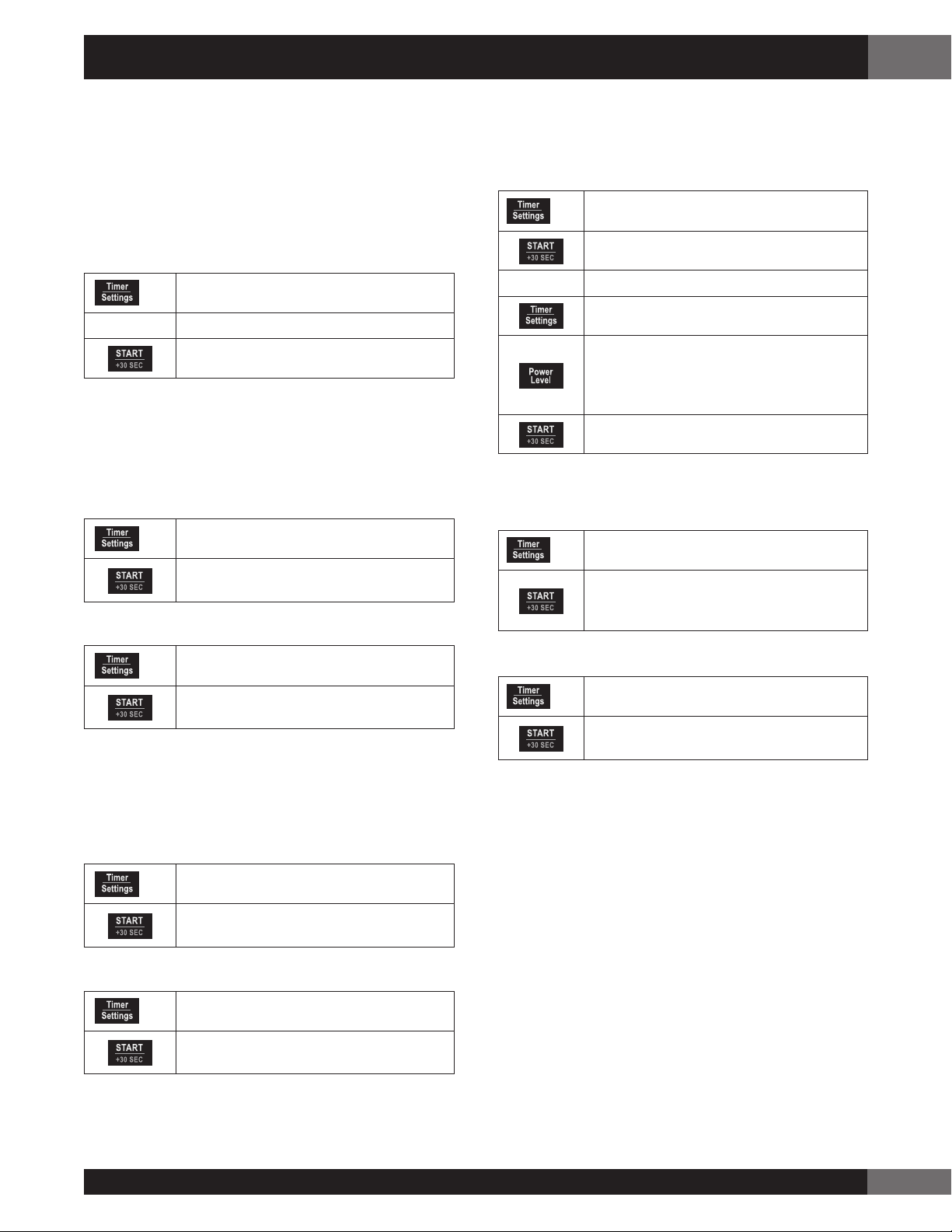
EN
15
Timer / Settings
If the electrical power supply to your Drawer Microwave
should be interrupted, the display will intermittently show:
ENJOY YOUR MICROWAVE TOUCH CLEAR after the power
is reinstated. If this occurs, the SETTINGS option you input
will be erased. Simply touch STOP/CLEAR pad and reset.
Timer
x 3
1. Touch TIMER/SETTINGS pad 3 times.
2. Enter time.
3. Touch START/+30 SEC pad.
To cancel timer, touch STOP/CLEAR.
Audible Signal Setting
At the end of timed cook, by default, beeps will sound. The
audible signal can be disabled if you prefer quiet operation.
To Disable Sound
x 4
1. Touch TIMER/SETTINGS pad 4 times.
2. Touch START/+30 SEC pad. The display
shows: SOUND OFF.
To Restore Sound
x 4
1. Touch TIMER/SETTINGS pad 4 times.
2. Touch START/+30 SEC pad. The display
shows: SOUND ON.
End Of Cooking Reminder
At end of timed cooking, by default, the microwave will
signal every 10 seconds for the first minute; then every 3
minutes until STOP/CLEAR pad is touched, up to one hour.
To Disable Reminder
x 5
1. Touch TIMER/SETTINGS pad 5 times.
2. Touch START/+30 SEC pad. The display
shows: REMIND SIGNAL OFF.
To Restore Reminder Signal
x 5
1. Touch TIMER/SETTINGS pad 5 times.
2. Touch START/+30 SEC pad. The display
shows: REMIND SIGNAL ON.
Auto start
If you wish to program the Drawer Microwave to begin
cooking automatically at a designated time of day, follow
this procedure.
x 6
1. Touch TIMER/SETTINGS pad 6 times.
2. Touch START/+30 SEC pad.
3. Enter start time.
4. Touch TIMER/SETTINGS pad.
5. Touch the number pads to enter
cooking time. Touch POWER LEVEL
pad repeatedly until the desired power
level is reached.
6. Touch START/+30 SEC pad.
Demonstration Mode
To select Demo Mode
x 7
1. Touch TIMER/SETTINGS pad 7 times.
2. Hold START/+30 SEC pad for 3
seconds. The display shows: DEMO
ON.
To cancel Demo Mode
x 7
1. Touch TIMER/SETTINGS pad 7 times.
2. Touch START/+30 SEC pad. The
display shows: DEMO OFF.
NOTE:
• Microwave doesn’t heat in Demo Mode.
• Display counts down quickly.
Standby Mode
This microwave will go into standby mode after a period
of inactivity. The backlight of the display will automatically
dim after 3 minutes if the unit has not been in operation.
If the display is in standby mode, simply touch the control
panel or OPEN/CLOSE the door to return the backlight to
maximum brightness.
6 - OTHER FEATURES
Loading ...
Loading ...
Loading ...
