Loading ...
Loading ...
Loading ...
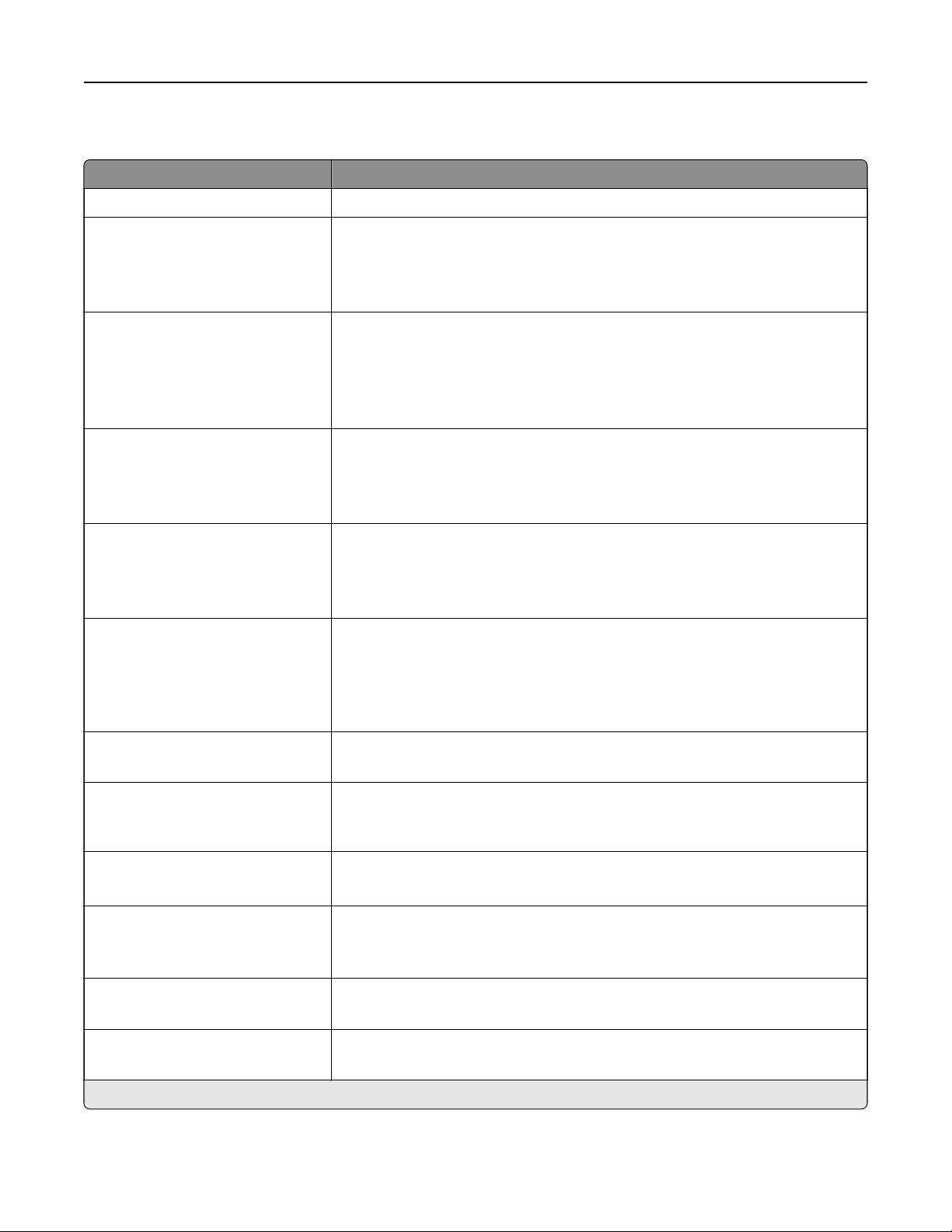
Ethernet
Menu item Description
Network Speed Show the speed of an active network adapter.
IPv4
Enable DHCP
On*
O
Enable Dynamic Host Configuration Protocol (DHCP).
Note: DHCP is a standard protocol that allows a server to distribute IP
addressing and configuration information to clients in a dynamic manner.
IPv4
Set Static IP Address
IP Address
Netmask
Gateway
Set the static IP address of your printer.
IPv6
Enable IPv6
O
On*
Enable IPv6 in the printer.
IPv6
Enable DHCPv6
O*
On
Enable DHCPv6 in the printer.
IPv6
Stateless Address
Autoconfiguration
O
On*
Set the network adapter to accept the automatic IPv6 address configuration
entries provided by a router.
IPv6
DNS Address
Specify the DNS server address.
IPv6
Manually Assigned IPV6
Address
Assign the IPv6 address.
Note: This menu item appears only in some printer models.
IPv6
Manually Assigned IPV6 Router
Assign the IPv6 router address.
Note: This menu item appears only in some printer models.
IPv6
Address Prefix
0–128 (64*)
Specify the address prefix.
IPv6
All IPv6 Addresses
Show all IPv6 addresses.
IPv6
All IPv6 Router Addresses
Show all IPv6 router addresses.
Note: An asterisk (*) next to a value indicates the factory default setting.
Use printer menus 62
Loading ...
Loading ...
Loading ...
