Loading ...
Loading ...
Loading ...
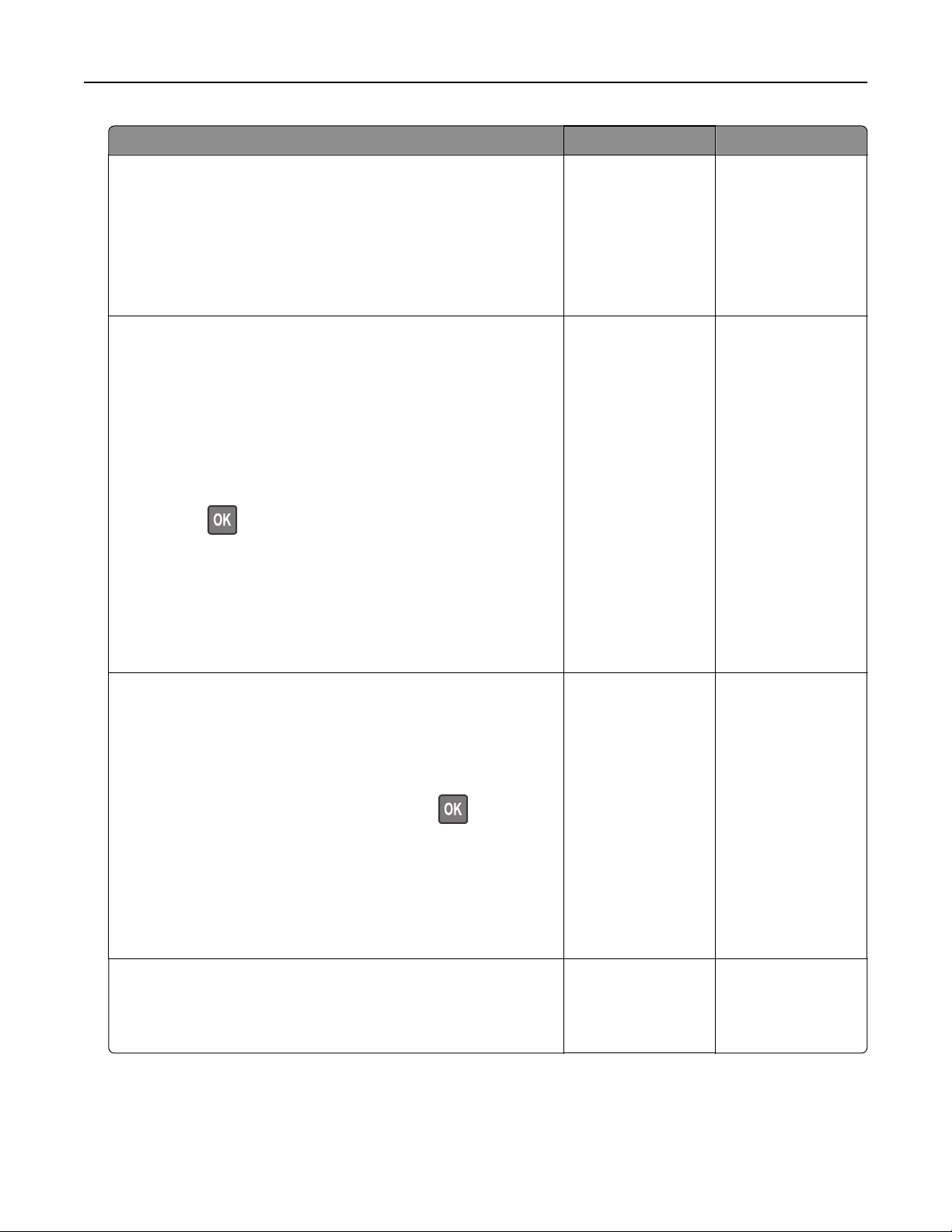
Action Yes No
Step 3
a Depending on your operating system, specify the print
resolution from the Printing Preferences or Print dialog.
b Set the resolution to 4800 CQ.
c Print the document.
Is the printer printing slow?
Go to step 4. The problem is
solved.
Step 4
a Depending on your operating system, specify the paper type
from the Printing Preferences or Print dialog.
Notes:
• Make sure that the setting matches the paper loaded.
• You can also change the setting on the printer control
panel. Navigate to Settings > Paper > Tray Configuration
> Paper Size/Type. For non‑touch‑screen printer models,
press
to navigate through the settings.
• Heavier paper prints more slowly.
• Paper narrower than letter, A4, and legal may print more
slowly.
b Print the document.
Is the printer printing slow?
Go to step 5. The problem is
solved.
Step 5
a Make sure that the printer settings for texture and weight match
the paper being loaded.
From the control panel, navigate to:
Settings > Paper > Media Configuration > Media Types
For non‑touch‑screen printer models, press
to navigate
through the settings.
Note: Rough paper textures and heavy paper weights may
print more slowly.
b Print the document.
Is the printer printing slow?
Go to step 6. The problem is
solved.
Step 6
Remove held jobs.
Is the printer printing slow?
Go to step 7. The problem is
solved.
Troubleshoot a problem 123
Loading ...
Loading ...
Loading ...
