Loading ...
Loading ...
Loading ...
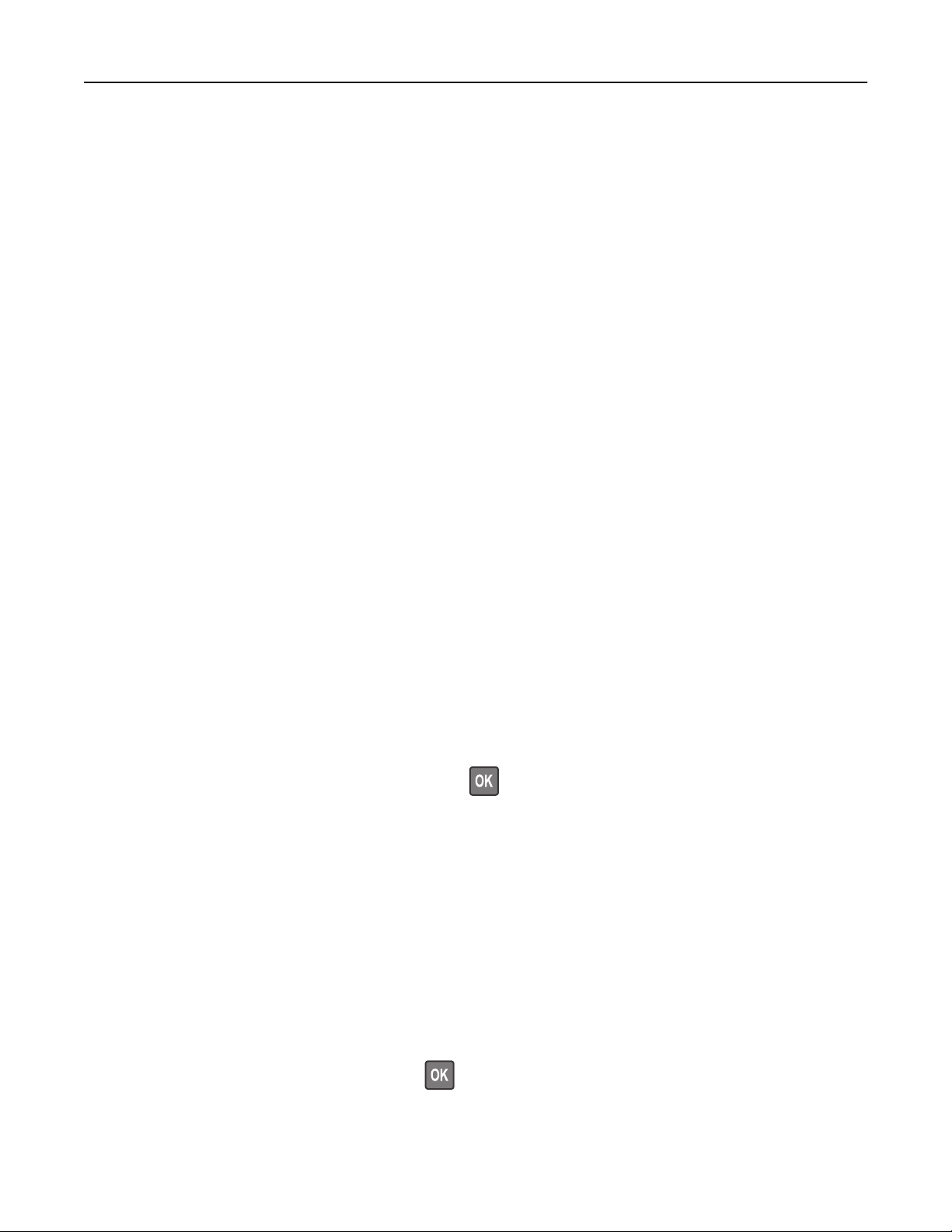
Notes:
• View the printer IP address on the home screen. The IP address appears as four sets of numbers
separated by periods, such as 123.123.123.123.
• If you are using a proxy server, then temporarily disable it to load the web page correctly.
2 Click Settings > Security >
Confidential
Print Setup.
3
Configure
the settings.
Printing confidential and other held jobs
For Windows users
1 With a document open, click File > Print.
2 Select a printer, and then click Properties, Preferences, Options, or Setup.
3 Click Print and Hold.
4 Select Use Print and Hold, and then assign a user name.
5 Select the print job type (Confidential, Repeat, Reserve, or Verify).
If you select Confidential, then secure the print job with a personal identification number (PIN).
6 Click OK or Print.
7 From the printer control panel, release the print job.
• For confidential print jobs, navigate to:
Held jobs > select your user name > Confidential > enter the PIN > select the print job > configure the
settings > Print
• For other print jobs, navigate to:
Held jobs > select your user name > select the print job > configure the settings > Print
Note: For non-touch-screen printer models, press
to navigate through the settings.
For Macintosh users
Using AirPrint
1 With a document open, choose File > Print.
2 Select a printer, and then from the drop-down menu following the Orientation menu, choose PIN Printing.
3 Enable Print with PIN, and then enter a four‑digit PIN.
4 Click Print.
5 From the printer control panel, release the print job. Navigate to:
Held jobs > select your computer name > Confidential > enter the PIN > select the print job > Print
For non-touch-screen printer models, press
to navigate through the settings.
Print 37
Loading ...
Loading ...
Loading ...
