Loading ...
Loading ...
Loading ...
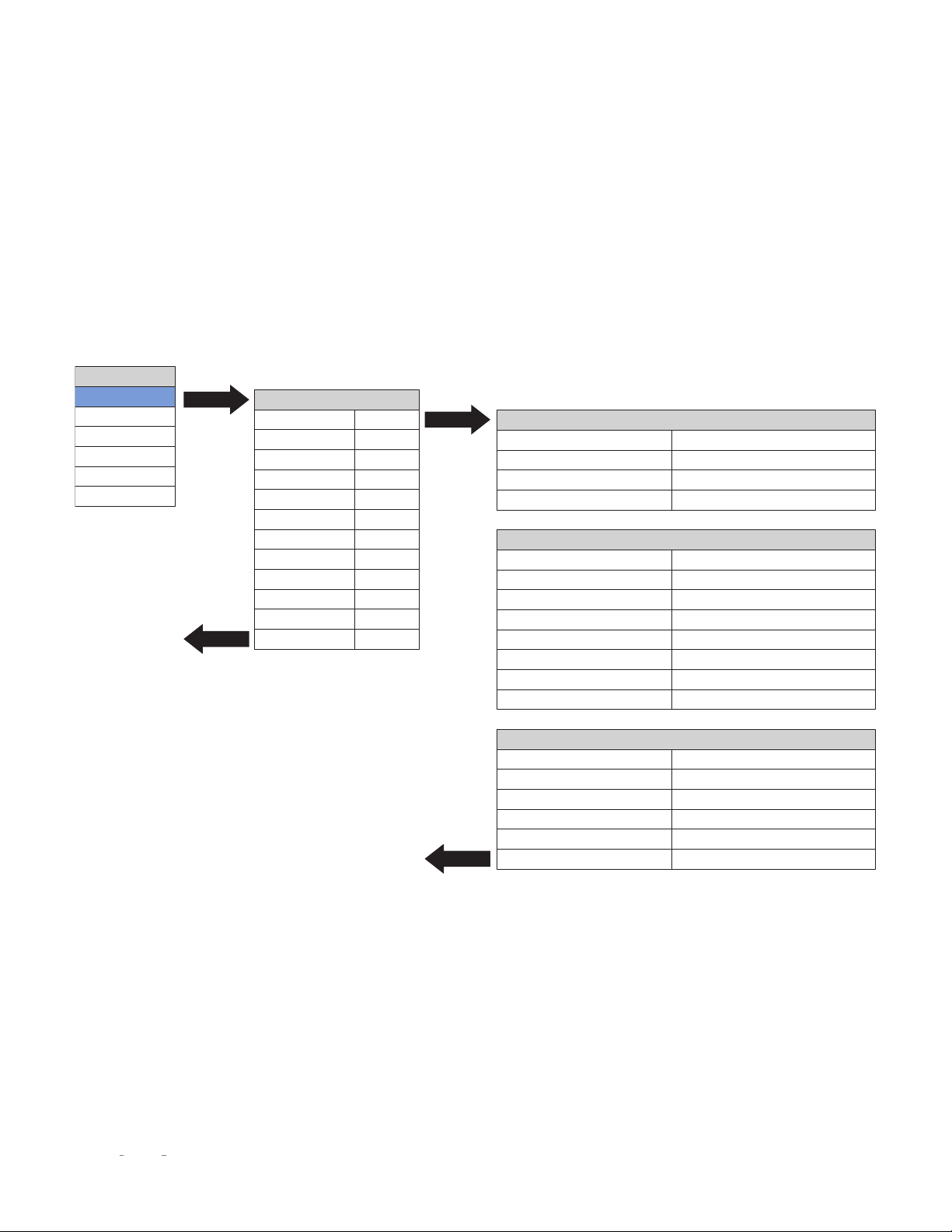
14
N
0
526 / N
0
523 DUAL-MONAURAL PREAMPLIFIER / OWNER’S MANUAL
SETUP MENU
SETUP MENU
SETUP MENU NAVIGATION
Pressing the Setup button displays the Setup menu on the
preamplifier’s front-panel display. When the Setup menu is
active…
• use the Input knob to scroll through options,
• use the Enter button to select and deselect options,
• use the Volume knob to adjust parameters, and
• to move back a level in the menu structure or exit the Setup
menu, press the Setup button repeatedly until the desired
menu is shown in the display.
INPUT SETUP
PLL Lock=Normal (default for D1-D5 only)
Filter=47k (default for USB (D6) only)
ENTER
ENTER
SETUP
SETUP
INPUT SETUP
Set Input A1 XLR 1
XLR 2
RCA 1
RCA 2
RCA 3
(A6)
AES/EBU
Coax 1
Coax 2
Optical 1
Optical 2
USB
Set Input A2
Set Input A3
Set Input A4
Set Input A5
Set Input Phono
Set Input D1
Set Input D2
Set Input D3
Set Input D4
Set Input D5
Set Input D6
ANALOG INPUT SETTINGS (A1-A5)
PHONO INPUT SETTINGS (A6)
Setup Name
Setup Offset
Setup SSP
Setup +6dB Gain
Setup Name
Setup Offset
Setup Phono Type
Setup Ph Gain
Setup Ph Balance
Setup Infra Filt
Setup R Load
see naming options
Offset=0.0 dB (default)
SSP=Off (default)
+6dB Gain=Off (default)
see naming options
Offset=0.0 dB (default)
Ph Type=MM (default)
MC type only
Balance= 0.0 dB (default)
Infra Filt=Off (default)
MC type only
MM type only
Setup C Load
DIGITAL INPUT SETTINGS (D1-D6)
Setup Name
Setup Offset
Setup Clari-Fi
Setup PCM Filter
Setup PLL Lock
Setup DSD Filter
see naming options
Offset=0.0 dB (default)
Clari-Fi=Off (default)
Filter=Fast (default)
SETUP MENU
Input Setup
Power Management
Display
Volume Control
Advanced
Output Setup
The Input Setup menu allows you to customize the following
parameters for the selected input:
The following settings are available for all inputs.
Name:
this option offers a choice of preset names for the
selected input (CD, SACD™, DVD, Blu-ray™, DAC, EQ, Input
[number], [Input type], [Input connector]. Additionally, the
following special functions are available for each input:
Unused: this option removes the selected input from the list
of available inputs. The input will be skipped when selecting
the active input.
Manual Entry: This option allows you to enter a custom name
for the selected input, and is available when you select the
input name that alternately flashes with a row of underscores.
• Press Enter to begin editing the name; the first character
of the name will flash.
• Use the Volume knob to choose from the list of available
characters.
• You can press Enter, or rotate the Select knob to move
to the next character. You may rotate the Select knob to
move in either direction within the name; pressing Enter
will only move the cursor to the right.
Loading ...
Loading ...
Loading ...
