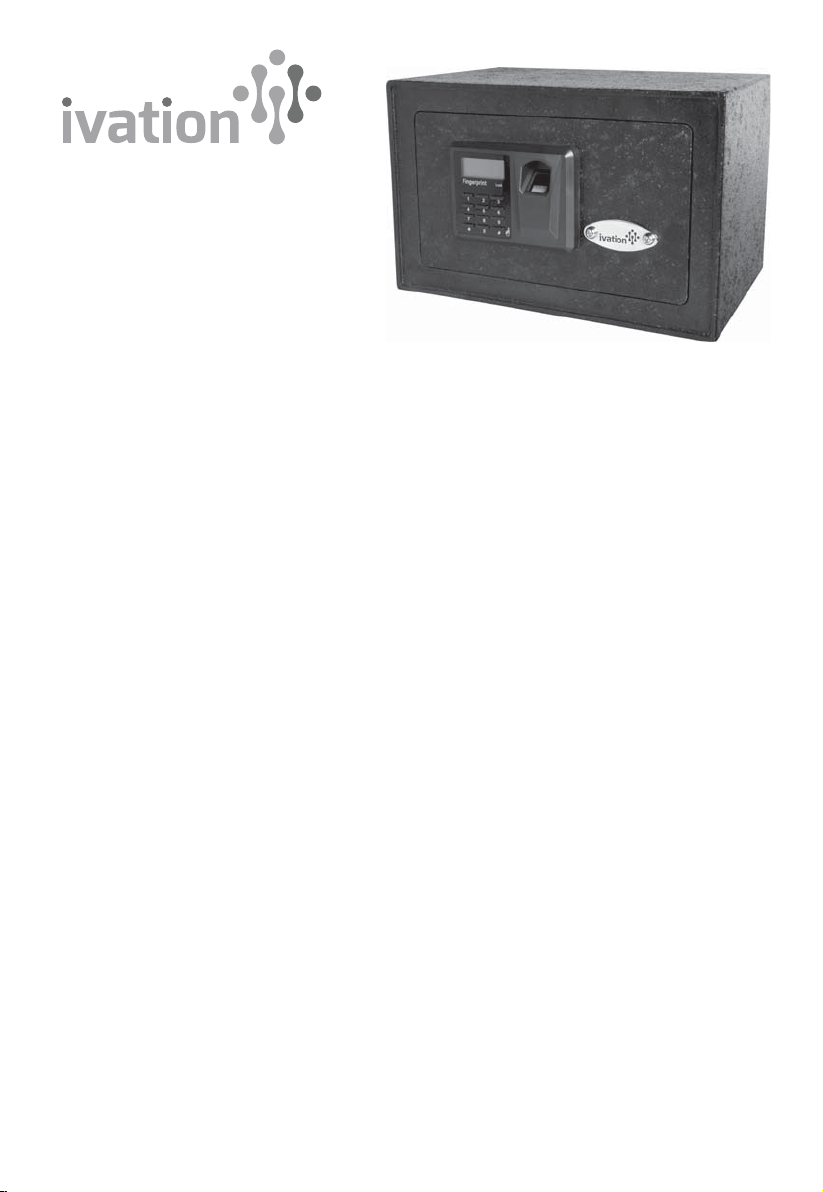
Biometric
Fingerprint
Safe
User Guide
Thank you for purchasing the Ivation Biometric Safe Fingerprint Safe. This User Guide is intended
to provide you with guidelines to ensure that operation of this product is safe and does not pose
risk to the user. Any use that does not conform to the guidelines described in this User Guide
may void the limited warranty.
Please read all directions before using the product and retain this guide for reference. This
product is intended for household use only.
This product is covered by a limited one-year warranty. Coverage is subject to limits and
exclusions. See warranty for details.
Box Contents:
Biometric fingerprint safe
2 emergency keys
Anchor bolts for mounting
4 AA batteries
OPERATING TIPS
NOTE: A person's age and other factors can affect the density of the skin, including the skin on
your fingers. Fingerprint recognition may not be accurate. For this reason, always register
several fingerprints and have a back-up PIN.
When programming your fingerprint, scan each finger multiple times from different angles or
positions. Make sure that your fingers are dry and clean before touching the scanner.
Operational sounds can be switched on and off, excluding the unlocked-door warning beep.
The warning beep will sound if the safe is left UNLOCKED for longer than 1 minute.
If the safe is in the locked state (with the locking bars protruding), the red button will function.
You cannot erase fingerprint data, program the safe, or perform other operations.
Remember to register a new PIN code so that the safe can no longer open with the factory
default PIN “1234”.
If safe is reset to factory default mode, any fingerprint and default PIN code can open the safe.
After programming, test the unit using non-registered fingerprints and PIN codes. If the safe
opens, it's still in factory default mode.
1
Loading ...
Loading ...
Loading ...
