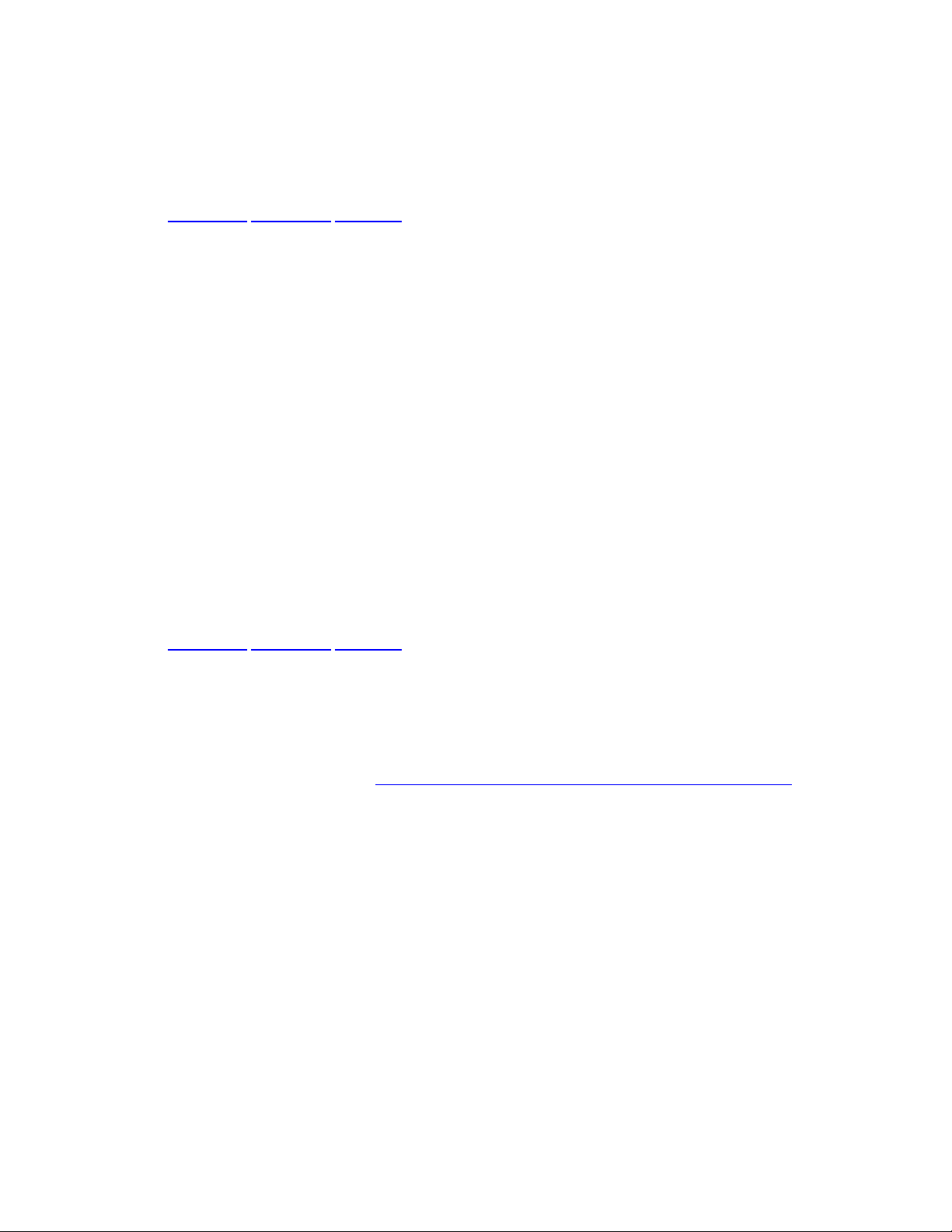
How do I set up Arlo Chime as a siren?
This article applies to:
AVD1001 AAD1001 AC1001
To set up your Arlo Chime as a siren:
1. Launch the Arlo app or log in to your Arlo account at my.arlo.com.
2. Tap or click Mode.
3. Select the base station that your Arlo Chime is synced to.
4. Tap the pencil icon next to the mode that you want to edit.
5. Tap the pencil icon next to the rule that you want to edit.
6. Tap or click Add Device.
7. Select your Arlo Chime on the Devices page and tap or click Next.
8. Select Sound Siren.
Why won't my Arlo Chime connect to my Arlo Base station?
This article applies to:
AVD1001 AAD1001 AC1001
If you can’t connect your Arlo Chime to your Arlo base station, try these troubleshooting
options:
Make sure your base station is connected to the Internet.
For more information, visit How do I connect my Arlo base station to the Internet?.
You must use the Arlo app to add the chime to your Arlo account.
Make sure your Arlo Chime is in a working power outlet and ready to be set up. When
your Arlo Chime’s LED is blinking white, it is ready to be set up.
Make sure your Arlo Chime is in range of your Arlo base station.
