Loading ...
Loading ...
Loading ...
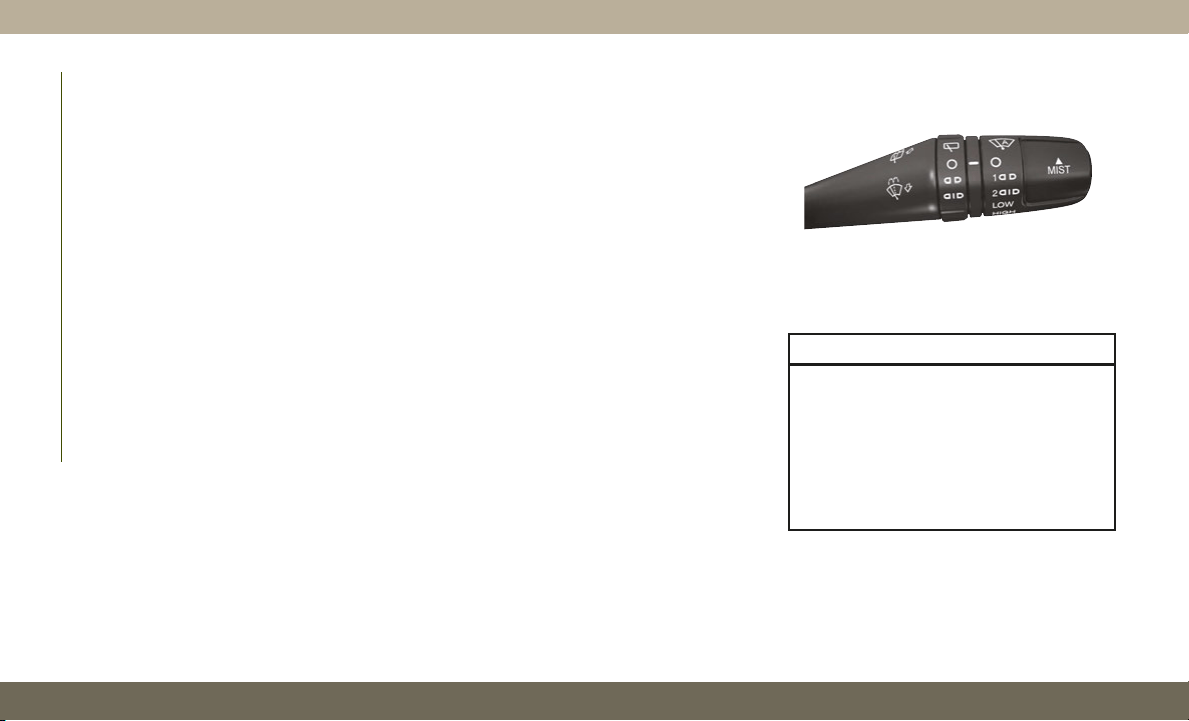
Front Fog Lights — If Equipped
The front fog light switch is built into the
headlight switch.
To activate the front fog lights, turn on the
parking lights or the low beam headlights and
push the fog light button on the headlight
switch. To turn off the front fog lights, push
the fog light button on the headlight switch a
second time or turn off the headlight switch.
An indicator light in the instrument cluster
illuminates when the fog lights are turned on.
NOTE:
The fog lights will operate with the low beam
headlights or parking lights on. Selecting the
high beam headlights will turn off the fog
lights.
Cornering Lights
The cornering lights are a feature to improve
visibility at night while turning the vehicle.
When activated, a light incorporated in the
front fog light will illuminate on the side of
the vehicle the steering wheel is rotated or
the turn signal indicator is on. It can be
activated through the Uconnect System.
Refer to “Uconnect Settings” in “Multime-
dia” in your Owner’s Manual for further infor-
mation.
Turn Signals
Move the multifunction lever up or down and
the arrows on each side of the instrument
cluster flash to show proper operation of the
front and rear turn signal lights.
NOTE:
When the Daytime Running Lights are on and
a turn signal is activated, the Daytime Run-
ning Lamp will turn off on the side of the
vehicle in which the turn signal is flashing.
The Daytime Running Lamp will turn back on
when the turn signal is turned off.
WIPERS AND WASHERS
The windshield wiper/washer controls are lo-
cated on the lever on the right side of the
steering column. The front wipers are oper-
ated by rotating a switch, located on the end
of the lever.
CAUTION!
Always remove any buildup of snow that
prevents the windshield wiper blades from
returning to the “park” position. If the
windshield wiper switch is turned off, and
the blades cannot return to the “park”
position, damage to the wiper motor may
occur.
Windshield Wiper Stalk
GETTING TO KNOW YOUR VEHICLE
30
Loading ...
Loading ...
Loading ...