Loading ...
Loading ...
Loading ...
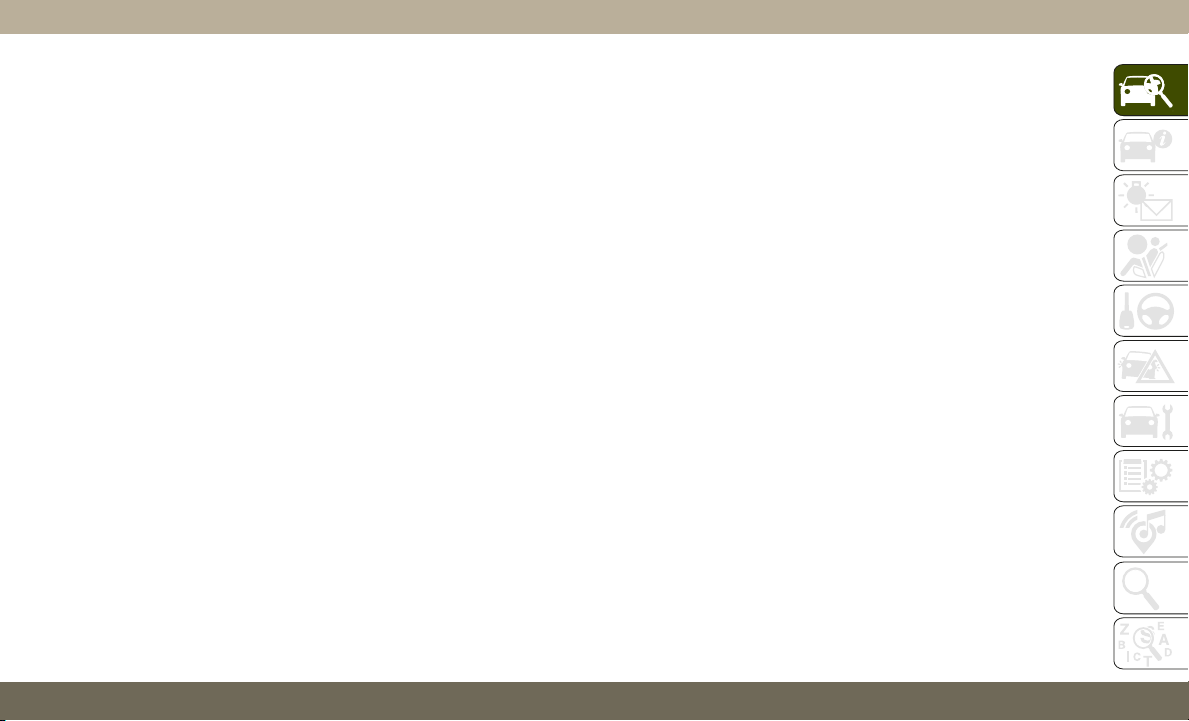
Uconnect 4C/4C NAV At A Glance ......240
Drag & Drop Menu Bar .............241
Radio .......................242
Android Auto — If Equipped .......... 243
Apple CarPlay Integration — If Equipped . . 247
UCONNECT SETTINGS .................249
TIPS CONTROLS AND GENERAL INFORMATION . . . 250
Steering Wheel Audio Controls .........250
Reception Conditions ..............250
Care And Maintenance .............250
Anti-Theft Protection .............. 250
SIRIUSXM GUARDIAN — IF EQUIPPED .......251
SiriusXM Guardian — If Equipped
(Available on Uconnect 4C/4C NAV With
8.4–inch Display) ................251
SiriusXM Guardian Activation .........252
Download The Uconnect App .........252
Renewing Subscriptions (Uconnect 4C/4C NAV
With 8.4-inch Display) .............253
Maintaining Your SiriusXM Guardian
Account ......................253
Built-In Features ................253
SiriusXM Guardian Remote Features .....256
USB/MEDIA PLAYER CONTROL — IF EQUIPPED . . . 258
NAVIGATION — IF EQUIPPED .............258
Changing The Navigation Voice Prompt
Volume .......................259
Finding Points Of Interest ...........261
Finding A Place By Spelling The Name . . . 261
One-Step Voice Destination Entry .......261
Setting Your Home Location ..........261
Home ........................261
Adding A Stop .................. 263
Taking A Detour ..................263
SiriusXM Traffic Plus (4C NAV With 8.4–inch
Display) ......................263
SiriusXM Travel Link (4C NAV With 8.4–inch
Display) ......................263
UCONNECT PHONE ..................265
Uconnect Phone (Bluetooth Hands Free
Calling) ......................265
Pairing (Wirelessly Connecting) Your Mobile Phone
To The Uconnect System ............268
Common Phone Commands (Examples) . . . 271
Mute (Or Unmute) Microphone During Call . 272
Transfer Ongoing Call Between Handset And
Vehicle ......................272
Phonebook ....................272
Voice Command Tips ..............272
Changing The Volume ..............272
Using Do Not Disturb ..............272
Incoming Text Messages ............273
Helpful Tips And Common Questions To Improve
Bluetooth Performance With Your Uconnect
System ......................274
UCONNECT VOICE RECOGNITION QUICK TIPS ....275
Introducing Uconnect ..............275
Get Started ....................275
Basic Voice Commands .............276
Radio ........................ 276
Media .......................277
Phone .......................278
Voice Text Reply — If Equipped ........279
Climate ....................... 280
Navigation (4C NAV) — If Equipped .....280
SiriusXM Guardian (4C/4C NAV) — If
Equipped .....................281
Register (4C/4C NAV) .............. 281
Vehicle Health Report/Alert (4C/4C NAV) . . 281
Mobile App (4C/4C NAV) ............282
SiriusXM Travel Link (4C NAV) .........282
Siri Eyes Free — If Equipped .........283
Using Do Not Disturb ..............283
Android Auto — If Equipped .......... 283
Apple CarPlay — If Equipped .........284
General Information ...............285
Additional Information .............286
CUSTOMER ASSISTANCE
SUGGESTIONS FOR OBTAINING SERVICE FOR YOUR
VEHICLE ........................287
Prepare For The Appointment ......... 287
Prepare A List ...................287
Be Reasonable With Requests .........287
IF YOU NEED ASSISTANCE ..............287
FCA US LLC Customer Center .........288
FCA Canada Inc. Customer Center ...... 288
In Mexico Contact ................288
Puerto Rico And U.S. Virgin Islands .....288
Customer Assistance For The Hearing Or Speech
Impaired (TDD/TTY) ...............288
Service Contract .................288
WARRANTY INFORMATION ..............289
MOPAR PARTS .....................289
REPORTING SAFETY DEFECTS .............289
In The 50 United States And
Washington, D.C. .................289
In Canada .....................290
PUBLICATION ORDER FORMS .............290
INDEX
.......................291
9
Loading ...
Loading ...
Loading ...