Loading ...
Loading ...
Loading ...
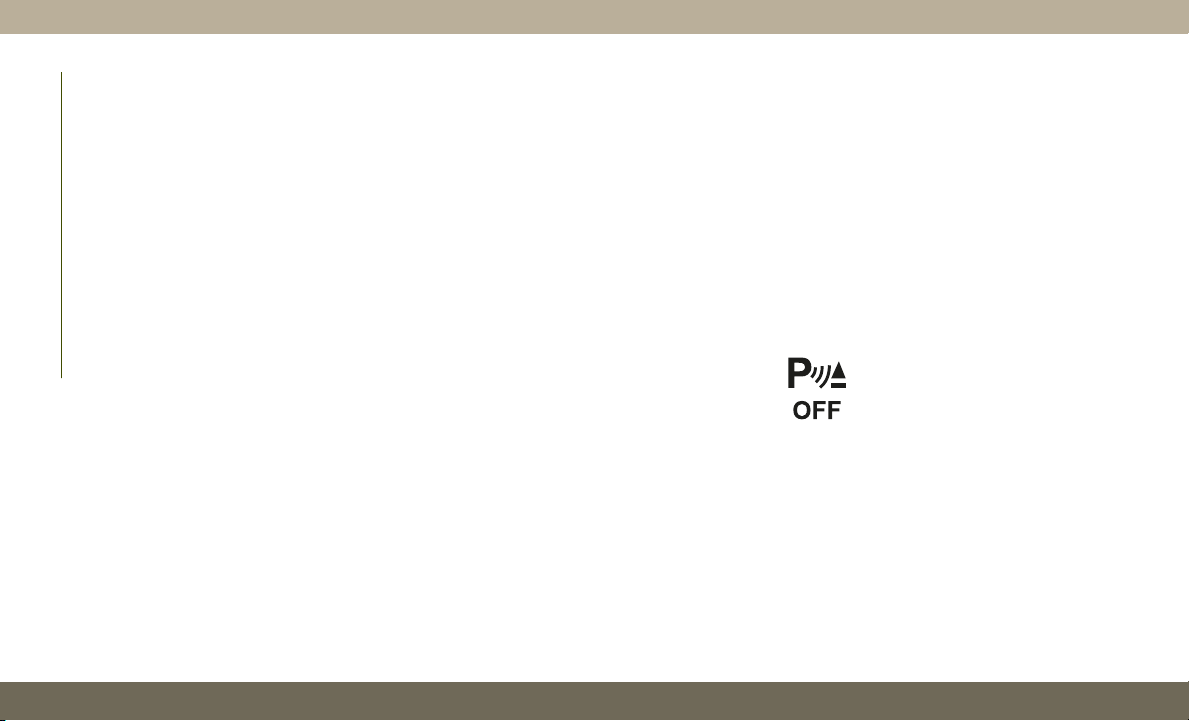
rear fascia/bumper in the horizontal direc-
tion, depending on the location, type and
orientation of the obstacle.
Chime
By shifting the vehicle in REVERSE and in
the case of the presence of a rear obstacle, an
acoustic signal that varies with the distance
of the obstacle from the bumper is activated.
The frequency of the acoustic signal:
• Increases with the distance between ve-
hicle and object decreases.
• Becomes continuous when the distance
that separates the vehicle from the obstacle
is less than approximately 12 inches
(30 cm), while terminates immediately if
the distance to the obstacle increases.
• Remains constant if the distance between
vehicle and obstacle remains unchanged. If
this situation occurs for the external sen-
sors, the signal is stopped after approxi-
mately three seconds to avoid, for example,
it activates in case of maneuver along a
wall.
When the system emits a beeping sound, the
volume of the Uconnect system, if turned on,
is automatically lowered by Rear ParkSense.
Detection Distances
If the sensors detect more obstacles, it is
taken into account only what is the shorter
distance.
Instrument Cluster Display
Rear ParkSense is displayed on the instru-
ment cluster only if you have selected "Sound
and Display" within the "Safety And Driving
Assistance" menu of the Uconnect system.
If an obstacle is detected in the center rear
region, the display will show a single solid arc
in the center rear region and will produce a
one-half second tone. As the vehicle moves
closer to the obstacle, the display will show
the single arc moving closer to the vehicle
and the sound tone will change from slow, to
fast, to continuous.
If an obstacle is detected in the left and/or
right rear region, the display will show a
single flashing arc in the left and/or right rear
region and will produce a fast sound tone. As
the vehicle moves closer to the obstacle, the
display will show the single arc moving closer
to the vehicle and the tone will change from
fast to continuous.
In general, the vehicle is closest to the ob-
stacle when the display shows only a flashing
arc and the chime becomes continuous.
The color on the display depends on the
distance and location of the obstacle.
Enabling And Disabling Rear ParkSense
ParkSense can be enabled and disabled with
the ParkSense switch.
When the Rear ParkSense switch
is pushed to disable the system,
the instrument cluster display will
show a message such as
“PARKSENSE DISABLED” for approximately
five seconds. Refer to “Instrument Cluster
Display” in “Getting To Know Your Instru-
ment Panel” in your Owner’s Manual for fur-
ther information.
The Rear ParkSense switch LED turns ON
when the system is disabled by pressing the
switch, as well as in case of failure or tempo-
rary disabling conditions. The Rear
STARTING AND OPERATING
148
Loading ...
Loading ...
Loading ...