Loading ...
Loading ...
Loading ...
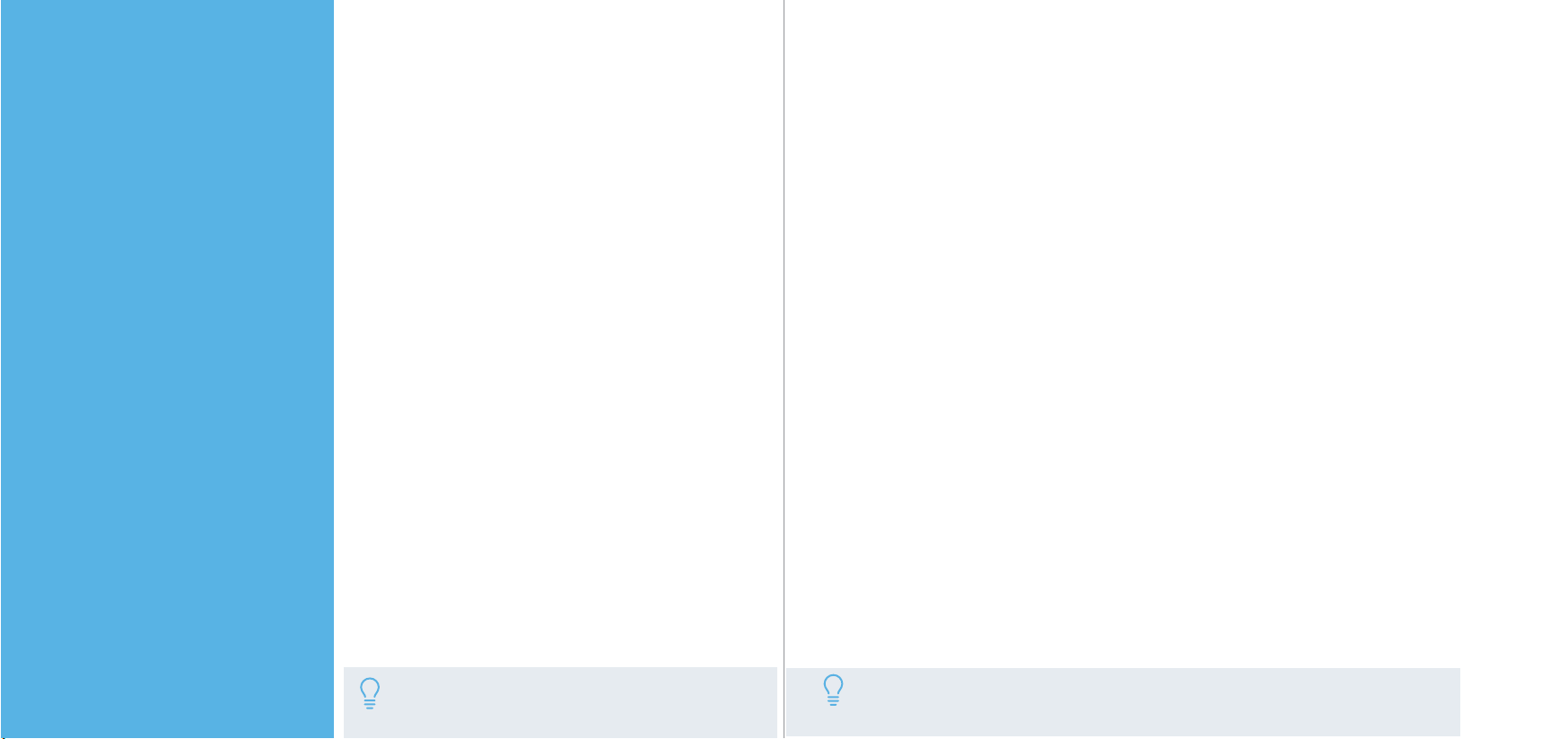
02
Physical
Installation
The physical installation of
your camera will involve the
following items.
SCREWDRIVER - A Phillips head screwdriver
will be needed to mount your camera.
DRILL - A drill may be required if installing
the camera on concrete, stucco, or a brick
mounting surface.
INSTALLATION POSITION MAP - This will be
included in the box and will provide a
template for the physical installation of your
camera.
PRY BAR - This is a small plastic bar that is
included with your camera. This will be used
to open the top of your camera to access
the microSD card slot and reset button.
WALL ANCHORS - Used to secure the
mounting screws into the mounting surface.
MOUNTING SCREWS - Used to mount the
camera to the mounting surface.
WIRE CLIPS- Used to secure excess wire to
the installation surface.
Note: A 7/32” drill bit may be required
to drill the holes for the wall anchors.
Installing the Camera
Adhere the installation position map onto the mounting surface and using a drill, drill
the marked holes. Place the wall anchors into the holes. If needed, a hammer may
be used to tap the wall anchors into place. Next, turn the mounting bracket in a
counterclockwise motion to remove it from the camera. Remove the bottom bracket
from the top bracket by twisting the bottom bracket in a counterclockwise motion.
Place the bottom bracket onto the position map aligning the installation holes to the
wall anchors and run the power cable through the gap on the bottom backet.
Secure the bracket using a Phillips head screw driver and mounting screws. Place
the camera back onto the security screw of the top mounting bracket and turn in a
clockwise motion to secure it to the camera. Place the top bracket back onto the
bottom bracket and turn in a clockwise motion to tighten and secure the camera to
the mounting surface.
Note: Use the included wire clips to secure any excess wire to the
installation surface.
Loading ...
Loading ...
Loading ...