Loading ...
Loading ...
Loading ...
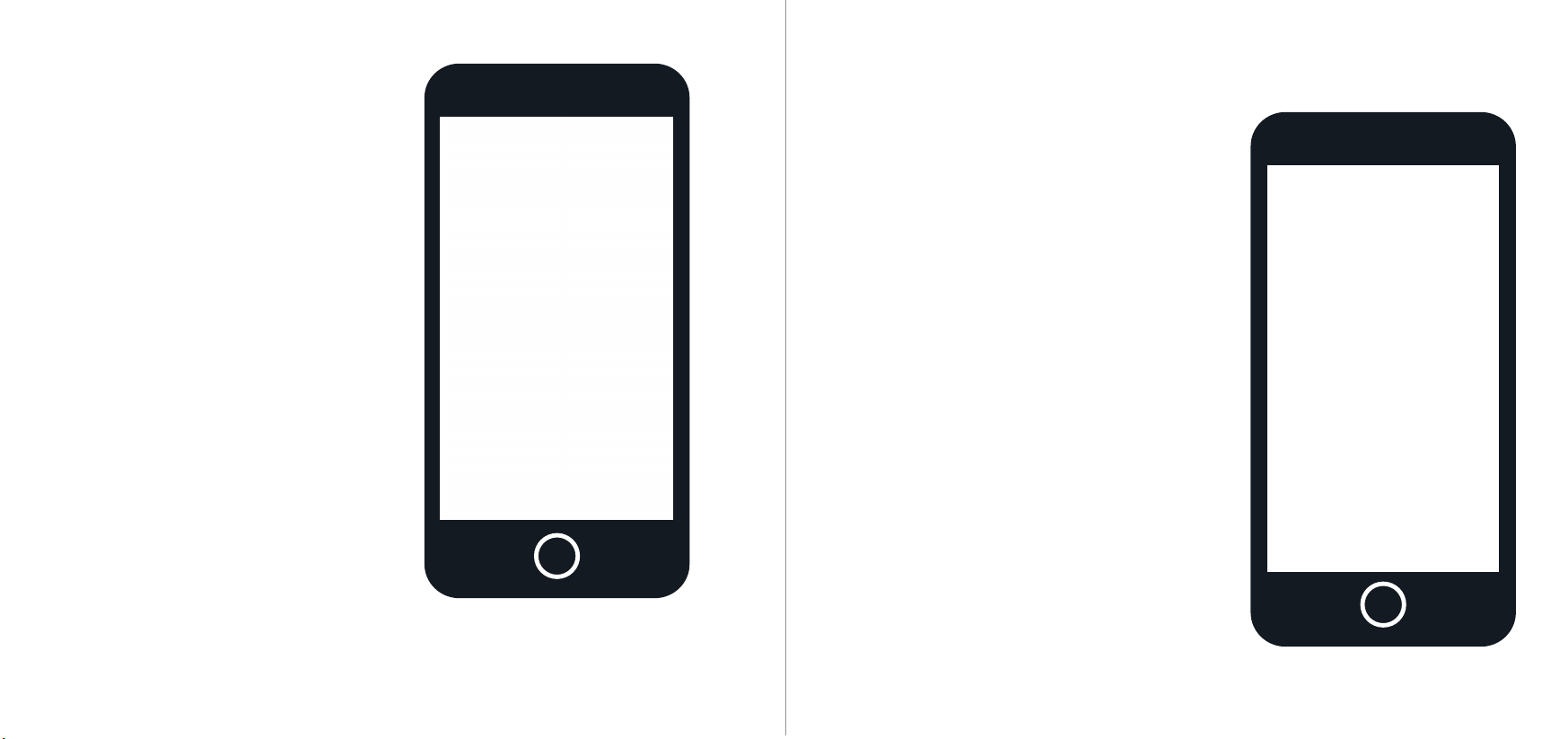
Create a Password
The app will automatically connect to
the hotspot for your camera and you
will be taken to a password setup
screen. The password set in this screen
will be the password for your camera.
Enter a password with a minimum of 8
characters, using a combination of
lowercase/uppercase letters and
numbers and confirm. A recovery email
can also be entered in case you forget
the password for your camera.
Tap “OK” to continue.
Select your Wi-Fi network from the Wi-Fi
network list and enter the password for
the Wi-Fi network.
If you would like to save this password to
the app, tap on “Save Password”. Tap
“Connect”, to connect the camera to
your Wi-Fi network.
If you have chosen the wrong Wi-Fi
network and would like to select
another Wi-Fi network, tap on
“Select other network”.
Choose Your Wi-Fi Network
Loading ...
Loading ...
Loading ...