Loading ...
Loading ...
Loading ...
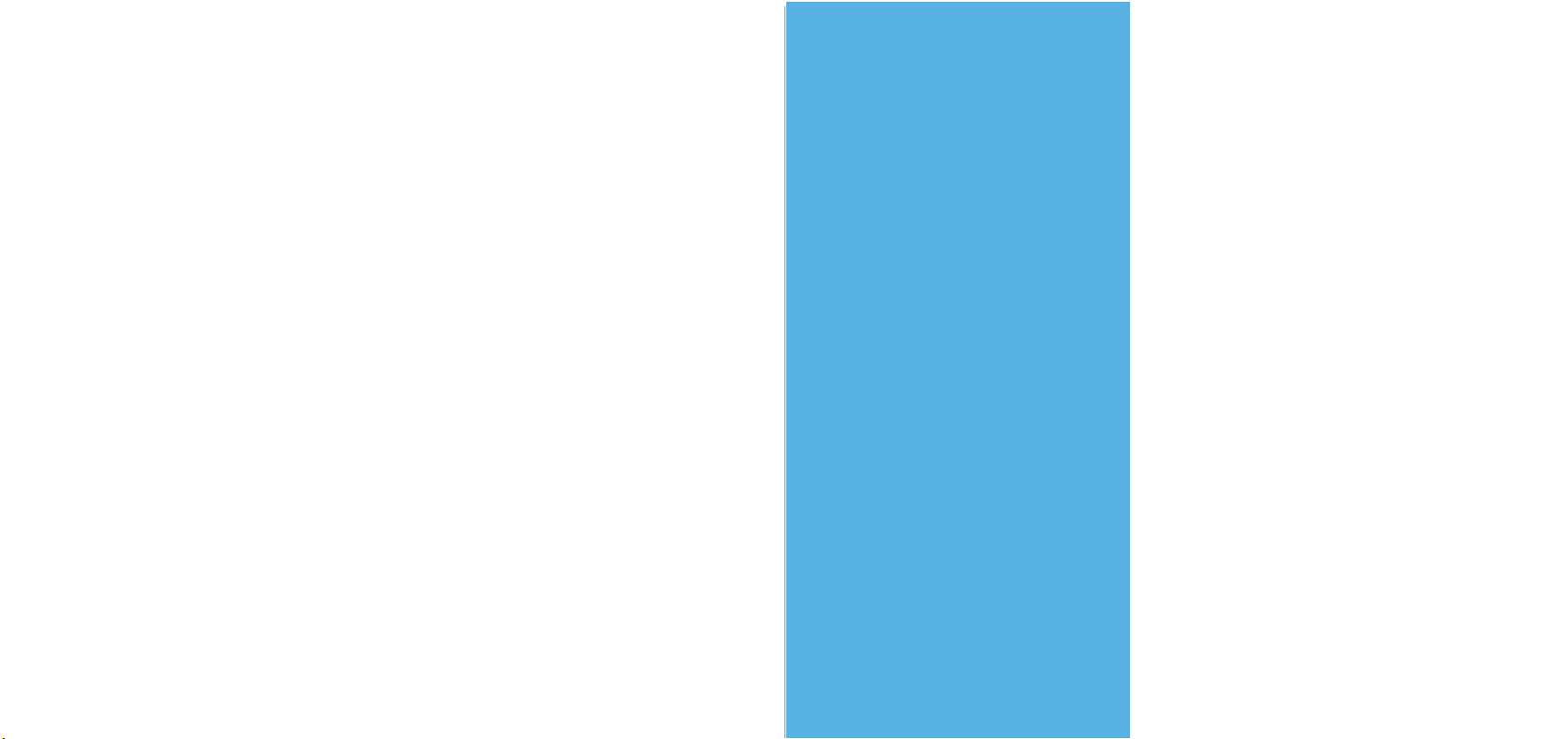
Event Notifications
If your phone is off when the camera
captures a motion event you will receive
a push notification on your phone.
If your phone has a passcode, you will
need to enter it to access and view the
event.
I Can’t Find the Camera’s
Hotspot on my Device.
If the app is unable to connect to the hotspot
for your device, there are a few steps you
can take to resolve the issue. Go to the
settings in your mobile device and turn off
your Wi-Fi connection. Wait about 30
seconds and turn it back on. If the app is still
unable to locate the hotspot, unplug the
camera from its power source, wait 30
seconds and plug it back in.
Allow the camera to boot and for the green
LED on the front of the camera to blink. Try
reconnecting in the app.
If none of the above has helped, try
one of the following:
Turn off the cellular data and
Bluetooth on your mobile device
and try again. You can turn them
back on after the setup process is
complete.
04
Troubleshooting
1
Loading ...
Loading ...
Loading ...