Loading ...
Loading ...
Loading ...
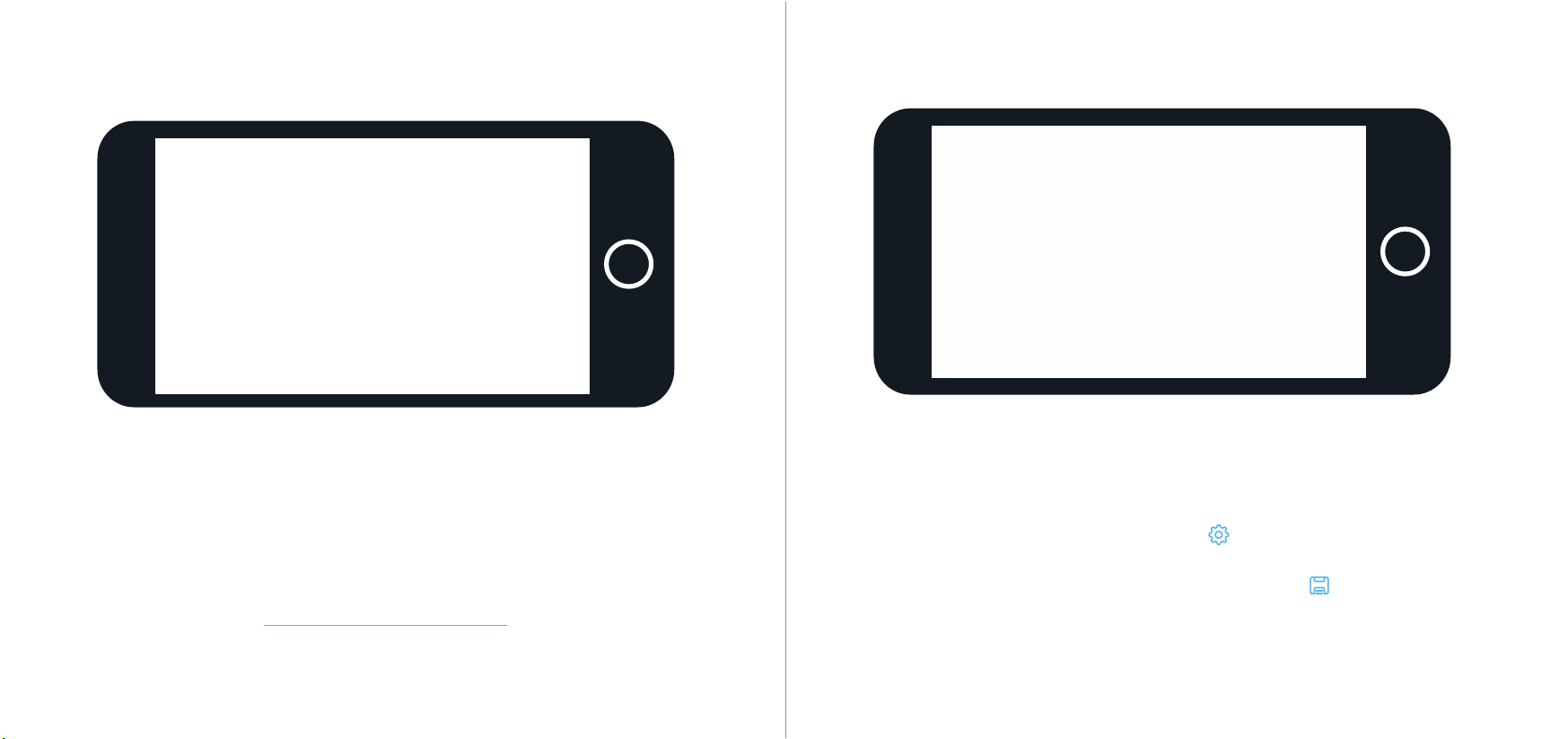
Amcrest Smart Home Cloud Recording
This is an optional feature that saves recordings of
each event the camera captures.
You can access the events from the cloud by registering for a
Amcrest Smart Home cloud plan.
Learn more at:
amcrest.com/smarthomecloud
www.amcrest.com/smarthomecloud
Motion Detection Zones
To setup motion alerts you must set up motion zones. These are areas or
“zones” that the camera uses to determine when a motion detection is detected
and can range from 0 to 100%.
To setup motion detection, tap on the settings ( ) icon and tap “Motion
Detection”. Select applicable zones, one through three, or use the slider to
adjust the motion detect percentage. Tap on the save icon ( ) to save the
motion settings.
You will need at least one active motion zone to receive event notifications.
Loading ...
Loading ...
Loading ...