Loading ...
Loading ...
Loading ...
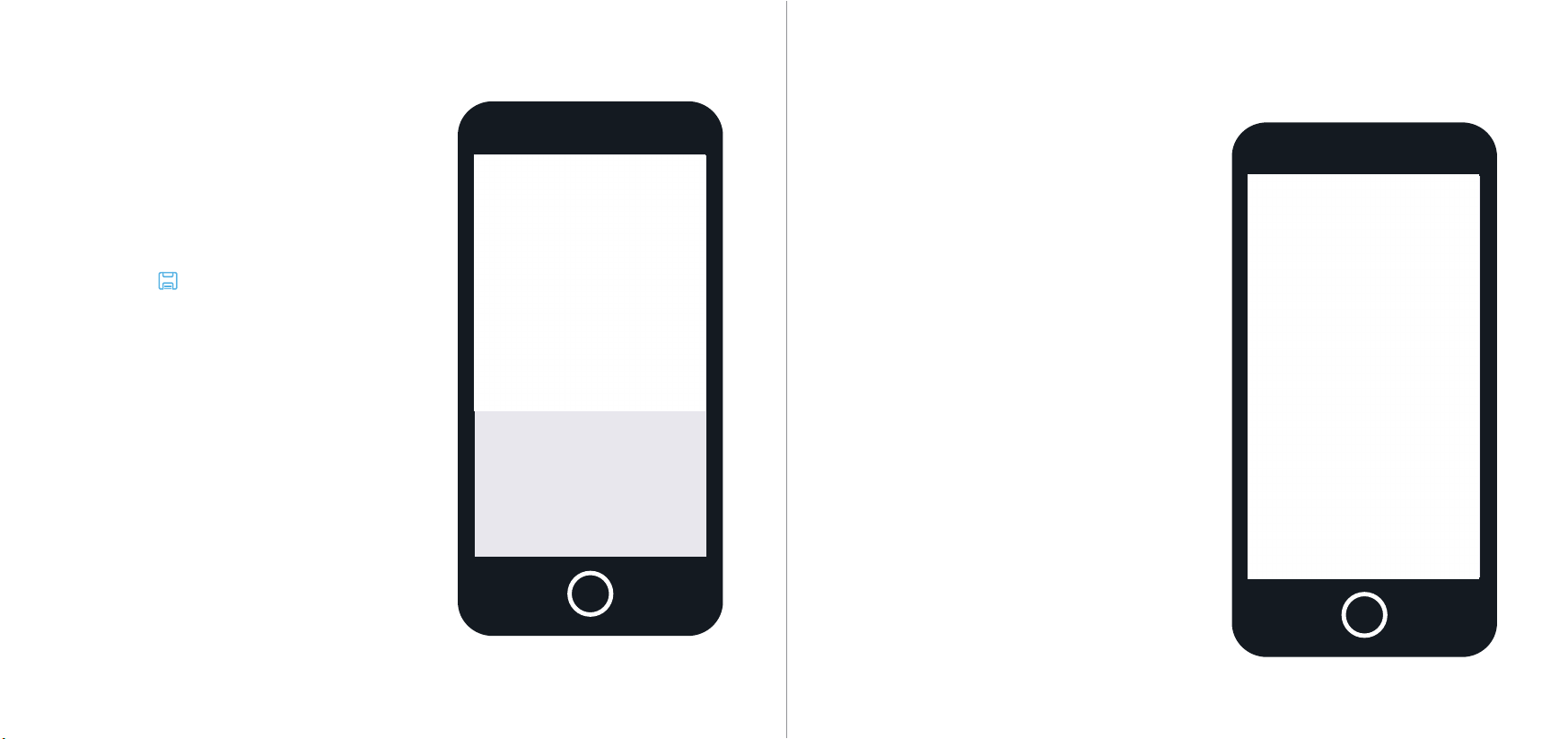
Rename your camera. A few examples
are provided such as; Front Door, Back
Door, Office, and can be selected if
needed.
After you have named your device, tap
on the save ( ) icon to continue.
Give Your Camera a Name
The camera has now been successfully
connected! Tap on “Start Live View” to
begin using your device.
Start Using Your Camera
Loading ...
Loading ...
Loading ...