Loading ...
Loading ...
Loading ...
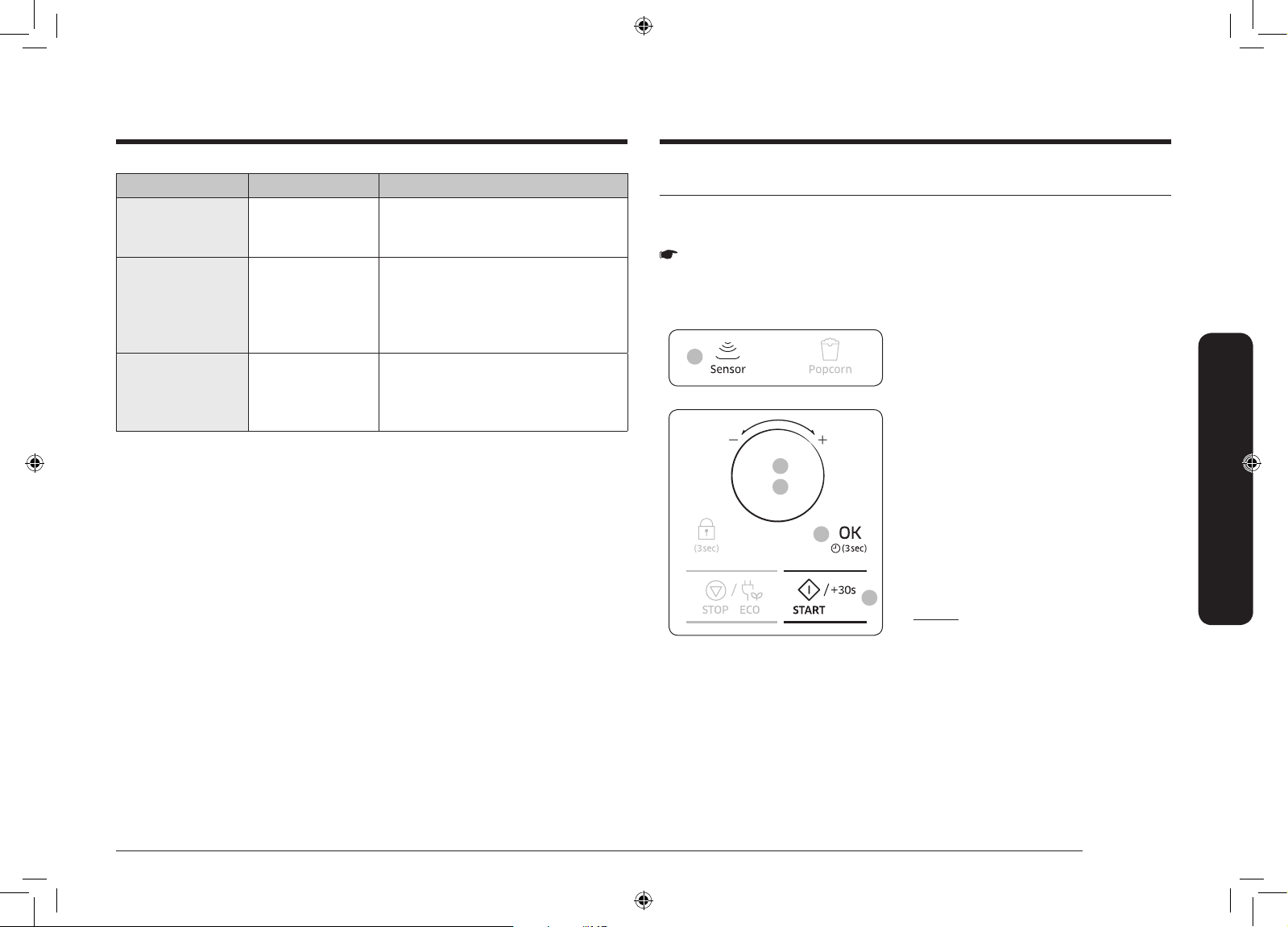
English 19
Oven use
Using the sensor cooking features
The 5 Sensor Cooking features provide pre-programmed cooking times.
You do not need the set either the cooking times or the power level.
IMPORTANT
Use only recipients that are microwave-safe.
Open the door. Place the food in the centre of the turntable. Close the door.
1
1. Press the Sensor button.
3
4
2
2
2. Select the type of food the you are
cooking by Multi Function Selector Dial.
Refer to the table on the following paper
for description of the various pre-
programmed settings.
At that time, press the OK Button to
select the type of food. If you select No.1
and No.2 food type, skip the 3 step.
3. Select the size of the serving by turning
the Multi Function Selector Dial.
4. Press the START/+30s button.
Result: The food is cooked according
setting selected. When it has
nished.
1) The oven beeps 4 times.
2) The end reminder signal will beep
3 times (once every minute).
3) The current time is displayed again.
Code/Food Amount Instructions
6
Frozen Potato
Croquettes
2 servings (8 oz.)
4 servings (16 oz.)
Place frozen potato croquettes on the
crusty plate, then place the plate on
the high rack.
7
Drumsticks
1 serving (3 ea.)
2 servings (6 ea.)
Rinse drumsticks and place them
on the high rack directly. When
the microwave beeps, turn over
drumsticks and press start to
continue.
8
Roasted
Vegetables
2 servings (8 oz.)
3 servings (12 oz.)
Cut courgettes, carrots, zuccine and
brush them with 5 g oil. Place sliced
vegetables on the crusty plate, then
place the plate on the high rack.
MC11K7035CG_AA_DE68-04387Q-00_EN+MES.indb 19 3/22/2016 10:59:24 AM
Loading ...
Loading ...
Loading ...