Loading ...
Loading ...
Loading ...
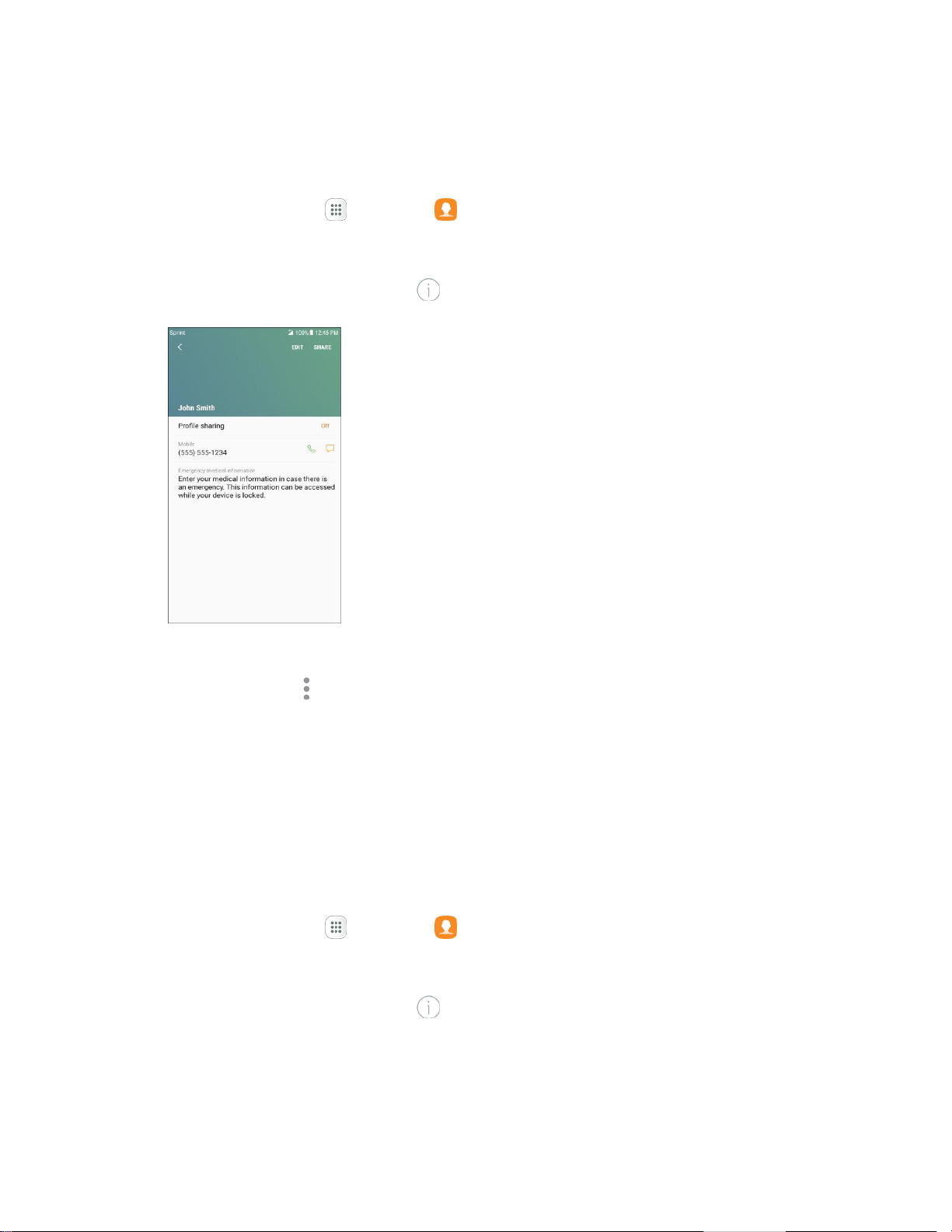
Contacts 86
Delete a Contact
You can delete a contact from the contacts details page.
1. From home, tap Apps > Contacts .
You will see the Contacts list.
2. Tap a contact, and then tap Details .
The contact’s detailed listing appears.
3. Tap More options > Delete.
4. Tap Delete.
The contact is deleted.
Tip: You can also touch and hold the contact from the Contacts list and tap Delete > Delete.
Share a Contact
You can quickly share contacts using Bluetooth, email, Gmail, or text messaging.
1. From home, tap Apps > Contacts .
You will see the Contacts list.
2. Tap a contact, and then tap Details .
3. Tap Share.
Loading ...
Loading ...
Loading ...
