Loading ...
Loading ...
Loading ...
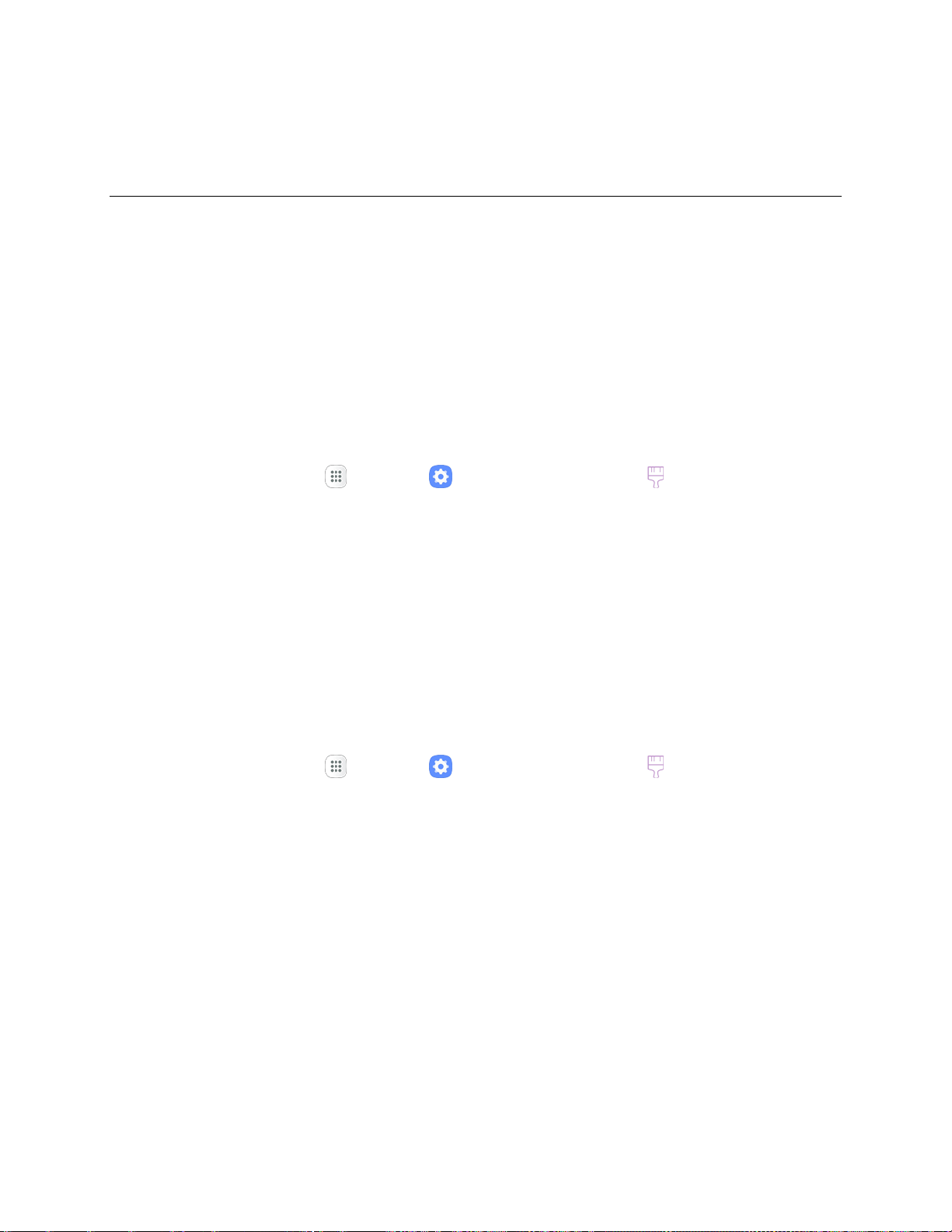
Personal Settings 265
Personal Settings
The following topics cover your phone’s personalization settings, including wallpaper, themes, home
screen settings, lock screen and security settings, and more.
Wallpaper and Themes
The following topics cover your phone’s Wallpapers and themes settings options.
Wallpaper
You can change the wallpaper for the Home and lock screens.
Change the Wallpaper
1. From home, tap Apps > Settings > Wallpapers and themes .
2. Tap Wallpapers.
For more information, see Change the Wallpaper.
Note: Tap Motion effect to allow the wallpaper to shift slightly as you move the device, creating a 3D
effect.
Themes
Themes are packages of visual content that provide different wallpapers and icons for your phone.
Change the Theme
1. From home, tap Apps > Settings > Wallpapers and themes .
2. Tap Themes.
3. Tap a theme to preview it.
Tap View all to see all available themes.
Tap More to download other themes.
4. To apply a theme, tap the theme, and then tap Apply.
Your theme is changed.
Loading ...
Loading ...
Loading ...
