Loading ...
Loading ...
Loading ...
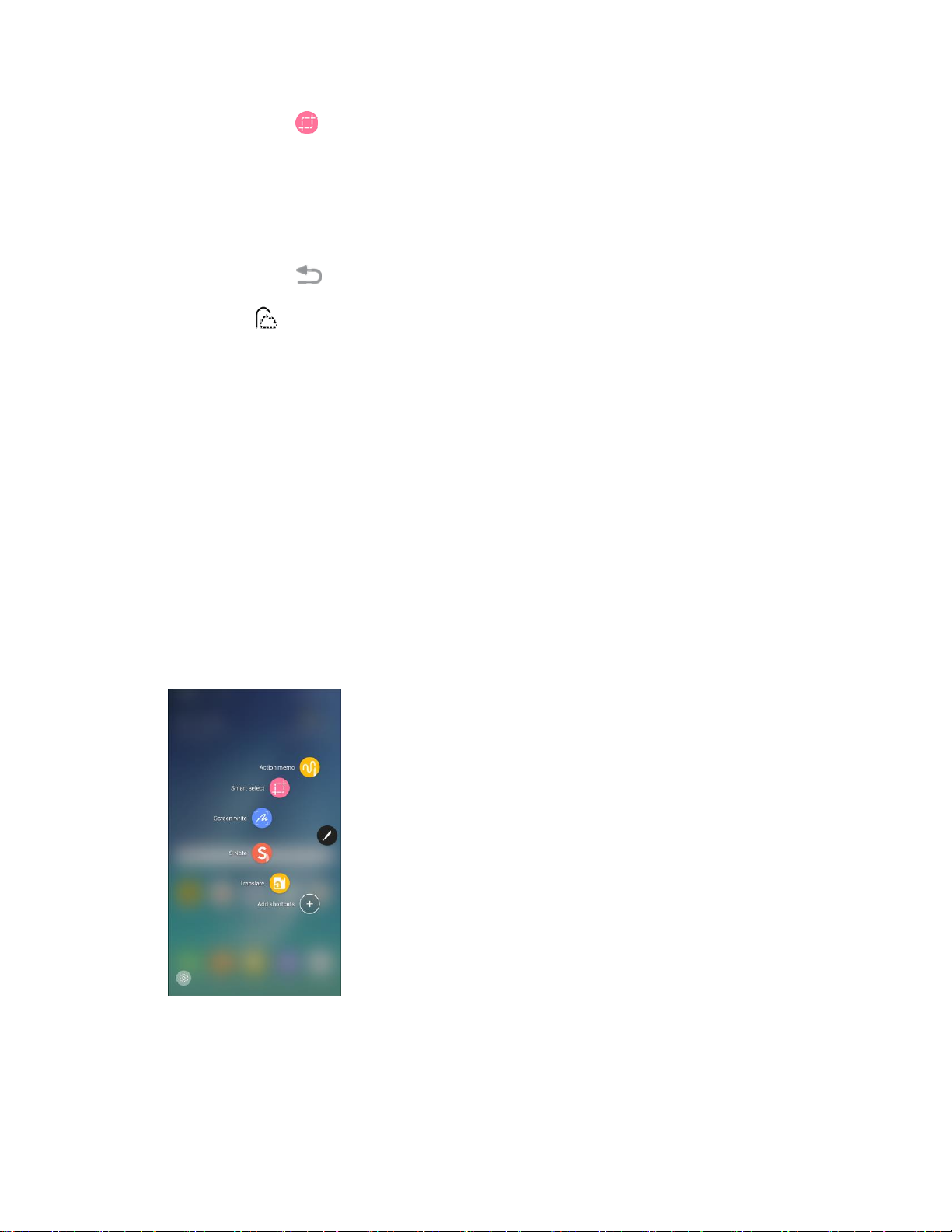
Basic Operations 26
2. Tap Smart select .
Tap the shape you want to use: Rectangle, Lasso, Oval, or Animation.
Draw around the content you want to select.
The selected clip is centered on the screen.
• Tap Back to start over and select new content.
• Tap Auto select to automatically refine the selection based on the image. You can
manually add or subtract from the selection, as well as rotate the selection left or right.
3. Tap an option at the bottom of the window:
Draw: Add notes to the screen using the S Pen.
Share: Choose a sharing method to share your content.
Save: Save the content to the Gallery app.
Screen Write
Screen write allows you to capture a screen shot and then write notes on the screen shot.
To use Screen write:
1. Remove the S Pen from the S Pen slot, hold the S Pen near the screen so that the pointer
appears, and press the S Pen button once.
Loading ...
Loading ...
Loading ...
