Loading ...
Loading ...
Loading ...
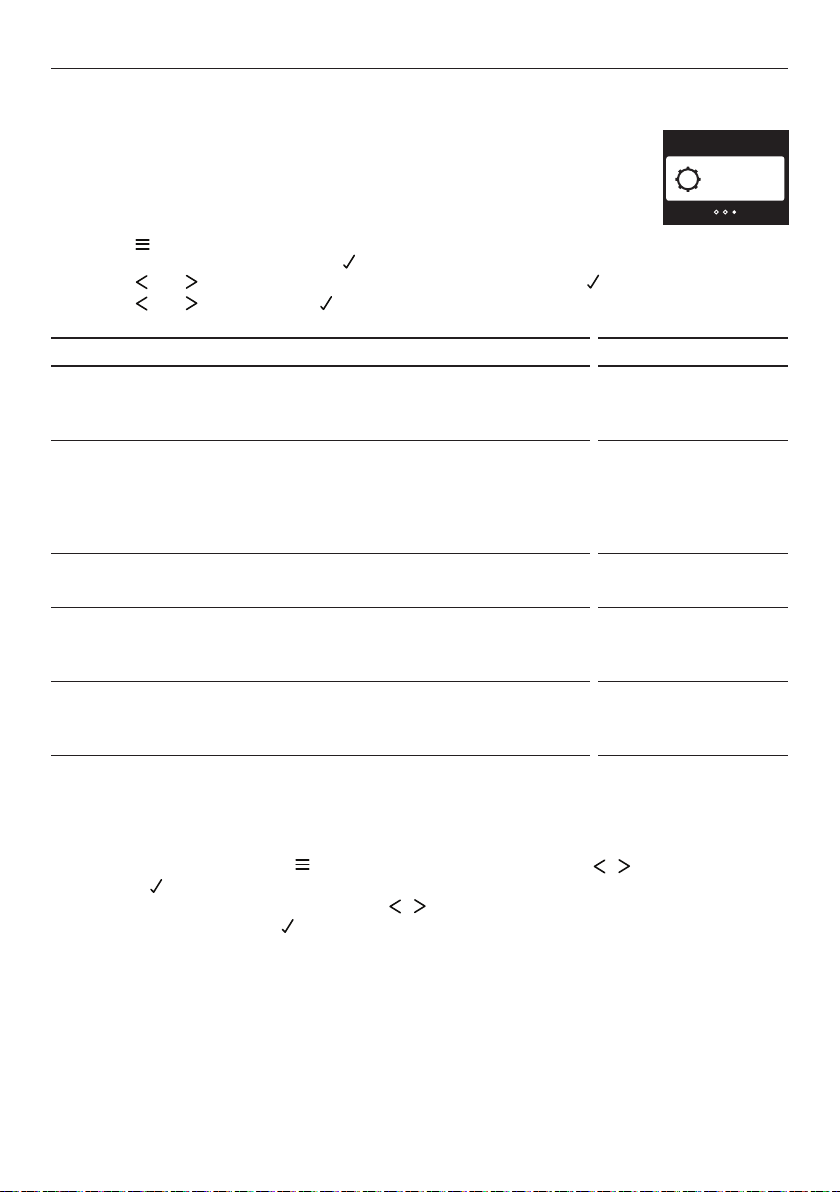
22
CUSTOMISING DRYER SETTINGS
Editing your ‘Settings’
The settings can be used to adjust user preferences for beeps
(keytonesandalarms), drum light, screen brightness, user prompts,
reset defaultsand cycle information.
To change a setting:
Touch on the display panel.
Go to ‘Settings’, and then touch to edit.
Touch or to scroll through the list of settings, and touch to select and edit.
Touch or to select and to confirm.
DESCRIPTION SETTINGS
Cycle information
Displays details of the maximum load capacity, suitable fabric types
and cycle tips for the selected cycle.
ON (default)
OFF
Beeps
This setting is for turning on/off:
The sound when pressing the buttons.
The series of beeps that sound at the end of a cycle to alert you
that the dryer has finished.
ON (default)
OFF
Drum Light
Allows you to turn on/off the drum light.
AUTO (default)
OFF
Screen Brightness
The brightness of the control panel screen can be adjusted to
your
preference.
LOW
MEDIUM (default)
HIGH
User Prompts
Your dryer will display prompts for actions you need to undertake,
eg
Reset defaults.
ON (default)
OFF
Reset Defaults
You can reset your dryer to the default settings it left the factory with:
1 From any cycle, touch the button, select ‘Settings’ using the buttons
and the toconfirm.
2 Scroll through the ‘Settings’ using the buttons to locate ‘Reset Defaults’,
confirmbytouching the button.
3 Your dryer will now be reset to the default settings it left the factory with.
WARNING!
Selecting ‘Reset Default’ will reset all ‘Favourites’ and any saved settings back
toitsdefault settings.
Settings
Options
Loading ...
Loading ...
Loading ...