Loading ...
Loading ...
Loading ...
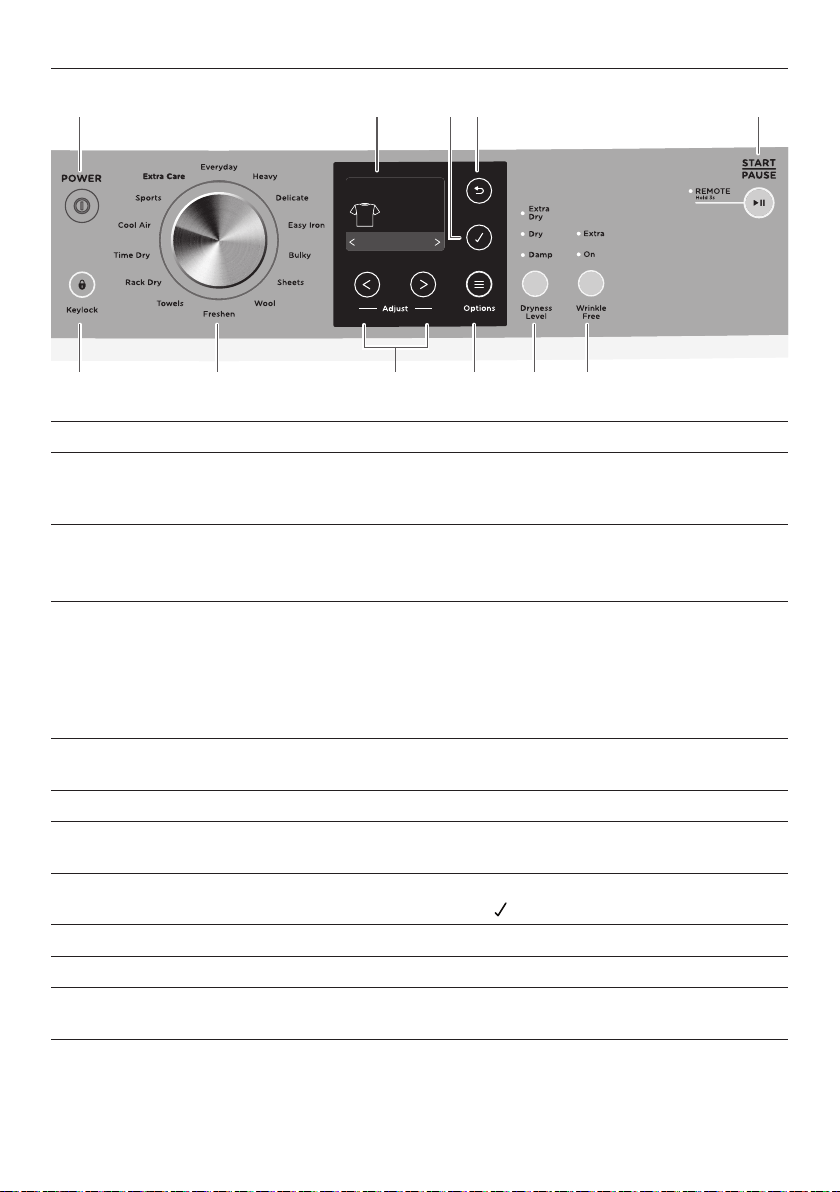
12
CONTROL PANEL
1
POWER Press to turn the dryer on/off.
2
Keylock Touch and hold for three seconds to disable all buttons on the
displaypanel, except ‘POWER’ button. This prevents accidental
button presses.
3
SmartTouch™
control dial
Rotate to select your desired drying cycle.
Red LED illuminates to indicate the selected drying cycle.
Selected dry cycle information is shown on the main display screen.
4
Digital display
screen
Shows the following:
Drying cycle options and information based on the dial selection.
Dryer settings.
Drying progress.
Delayed start time of the drying cycle.
Notifications if an error is detected or a warning is necessary.
5
Adjust Touch to navigate through the drying cycle options and settings,
andto increase or decrease the delay start time.
6
Options Touch to access drying cycle options and dryer settings.
7
Select Touch to accept the selected option or any changes made to a cycle,
and return to the main screen.
8
Back Touch to exit current display and return to the main screen.
Changeswillnot be saved if the button is not selected first.
9
Dryness Level Allows you to select the level of dryness for your load.
!0
Wrinkle Free Allows you to select a wrinkle free option for your cycle.
!1
START/PAUSE Touch to start or pause the selected drying cycle.
WIFI is not available on this product.
No Delay
Everyday
Auto
2
1
3 9
!1
!06
4
5
7 8
Loading ...
Loading ...
Loading ...