Loading ...
Loading ...
Loading ...
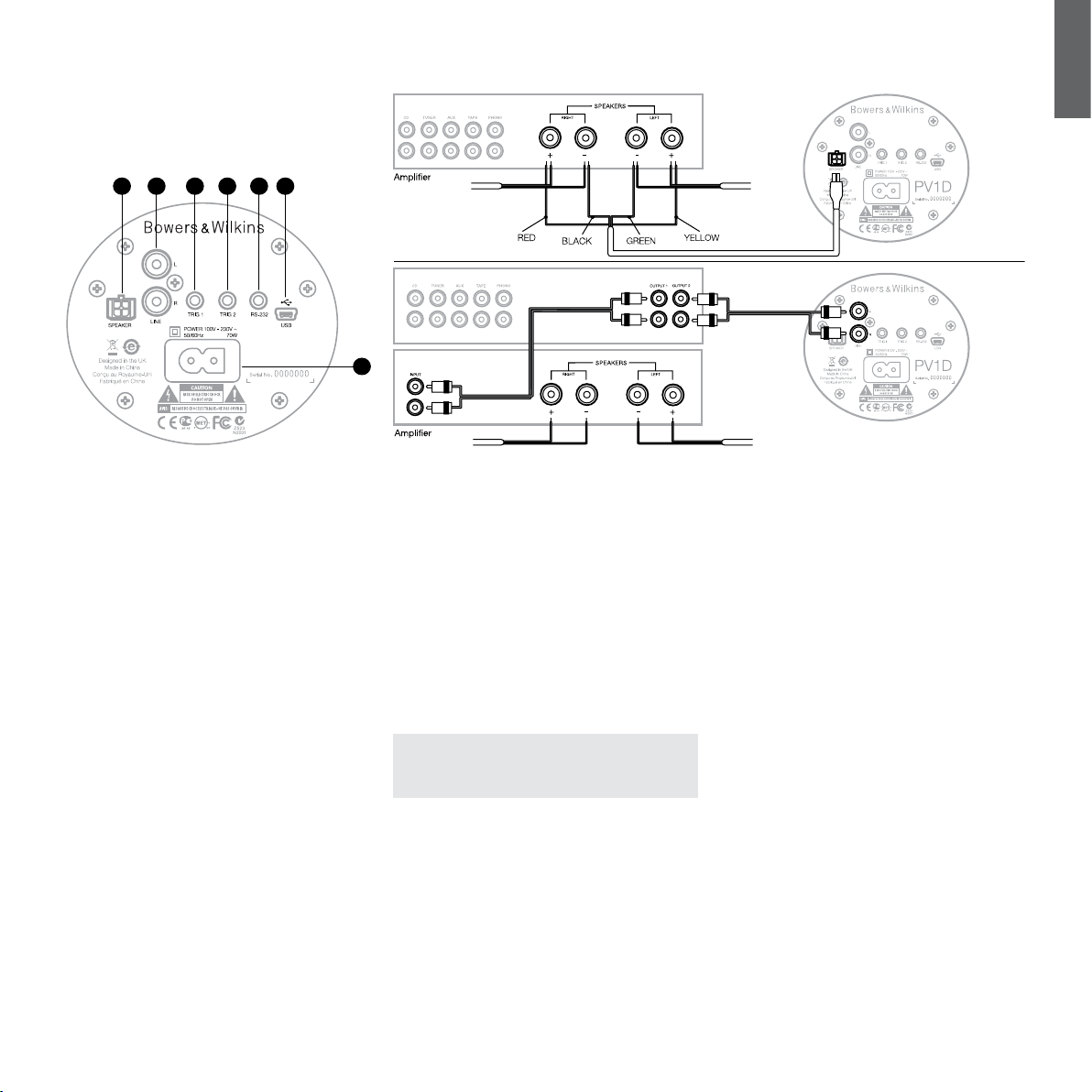
7
ENGLISH
4. Connections
2. Stereo line level inputs - RCA Phono sockets
If you are using separate pre- and power ampliers, or
have an integrated amplier with line level pre-amplier
outputs, you may connect the subwoofer via its line
level inputs.
If your pre-amplier only has a single set of outputs,
you may use Y connectors to give additional
connections for the subwoofer.
Use appropriate high quality interconnect cables.
The PV1D requires connection to the mains supply and
an input signal. A variety of different power cables may
be packed with your PV1D. Use the one appropriate
for the mains outlet socket in your territory.
The PV1D accommodates two types of signal input.
Their applications and socket types are described in
the following paragraphs. It is possible to connect to
the line level and speaker level inputs simultaneously,
as the PV1D enables either input to be selected within
setup presets.
Section 5 describes the use of setup presets and the
diagram above illustrates the PV1D connection panel.
1. Speaker level stereo inputs – Molex socket
This option is provided if you are using an integrated
amplier with no line level outputs. A special cable is
supplied that has a Molex plug at one end and bare
wires at the other. As the input impedance of the PV1D
is very high compared to a passive loudspeaker load,
there is no advantage in having a heavier gauge cable
and the PV1D may be connected in parallel with your
main speakers without compromising the load on
the amplier.
The colour coding of the free end of the cable is:
Yellow Left +
Green Left -
Red Right +
Black Right -
Note:Ondelivery,thePV1Disconguredtouse
linelevelinputs.Ifyouwanttousespeakerlevel
inputs,youmustrstcongureoneofthePresets.
Seesection5.4formoredetails.
PV1D
1
3
4
5
6
7
2
Right Speaker Left Speaker
Right Speaker Left Speaker
1
2
Loading ...
Loading ...
Loading ...
