Loading ...
Loading ...
Loading ...
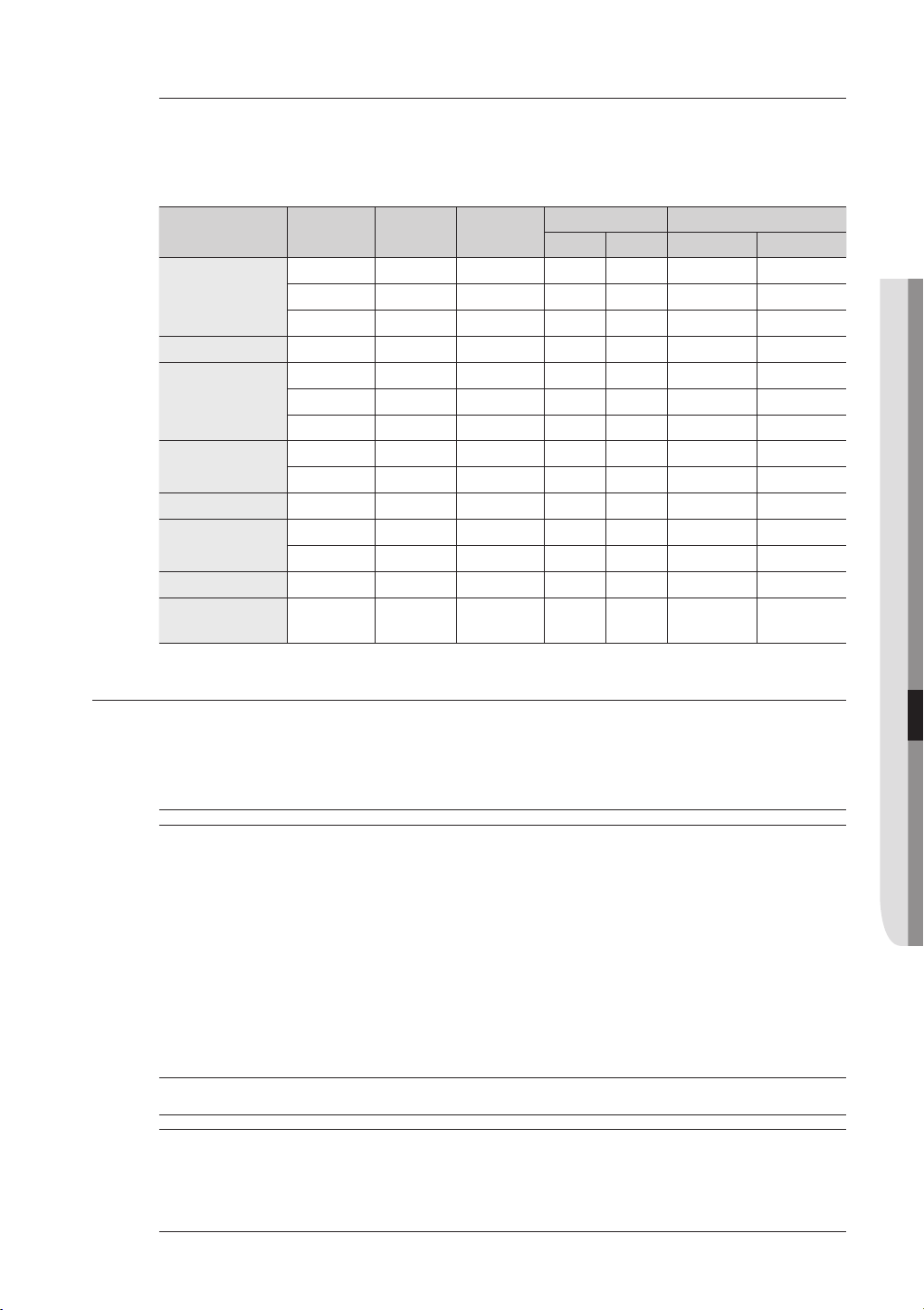
WARRANTYTROUBLESHOOTINGMAINTAINING YOUR APPLIANCEOPERATING THE OVENUSING THE WARMING DRAWERSURFACE COOKING
Broiling Recommendation Guide
The size, weight, thickness, starting temperature, and your doneness preference will aect broiling times.
This guide is based on meats at refrigerator temperature.
Always use a broiler pan and its grid when broiling.
Always preheat the oven for 5 minutes before broiling.
Food Doneness Size Thickness
Rack position Cooking time
Single Upper 1st side 2nd side
Hamburgers
Medium 9 patties 3/4"
6 A 3:00 2:30
Medium 9 patties 1"
6 (or 7) A 3:30 3:00
Medium 16 patties 1"
6 A 4:00 3:00
Toasts
- 9 toasts -
5 A 0:50 0:35
Beef steaks
Rare - 1"
5 A 5:00
3:30-4:00
Medium - 1-1½"
5 A 7:00
5:00-6:00
Well done - 1½"
5 A 8:00
6:00-7:00
Chicken pieces
Well done 4.5 lbs. 1/2-3/4"
2 A
18:00-20:00 11:00-15:00
Well done
2-
2½
lbs.
1/2-3/4"
2 A
13:00-15:00 8:00-11:00
Pork chops
Well done 1 lb. 1/2"
3 or 2 A
9:00-10:00 7:00-9:00
Lamb chops
Medium 10-12 oz. 1"
3 or 2 A 5:00
4:00-5:00
Well done 1 lb. 1½"
3 or 2 A 7:00
6:00-8:00
Fish fillets Well done - 1/4-1/2"
3 or 2 A
5:00-9:00 3:00-4:00
Ham slices
(precooked)
- - 1/2"
3 or 2 A 5:00 4:00
USING THE FAVORITE COOK FEATURE
The favorite cook feature lets you record up to 3 dierent recipe settings. You can use the favorite
cook feature for baking, convection baking, or convection roasting. It will not work with any other
function, including the delay start feature.
How to record a recipe setting
1. Press the pad for the cooking operation you want to store, eg. Bake. The default temperature
is 350 °F.
2.
Use the number pad to enter the temperature you want, eg. 375 °F.
3.
Press
Cooking Time
.
4.
Enter the cooking time you want, eg. 45 min, using the number pad.
5. You can store a recipe setting in one of three favorite cook positions. Press Favorite Cook the
number of times that corresponds to the position in which you want to store the setting. eg.
for Favorite Cook position 2, press Favorite Cook twice.
Recipe settings can be stored at position 1, 2, or 3.
6. Press Oven Start/Set.
How to recall a setting
1. Press Favorite Cook the number of times that corresponds to the position in which the recipe
setting is stored, eg. for Favorite Cook position 2, press Favorite Cook twice.
2. Start the stored cooking operation.
Press Oven Start/Set.
English - 53
09 OPERATING THE OVEN
Loading ...
Loading ...
Loading ...