Loading ...
Loading ...
Loading ...
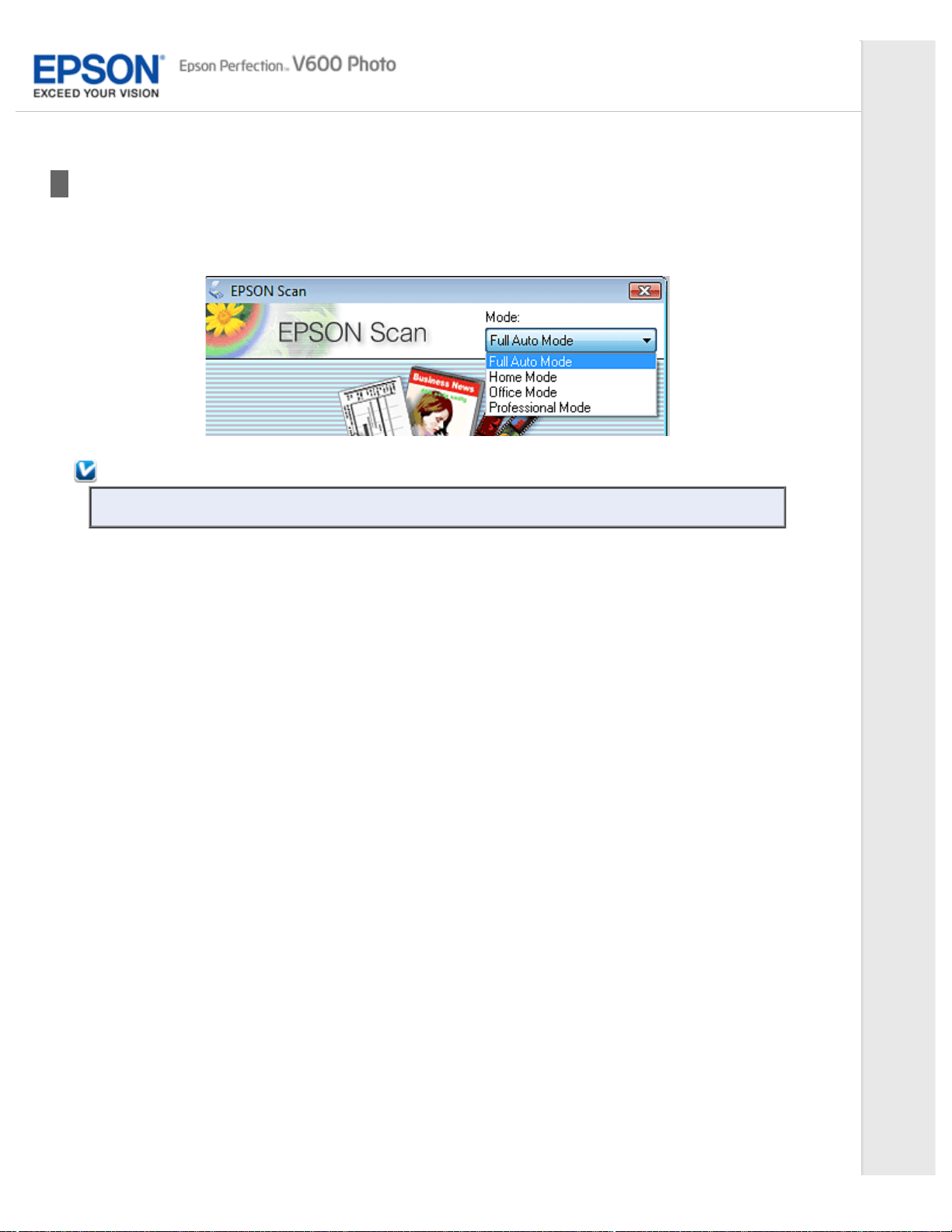
Home > Scanning Your Originals
Changing the Scan Mode
To change the scan mode, click the arrow in the Mode box in the upper right corner of the Epson Scan window. Then, select
the mode you want to use from the list that appears.
Note:
The mode you select remains in effect when you start Epson Scan next time.
For instructions on scanning using these modes, see one of these sections.
Full Auto Mode: Scanning in Full Auto Mode
Office Mode: Scanning in Office Mode
Home Mode: Scanning in Home Mode
Professional Mode: Scanning in Professional Mode
Loading ...
Loading ...
Loading ...
