Loading ...
Loading ...
Loading ...
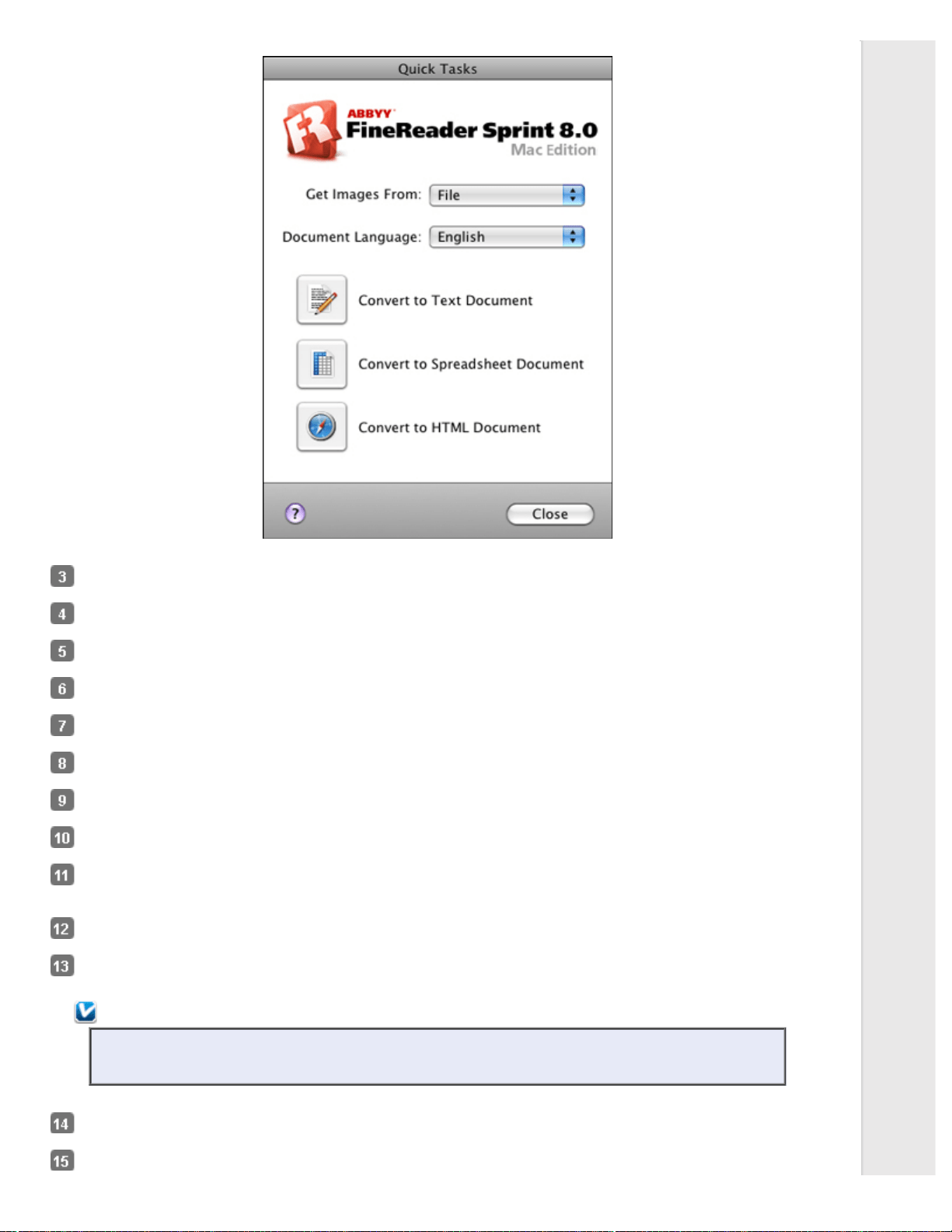
Select your scanner from the Get Images From list.
Select the language used in the document you are going to scan as the Document Language setting.
Click the icon for the type of document you want to scan to. Epson Scan starts in the last mode you used.
Change the scan mode to Professional Mode if necessary. See Changing the Scan Mode for instructions.
Select Reflective as the Document Type setting.
Select Document as the Auto Exposure Type setting.
Select Black & White, 24-bit Color, or 48-bit Color as the Image Type setting.
Select 300 as the Resolution setting.
Click Preview to preview your document. The Preview window appears and displays your document. See Previewing and
Adjusting the Scan Area for instructions.
Modify the image quality if necessary. See Adjusting the Color and Other Image Settings for instructions.
Click Scan. Your document is scanned and processed into editable text.
Note:
If the characters in your text are not recognized very well, you can improve recognition by adjusting the
Threshold setting. See Adjusting the Color and Other Image Settings for instructions.
When you see the Document Conversion window with the finished message, click Close in the Epson Scan window.
Follow the instructions in ABBYY FineReader Help to edit and save your document.
Loading ...
Loading ...
Loading ...
