Loading ...
Loading ...
Loading ...
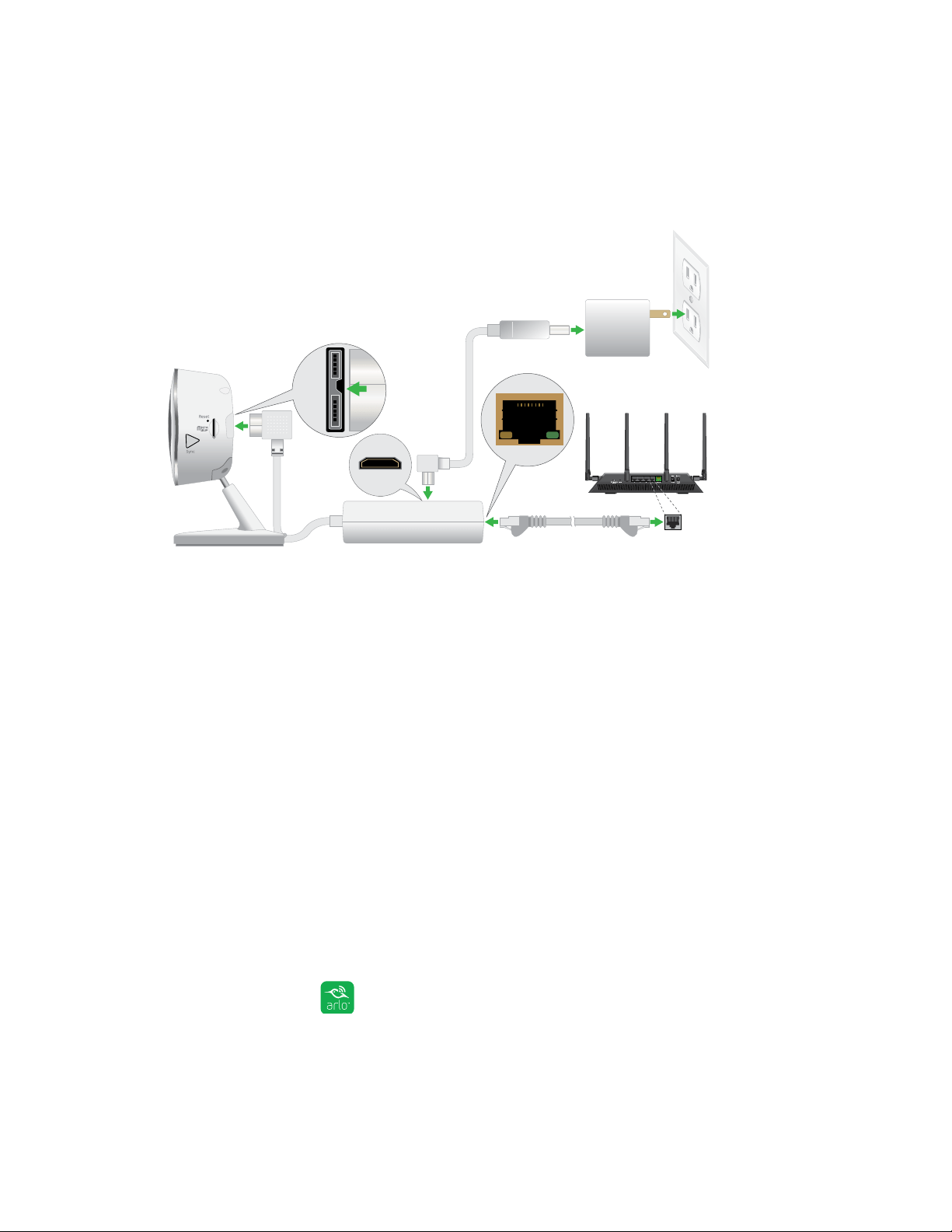
8
Set Up Your System
Connect an Arlo Q Plus Camera With Ethernet
¾ To connect an Arlo Q Plus camera with Ethernet:
1. Connect the PoE adapter to the back of your camera.
2. Connect your own Ethernet cable to the PoE adapter.
3. Connect the other end of the Ethernet cable to an Ethernet switch or a router.
4. Connect the included micro USB cable to the side of the PoE adapter.
5. Connect the other end of the micro USB cable to the USB power adapter.
6. Plug the USB adapter into a wall socket.
7. Continue installing your camera.
For more information, see Set Up a New Camera on page 8.
Set Up a New Camera
Use the Arlo app and your Arlo account to set up your Arlo Q or Arlo Q Plus camera.
If you already set up an Arlo account, you can add the camera to your account.
¾ To set up a new Arlo Q or Arlo Q Plus camera:
1. Tap the Arlo icon on your mobile device.
Your moble device must be connected to the same WiFi network as the Arlo
camera.
1
2
4
5
6
Loading ...
Loading ...
Loading ...