Loading ...
Loading ...
Loading ...
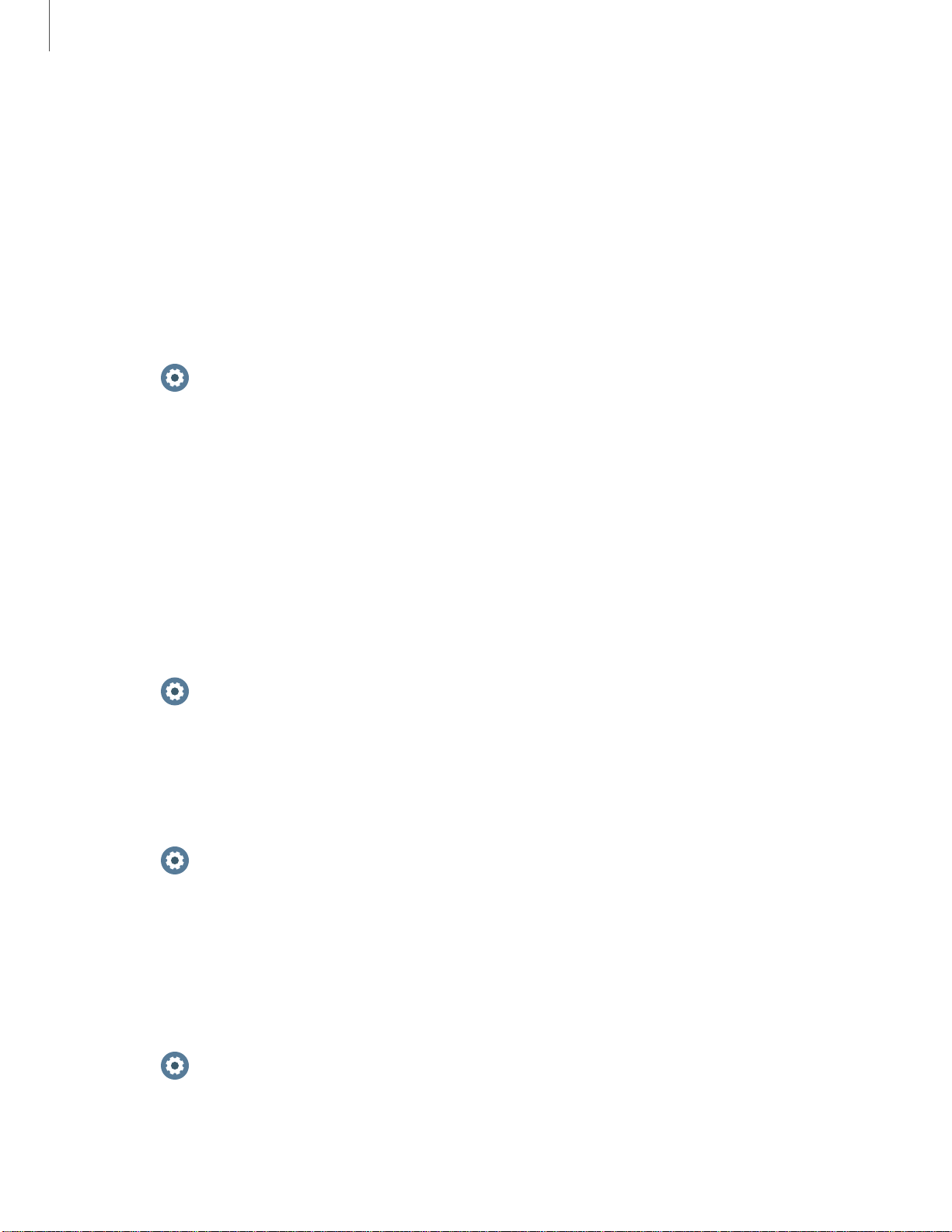
0
0
0
0
Settings
60
Sound and vibration
Configure the vibrations used to indicate notifications, screen touches, and other
interactions.
Sound mode
Switch between sound modes, while preserving the individual sound settings you have
made.
1.
From
Settings, tap Sound and vibration.
2. Tap Sound mode, and then select a mode:
• Sound: Enable sounds for notifications and alerts.
• Vibrate: Use vibration only for notifications and alerts.
• Mute: Set your device to make no sounds.
Vibrate with sound
You can set your device to vibrate while making sounds. Sound mode must be enabled
for this option to be available.
◌
From Settings, tap Sound and vibration > Vibrate with sound to enable the
feature.
Volume
Set volume levels.
1.
From
Settings, tap Sound and vibration > Volume.
2. Swipe the screen from right to left to adjust the volume levels for different
modes.
Vibration intensity
Configure the vibration intensity.
◌
From Settings, tap Sound and vibration > Vibration intensity, and select your
preferred intensity level. Tap OK to confirm.
Loading ...
Loading ...
Loading ...