Loading ...
Loading ...
Loading ...
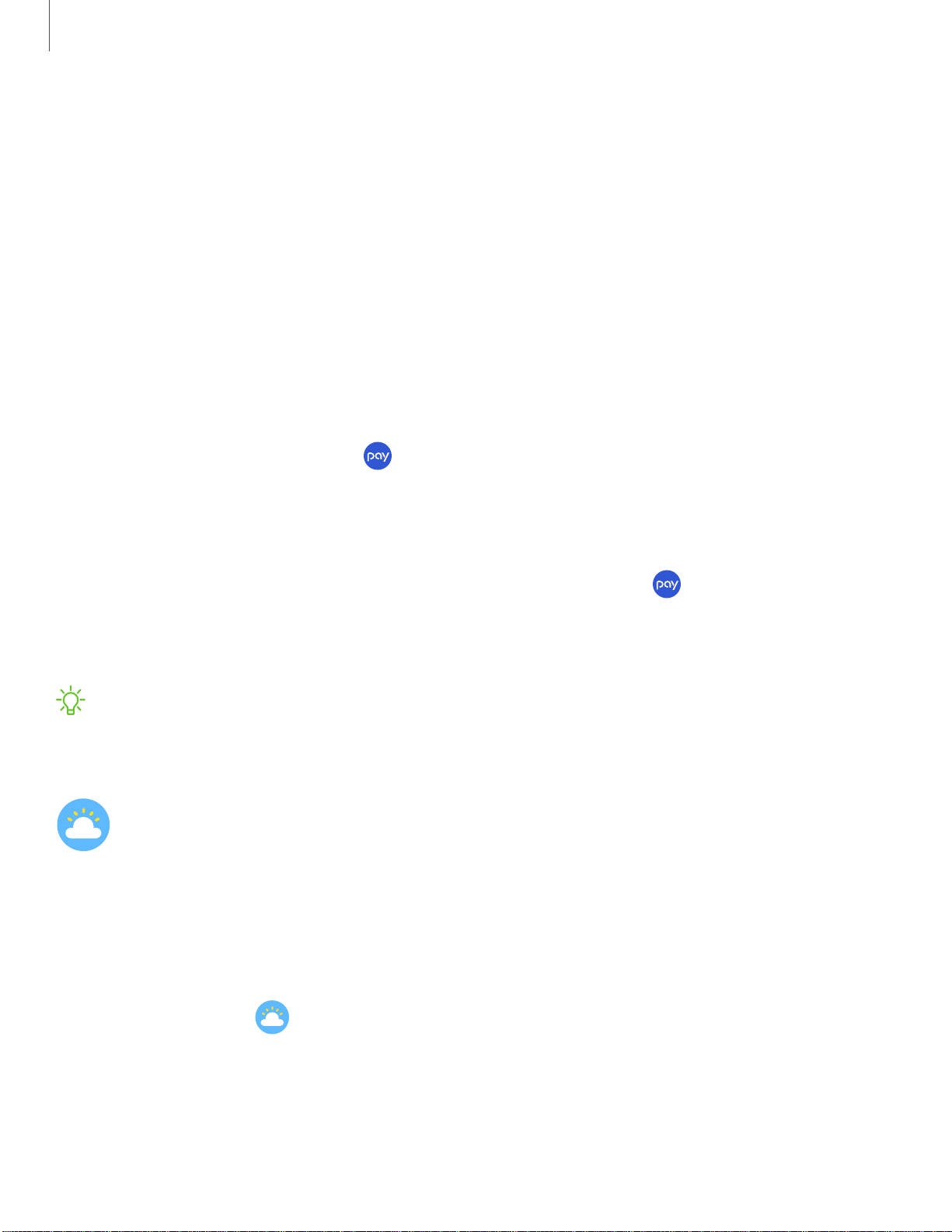
-'IJ-
0
0
Apps
53
• HR and stress measurement: Configure automatic heart rate and stress
measurements.
• Data permissions: Configure access permissions to your health data.
3. Tap Help for a description of Samsung Health.
Samsung Pay
Pay almost anywhere that accepts a debit, credit, or gift card. Samsung Pay supports
Near Field Communication (NFC) to allow quick and secure payment through standard
credit card readers. For more information, see samsung.com/us/samsung-pay.
To set up Samsung Pay:
1.
From the Apps screen, tap
Samsung Pay.
2. Follow the p
rompts to complete the setup.
To m
ake a payment:
1.
From any screen, press and hold the Back key to launch
Samsung Pay.
2. Enter your four-digit PIN.
3. Select a card, tap Pay, and then hold the watch near the terminal.
NOTE You can use Samsung Pay for up to 5 transactions without the
smartphone. This may vary depending on the bank/institution issuing the
account.
Weather
View weather information on the watch for locations set on the smartphone when
the devices are connected.
View Weather
◌
From Apps, tap Weather.
Loading ...
Loading ...
Loading ...