Loading ...
Loading ...
Loading ...
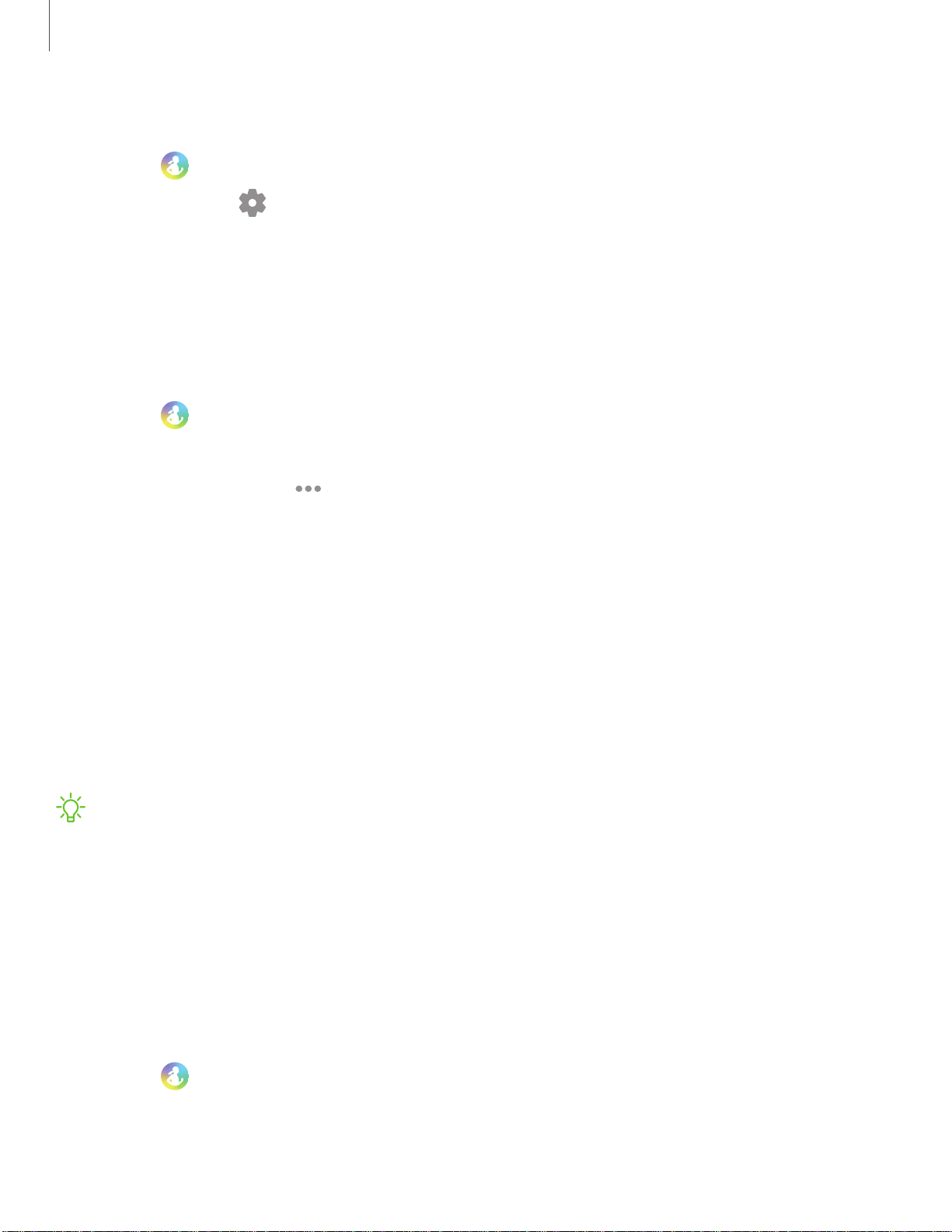
0
0
•••
-'fj-
0
Apps
47
To set your floors target:
1.
From
Samsung Health, swipe to and tap Floors.
2.
Swipe up, tap
Settings, and then tap Floor target.
3. Swipe up or down to set the target.
4. Tap Done.
Exercise
Record your exercise information using Samsung Health’s exercise feature.
1.
From
Samsung Health, swipe to and tap Exercise.
2. Tap Work out and swipe to an activity type.
•
If available, tap
to enter the exercise information.
3. Tap the activity to start monitoring your exercise. Your heart rate measurement
will be displayed after you begin your exercise.
• When you swipe right or left you can view exercise information, such as
calories burned and current speed.
4. Press the Back key to pause the workout.
• Press the Back key again to resume the workout.
• Tap Finish to complete your workout and view your workout summary.
5. Swipe to and tap View log to see your workout log.
NOTE Measured distance may differ from the actual distance due to uneven
strides, walking in place, and pacing around.
Auto workout tracking
The Watch automatically recognizes workouts after 10 minutes of exercise and begins
recording exercise information. If you stop exercise for more than one minute, then
the auto workout tracking feature deactivates. You can view and enable or disable the
exercises supported by the auto workout tracking feature.
1.
From
Samsung Health, swipe to and tap on Settings.
2. Tap Workout detection > Activities to detect.
3. Tap an activity type to enable or disable auto workout tracking.
Loading ...
Loading ...
Loading ...