Loading ...
Loading ...
Loading ...
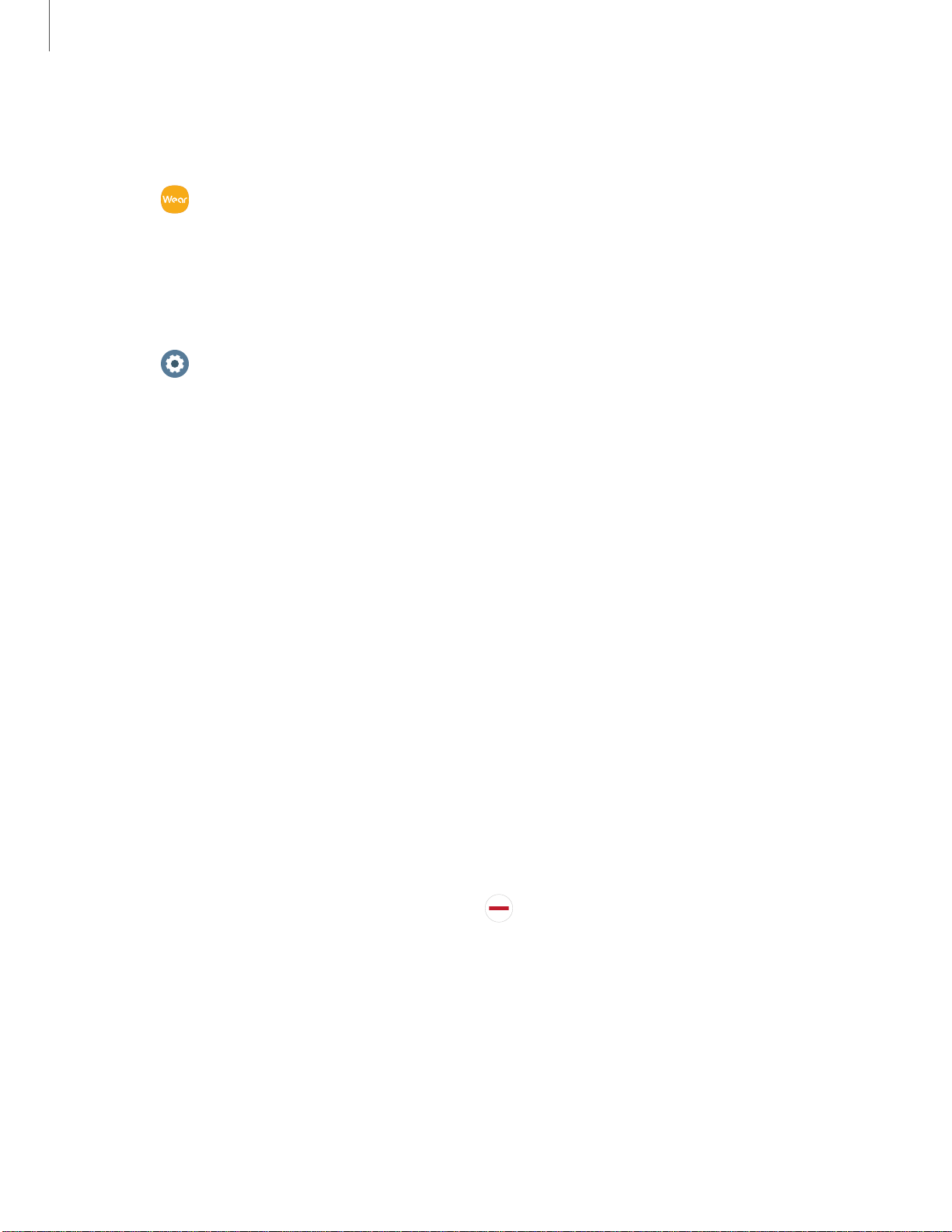
0
- 1
Get started
20
Change the watch face
From the smartphone:
1.
From
Galaxy Wearable, tap the Watch faces tab.
2. Tap a watch face.
3. Tap Customize to select a background and items to display on the watch face.
From the watch:
◌
From Settings, tap Watch faces and select a watch face.
Widgets
You can instantly check your health and activity information and view app
information, such as weather and schedules, for some connected mobile devices.
Add Widgets
To add more widgets on the Home screen:
1. Swipe to the end of the Widget screens, and tap Add widget.
2. Select a widget.
The selected widget is displayed in a new panel.
Move Widgets
◌
Touch and hold a widget and then drag it to the desired location.
Remove Widgets
◌
Touch and hold a widget, and then tap Remove.
Loading ...
Loading ...
Loading ...