Loading ...
Loading ...
Loading ...
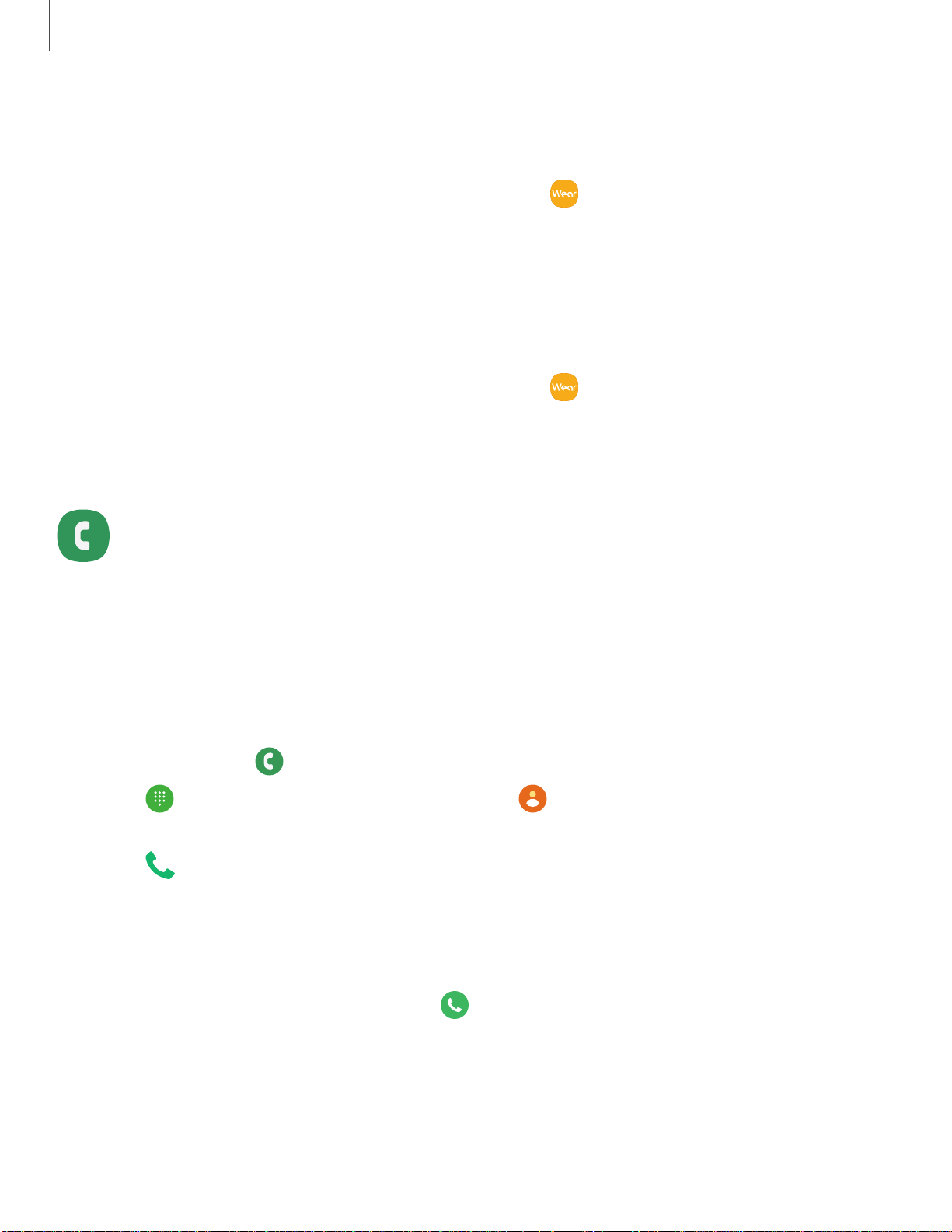
8
8
e
Apps
43
Import music
Import music saved on your smartphone to your watch.
1.
From the Apps screen of the smartphone, tap
Galaxy Wearable > Home tab >
Add content to your watch.
2. Tap Add tracks.
3. Select files and tap Done.
To sync recently added music on your smartphone with your watch:
1.
From the Apps screen of the smartphone, tap
Galaxy Wearable > Home tab >
Add content to your watch.
2. Tap Add tracks or tap Auto sync, music will be synced while the watch’s battery
power is at least fifteen percent.
Phone
The Phone app does more than just make telephone calls. Explore the advanced
calling features. See your carrier for more information.
Make a call
Make a call from your watch.
1.
From Apps, tap
Phone.
2.
Tap
Keypad and enter a number or tap Contacts and select a contact to
call.
3.
Tap
Call.
Answer a call
Answer incoming calls.
◌
On the incoming call screen, drag Answer to the right to answer the call.
Loading ...
Loading ...
Loading ...