Loading ...
Loading ...
Loading ...
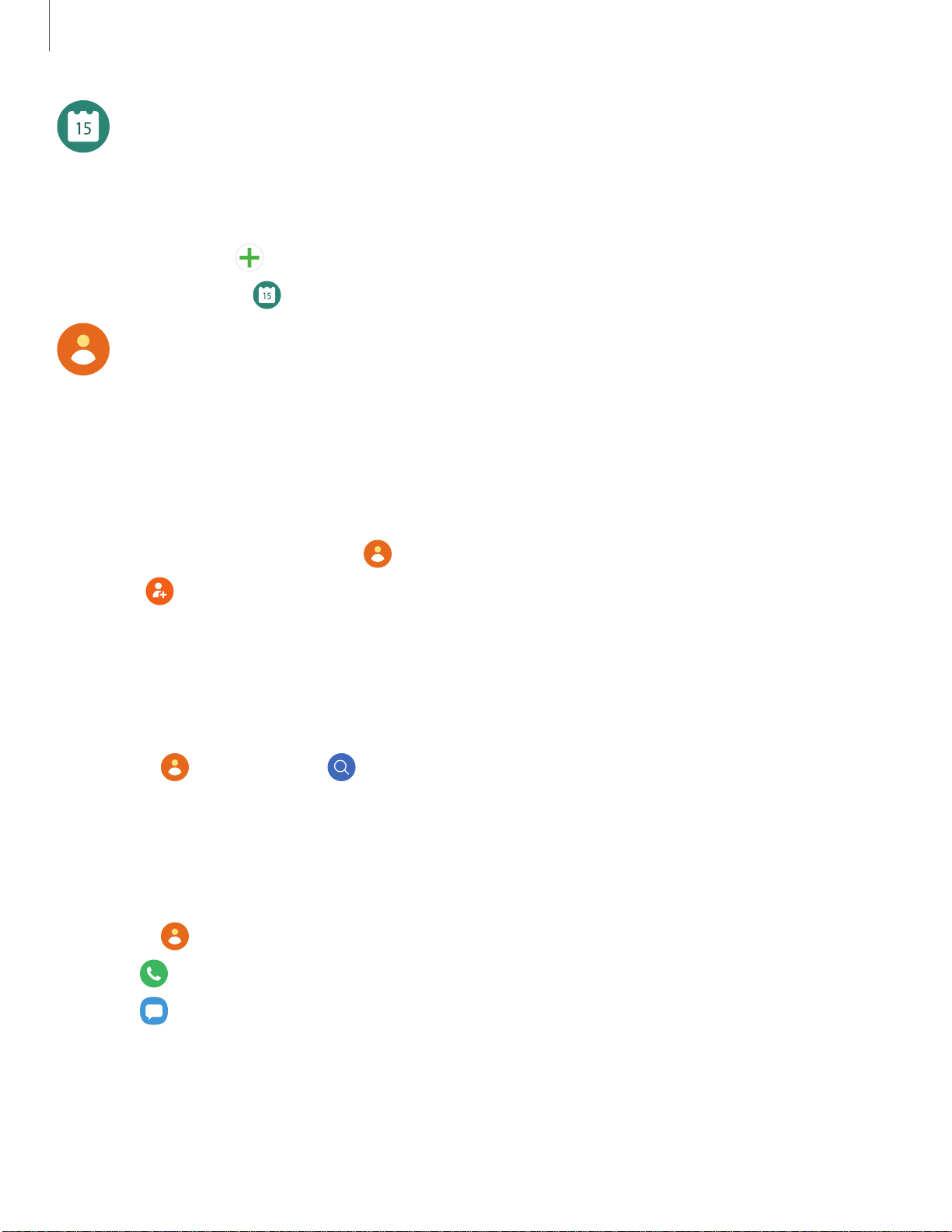
e
e
e
"
0
+
G)
e
Apps
35
Calendar
View the events scheduled on the smartphone.
1. On your mobile device, launch the Galaxy Wearable app, tap Home > Widgets,
and then tap
next to the calendar widget.
2.
From apps, tap
Calendar.
Contacts
View your smartphone’s contact list.
Create a contact
You can search for a contact or scroll through the list to find one by name.
1.
From the Apps screen, tap
Contacts.
2.
Tap
Add, and then enter the contact information.
3. Tap Save.
Find a contact
You can search for a contact or scroll through the list to find one by name.
◌
From Contacts, tap Search, and then enter characters to find contacts
that match.
Call or message a contact
You can send a message or make a phone call from Contacts.
◌
From Contacts, tap the contact you want to connect with, and tap an option:
•
Call
: Begin a phone call with the contact.
•
Message
: Type a message to the contact.
Loading ...
Loading ...
Loading ...