Loading ...
Loading ...
Loading ...
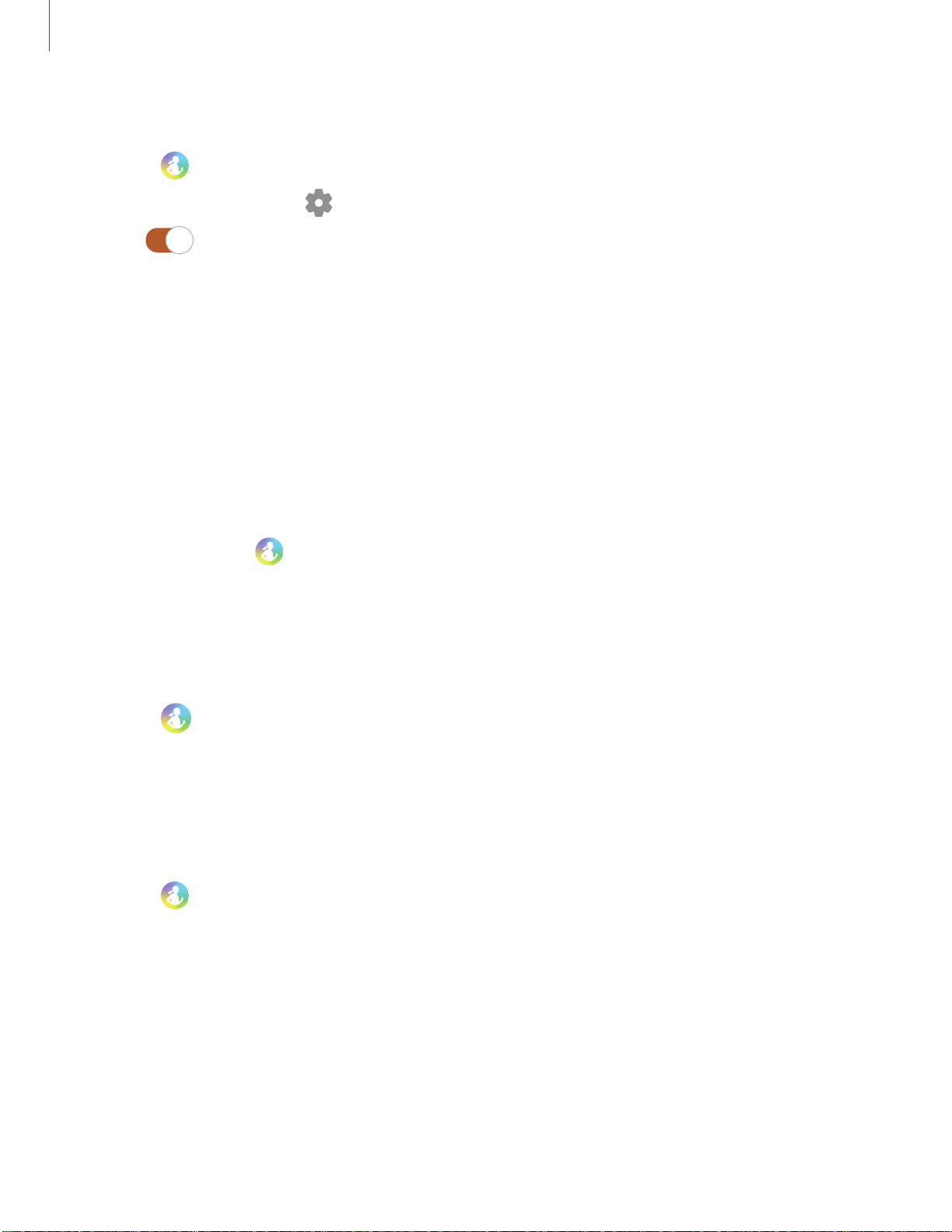
0
C)
0
0
0
0
Apps
52
To set your daily caffeine target:
1.
From
Samsung Health, swipe to and tap Caffeine.
2.
Swipe down and tap
Set target.
3.
Tap
to enable caffeine tracking.
4. Tap Daily target, and set the number.
5. Tap Done.
Together
Compete with other Samsung Health users.
Steps leaderboard
Add challenges through Samsung Health on your smartphone.
◌
From Apps, tap Samsung Health > Together. Here you can add friends and
challenges.
View challenges on your Watch
View your challenges and rank on the Steps leaderboard.
1.
From
Samsung Health, swipe to and tap Together.
2. Tap a list to see your challenges.
Settings
Customize your Samsung Health settings.
1.
From
Samsung Health, swipe to Settings.
2. Tap an item to customize:
• Profile: Update your personal profile.
• Units: Change units for distance, temperature, and volume.
• Workout detection: Set the watch to recognize and encourage you when it
detects that you are exercising.
• Inactive time alerts: Set the watch to alert you if you have been still for
almost an hour.
Loading ...
Loading ...
Loading ...