Documents: Go to download!
- Owner's manual - (English, French, Spanish, Dutch - Holland, Italian, Japanese)
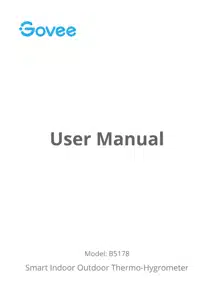
- Safety Instructions
- At a Glance
- Using Your Device
- Pairing Your Device with the Govee Home App
- Pairing the Indoor Device with the Outdoor Sensor
- Specifications
- Troubleshooting
Table of contents
User manual Thermo-Hygrometer
Safety Instructions
- The device should work in an environment with a temperature ranging from -20°C to 60°C and humidity from 0% to 99%.
- Remove the batteries if not using the device for an extended period.
- Prevent dropping devices from the high place.
- Do not disassemble devices violently.
- Do not immerse the device in water.
At a Glance
-466212.png)
-223045.png)
Using Your Device
-257368.png) Backlight:
Backlight:
Press to turn on the backlight for 15s.
-317494.png) °F/°C Switch:
°F/°C Switch:
Press to switch the temperature unit between °F and °C.
-570741.png) Channel:
Channel:
Press and hold for 3s to get ready for 433 pairing.
-624188.png) Max/Min:
Max/Min:
Press to switch between Max/Min and current readings.
Pairing Your Device with the Govee Home App
What You Need:
A smartphone or tablet running iOS 8.0 (or above) or Android 4.3 (or above).
1. Download the Govee Home app from the App Store (iOS devices) or Google Play (Android devices).
-811918.png)
2. Turn on the Bluetooth in your smart phone.
3. Open the app, tap "+" icon in the top right corner and search "B5178".
4. Tap the device icon and follow the on-screen instructions to complete pairing.
Pairing the Indoor Device with the Outdoor Sensor
Notice:
a. The Indoor Thermo-Hygrometer has paired with the outdoor sensor by default;
b. If you need to repair or pair with a new device, please follow steps below.
- Press the button on the indoor device and hold for 3s until outdoor readings on the screen flash, indicating the indoor thermo-hygrometer gets ready for 433 pairing:
- Remove the batteries in the outdoor sensor then re-insert them. The outdoor sensor begins to pair when the indicator light flashes blue;
- The pairing is complete when the outdoor readings update and stop flashing on the screen.
Specifications
| Accuracy | Temperature: ±0.3°C/0.54°F Humidity: ±3% |
| Working Temperature | -20 to 60°C (-4 to 140°F) |
| Working Humidity | 0-99% |
| Bluetooth-Enabled Distance | 50m/164ft (No obstruction) |
| 433MHz-Enabled Distance | 60m/197ft (No obstruction) |
See other models: B5055014 B5183011 H5075001 H5102001 H6050181
* The Indoor Thermo-Hygrometer connects to your smartphone via Bluetooth and connects to the outdoor remote sensor via 433MHz.
Troubleshooting
1. Cannot connect to Bluetooth.
a. Make sure Bluetooth in your smartphone has been turned on.
b. Connect to the thermo-hygrometer in the Govee Home app instead of Bluetooth list in your smartphone.
c. Keep the distance between your smartphone and the indoor thermo-hygrometer less than 50m/164ft.
d. Keep your smartphone as close to the Indoor Thermo-Hygrometer as possible. 05
e. Make sure that Android device users turn on Location and iOS users select "Setting - Govee Home - Location - Always" in the phone.
2. Data in the app is not updated.
a. Make sure the device has connected to the Govee Home app.
b. Location and iOS users should select "Settings - Govee Home - Location - Always" in the phone.
3. Cannot export data in the app.
Please sign up or log into your account before exporting data.
4. The indoor device cannot pair with the outdoor sensor.
a. The indoor thermo-hygrometer has paired with the outdoor sensor by default.
b. Check whether the battery is running low.
c. Place the Indoor Thermo-Hygrometer near the outdoor remote sensor.

