Documents: Go to download!
- Owner's manual - (English)

- At a glance
- Specification
- Installing your Device
- Using your device
- Troubleshooting and Warning
Table of contents
User Manual
At a glance

Sensor contact Detecting dripping
Sensor probe Detecting water seepage
Pairing /Mute button Pairing, testing, pausing alerts
Install Batteries AAA battery 2
Specification
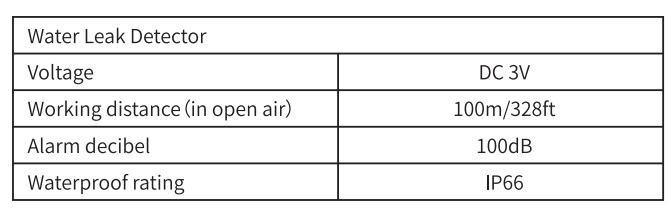
Installing your Device
1.Pull out the battery insulation sheet;
2.Placement.
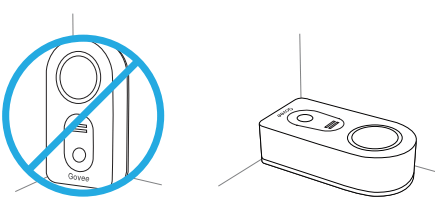
Using your device
1 Detecting dripping
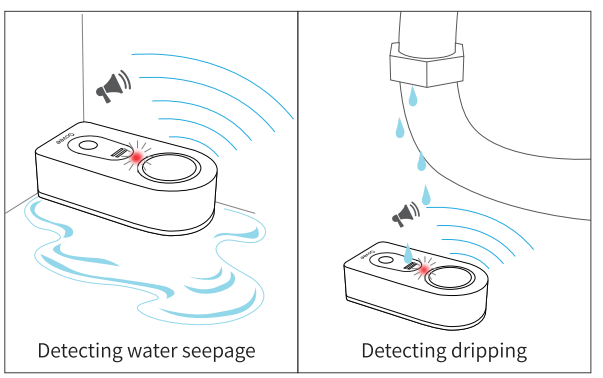
When detecting dripping or seeping water on the ground, the product will emit a 100dB alarm.
2 Removing the alarm
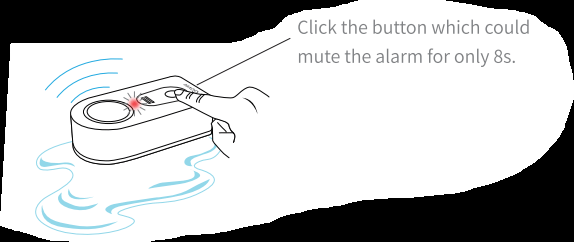
Please dry the sensor first and then the alarm would be removed.
3 Low battery alarm
When the power compacity is less than 5%

Please replace the battery in time.
When the power runs out
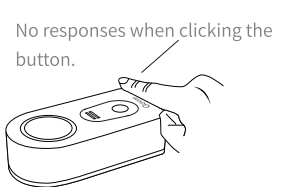
4 If you have purchased extra the Wi-Fi Smart Water Leak Detector, you could add these detectors to the original gateway
Instructions are as follows:
Step1. The gateway will enter into the pairing mode;
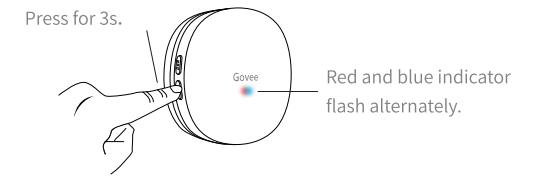
Step2. The sensor sends the pairing signal;
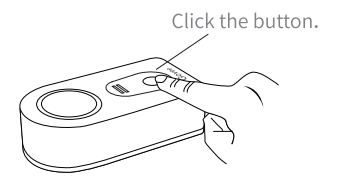
Step3. The gateway received the signal:
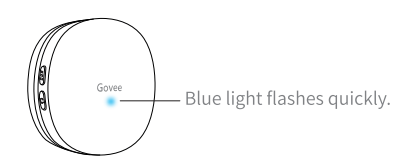
Step4. Connection Succeeded.
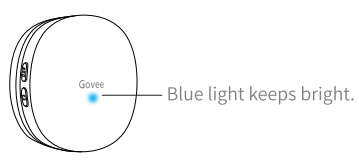
Attention
a. If you have not paired the gateway and sensor successfully within 30s, the gateway indicator will turn blue automatically and flash quickly, and then exit the pairing mode;
b. If the connection fails, please carefully check the above steps and repeat the attempts.
5 When the sensor is paired successfully to the gateway, the app could push alerts remotely and could also provide more intelligent features
Troubleshooting and Warning
Troubleshooting
The product does not work?
a. Pull out the insulation sheet before use.
b. Check the battery capacity.
c. Make sure that the product is installed correctly.
Warning
a. Do not place the device in the water.
b. Please dry it in time after encountering water.
See other models: B5023102 B5041101 H5177001 B5178001 B5055014

