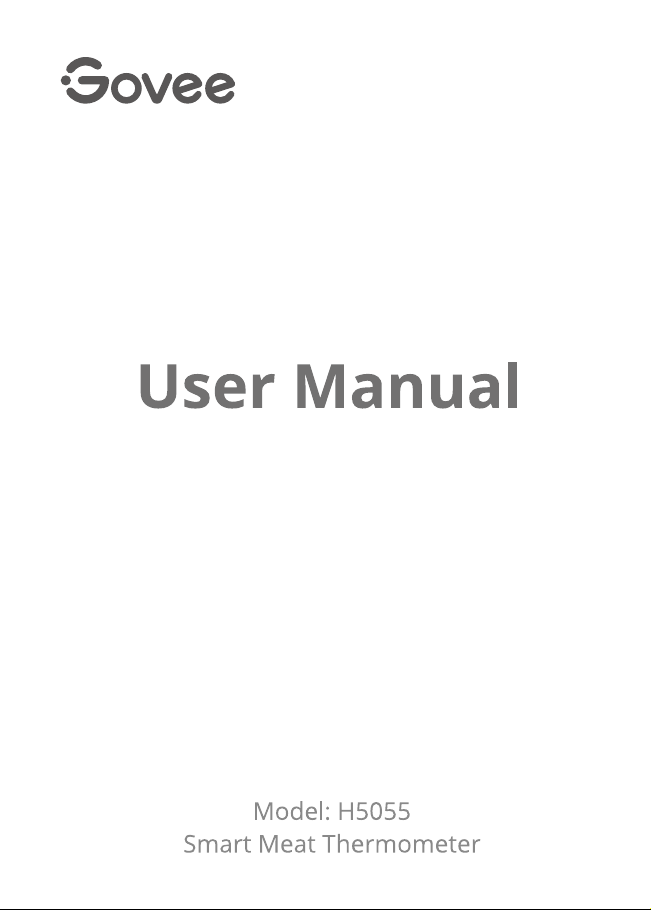#2 How to pairing your device with the Govee Home App?
1. Install Govee Home app.
2. Enable Bluetooth on smartphone.
3. Open the app, tab the "+" icon in the top right corner and search "H5055".
4. Tab the device icon and follow the onscreen instructions to complete pairing.