Documents: Go to download!
- User Manual - (English)
- User Guide (English, Spanish, France, Chinese, German) - (English)

- At a glance
- Specification
- Installing Your Device
- Downloading the Govee HomeApp
- Connecting to Bluetooth
- Using the Thermohygrometer with Govee Home
- Troubleshooting
- Warring
Table of contents
User manual Thermometer
At a glance
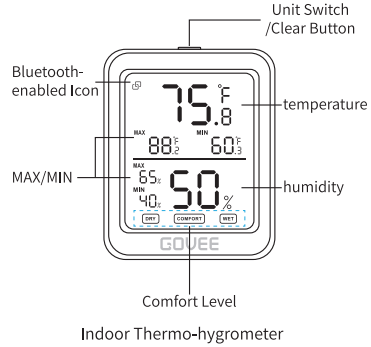
Unit Switch/Clear Button
Tap to switch temp unit to °C/°F on LCD screen. Press and hold for 3 seconds to clear MAX and MIN records fortemp and humidity.
MAX/MIN
Maximum/Minimum temp and humidity readings in the past.
Comfort Level
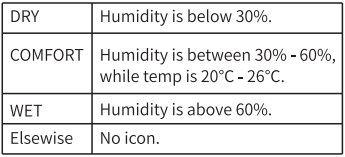
Bluetooth-enabled Icon
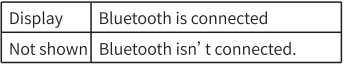
Specification
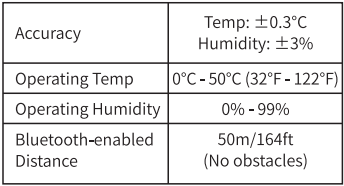
Installing Your Device
1. Place in the battery (Make sure the electrode direction match is correct).
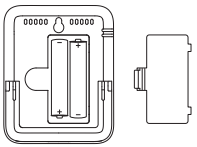
2. Install.
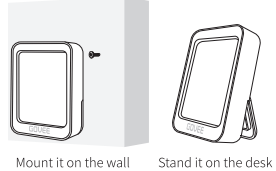
Downloading the Govee HomeApp
Download the GoveeHome app from the App Store (iOS devices) or Google Play (Android devices).
A smart phone or tablet running IOS 9.3 (or above) or Android 4.3 (or above).

Connecting to Bluetooth
1. Turn on Bluetooth in your phone and get close to the thermo-hygrometer (Location Services/GPS should be turned on for Android users).
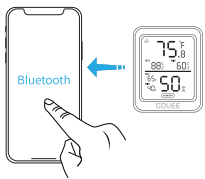
2. Open Govee Home, tap "+" icon at the top right corner and select "H5075".
3. Follow instructions in App to complete connecting.
4. It shows Bluetooth-enabled icon on LCD screen after successful connection.
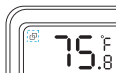
5. Please check the above steps and try again if connection fails.
Using the Thermohygrometer with Govee Home
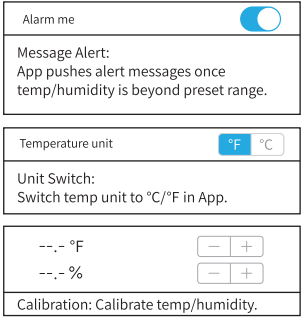
Troubleshooting
1. Incomplete readings showing on LCD screen.
a. Check whether the battery compacity is low or battery installation is incorrect.
b. Make sure it works within range of operating temp and humidity.
c. Avoid fallingfrom high places.
2. Cannot manage the device with App.
Make sure your phone is within Bluetooth-enabled range.
3. Data in App cannot be refreshed.
a. Check whether Bluetooth in your phone is turned on.
b. Keep your phone close to the thermo-hygrometer.
4. No/Delayed message alerts in App.
a. Make sure Bluetooth in your phone is turned on.
b. Check whether Govee Home is allowed in your phone.
Warring
- Keep the device work within range of operating temp and humidity.
- Please take out the battery if you don’t use it for a longtime.
- Don’t disassemble the device privately.
See other models: H5102001 H6050181 B60010A1 B60051C1 H61261D1

