Documents: Go to download!
User Manual
- Owner's manual - (English)
- At a Glance
- Packing List
- Checking the Water Leak Detector
- Installing Your Device
- Preparation Before Connecting
- Connecting to a Wi-Fi Network
- Notification Setting
- Add or Re-Add Water Leak Detector
- Troubleshooting
- Warning
- Specifications
- Customer Sevice
- FCC Statement
- FCC Radiation Exposure Statement
Table of contents
User Manual Water Detector With Wi-Fi Gateway
At a Glance
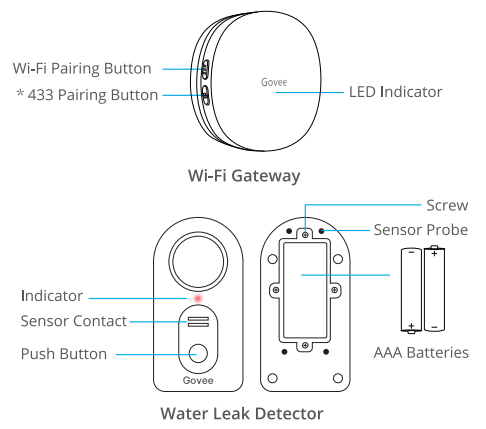
Govee Water Leak Detector is a device that sounds an alarm once detecting water drip or leak. Connecting to Wi-Fi via the gateway, it instantly sends you alert notifications of water leaking by app or email whether you are at home or outside.
* 433 is a communication protocol with a frequency of 433MHz.
Wi-Fi Gateway
Wi-Fi Pairing Button: Connect the gateway to Wi-Fi.
433 Pairing Button: Connect the gateway to the water leak detector.
LED Indicator: Show status of the gateway.
<LED Indicator: Gateway Status>
Solid blue  : Has connected to Wi-Fi.
: Has connected to Wi-Fi.
Flash blue slowly  : Ready to connect to Wi-Fi.
: Ready to connect to Wi-Fi.
Flash blue quickly  : Connecting to Wi-Fi.
: Connecting to Wi-Fi.
Solid red : Fail to connect to Wi-Fi.
: Fail to connect to Wi-Fi.
See other models: H61891A2 H61810A2US YOOUS H61901A2-1 H61311D1
Flash blue and red: Ready to pair with the water
alternately  : leak detector.
: leak detector.
Water Leak Detector
Sensor Contact: Detect water drip.
Sensor Probe: Detect water leak.
Push Button: Pause alarm / Adjust volume.
Batteries: 2 x AAA Battery.
Packing List
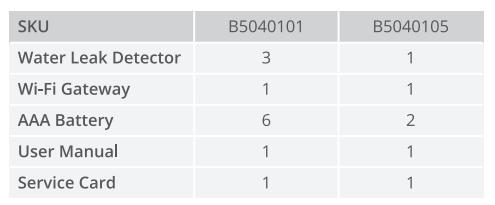
Checking the Water Leak Detector
1. Insulation sheet removal. Pull out the insulation sheet vertically.
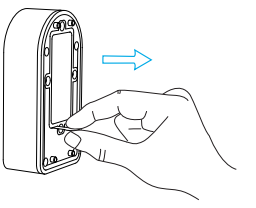
2. Press the button and the detector beeps 1s later. indicating it works well. If not, please open the back cover via a PH00/PH0 screwdriver to replace new batteries.
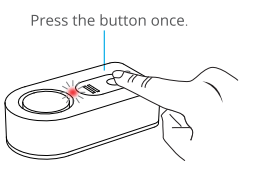
3. Adjust alarm volume by pressing the button twice within 1s and the indicator will flash quickly. The volume level  cycles through HIGH - MEDIUM - LOW - MUTE, and default volume is high.
cycles through HIGH - MEDIUM - LOW - MUTE, and default volume is high.
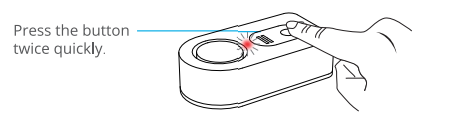
4. The detector will alarm if you drip some water on the sensor contact or put it on the surface with water.

5. Press the Push Button to stop alarm for 5s. Remove the device from water and wipe it up to stop alarm completely.

Notice: When the battery is low, the device sounds “dididi” and flash red slowly.
Installing Your Device
- Plug the gateway into a power outlet;
- Lay the water leak detector flat.
Notice: Keep distance between the gateway and the detector less than 100ft.
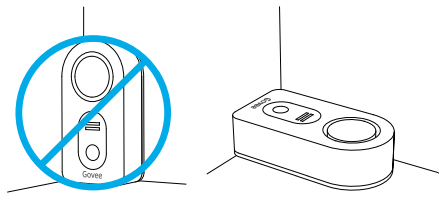
Preparation Before Connecting
- A Wi-Fi router supporting the 2.4GHz (NOT 5GHz) and 802.11 b/g/n bands. (Notice: Most of 5GHz routers can also be set to 2.4GHz band or dual band.)
- Make sure Wi-Fi name and password are correct.
- A smartphone or tablet supporting 2.4GHz network.
- Download the app named Govee Home from the App Store (iOS devices) or Google Play (Android devices).

Connecting to a Wi-Fi Network
1. Connect your phone to 2.4GHz network;
Notice: Android device users should turn on Location and iOS users should tap Setting - Govee Home - Location Always in your phone.
2. Open Govee Home, tap “+” icon in the top right corner and select “H5040";
3. Press and hold Wi-Fi Pairing Button " " for 3s. The gateway will get ready to connect to Wi-Fi when the indicator flashes blue slowly;
" for 3s. The gateway will get ready to connect to Wi-Fi when the indicator flashes blue slowly;

4. Follow on-screen instructions in the app to complete the connection;
5. Connected to Wi-Fi successfully. The indicator keeps solid blue and you can find the water leak detector in the device list;
Notice: If you cannot find the detector, please swipe down the device list page to refresh or refer to “Add or Re-add Water Leak Detector” below to add the detector.
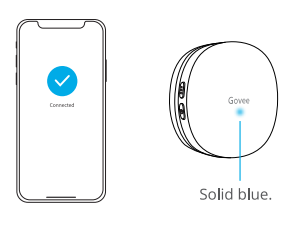
6. The indicator keeps solid red if it failed to connect to Wi-Fi;
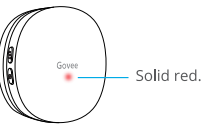
Please check the above steps and try again; or you can select "H5040" in the app and tap "Video guide" for more instructions.
Notification Setting
App notification: Open app, select "water leak detector” in the device list. and tap setting icon in the top right corner.

Email notification: Open app, and tap “My Profile”  & in the lower rightcorner --- “Notification settings”.
& in the lower rightcorner --- “Notification settings”.
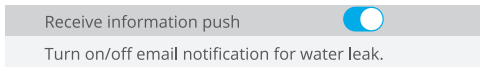
Add or Re-Add Water Leak Detector
Notice: The detector is added by default when the gateway connects to Wi-Fi successfully.
1. Press the 433 Pairing Button " " and hold for 3s. The gateway will get ready to pair when the indicator flashes red and blue alternately;
" and hold for 3s. The gateway will get ready to pair when the indicator flashes red and blue alternately;

2. Put the detector nearby the gateway. Press the Push Button and the detector will send pairing signal; The detector beeps and the LED shows red for 2s.

3. The gateway is receiving the signal;

4. The gateway has paired with the water leak detector;
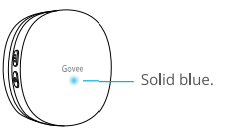
5. Swipe down the device list page in app to refresh and you can find the new-added device;
Notice:
- If the gateway fails to pair to the detector in 30s, its indicator will flash blue quickly and it will exit the pairing mode.
- There's 1s delay for beep sound after you press the Push
- Button.
- Please check the above steps and try again if pairing fails.
Troubleshooting
The gateway cannot connect to Wi-Fi. / The connection is unstable.
- 5GHz network is not supported. The device only supports 2.4GHz.
- Check the name of the network and password.
- Place the gateway within coverage of the router signal.
- No obstructions like metal door or wall between the gateway and the detector are suggested.
The water leak detector cannot work.
- Pull out the insulation sheet before using.
- Open the back cover via a PHOO/PHO screwdriver. remove and re-install the battery.
- Check whether the battery is running low.
No/Delayed notification in the app.
- Make sure that Android device users turn on Location and iOS users select “Setting - Govee Home - Location Always” in the phone.
- Keep the distance between the gateway and the detector as close as possible.
- No obstructions between the gateway and the detector is suggested.
- The time interval between two water detection should be longer than 90s, otherwise the app won't push notification.
- Check whether the indicator of the gateway flashes when the detector is triggered. If not. please re-add the detector.
Warning
- Keep devices work temperature within 32°F - 140°F and humidity below 90%RH.
- Do not disassemble devices violently.
Specifications
Wi-Fi Gateway
Voltage: AC 110-240V 50/60Hz
Wi-Fi Frequency: 2.4GHz
Wi-Fi-enabled Distance: 30m/100ft
Water Leak Detector
Voltage: DC 3V
Working Distance (No obstructions): 100m/328ft
Maximum Alarm Decibel: 100dB
Radio Frequency: 433MHz
Waterproof Rating: IP66
Customer Sevice
Warranty: 12-Month Limited Warranty
Support: Lifetime Technical Support
Email: [email protected]
Official Website: www.govee.com
CAUTION: RISK OF EXPLOSION IF BATTERY IS REPLACED BY AN INCORRECT TYPE. DISPOSE OF USED BATTERIES ACCORDING TO THE INSTRUCTIONS.
FCC Statement
This device complies with Part 15 of the FCC Rules. Operation is subject to the following two conditions:
(1) This device may not cause harmful interference, and (2) This device must accept any interference received. including interference that may cause undesired operation.
Warning: Changes or modifications not expressly approved by the party responsible for compliance could void the user's authority to operate the equipment.
NOTE: This equipment has been tested and found to comply with the limits for a Class B digital device. pursuant to Part 15 of the FCC Rules.
These limits are designed to provide reasonable protection against harmful interference in a residential installation. This equipment generates uses and can radiate radio frequency energy and, if not installed and used in accordance with the instructions, may cause harmful interference to radio communications. However, there is no guarantee that interference will not occur in a particular installation. If this equipment does cause harmful interference to radio or television reception, which can be determined by turning the equipment off and on, the user is encouraged to try to correct the interference by one or more of the following measures:
- Reorient or relocate the receiving antenna.
- Increase the separation between the equipment and receiver.
- Connect the equipment into an outlet on a circuit different from that to which the receiver is connected.
- Consult the dealer or an experienced radio/TV technician for help.
FCC Radiation Exposure Statement
This equipment complies with FCC radiation exposure limits set forth for an uncontrolled environment. This equipment should be installed and operated with minimum distance 20cm between the radiator & your body.

