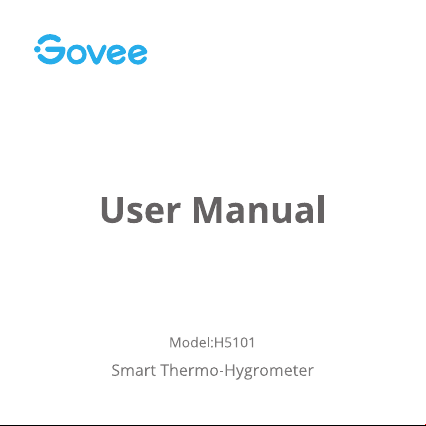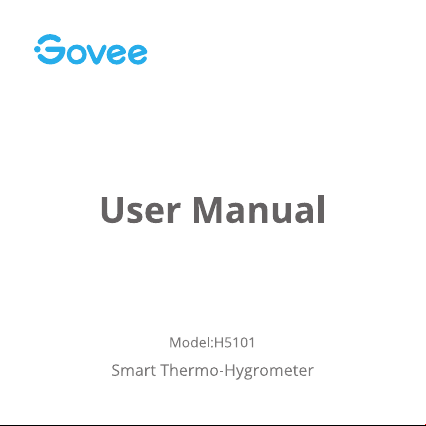#1 How to connect Govee B5101001 bluetooth?
Step 1: Turn on bluetooth in your phone and get close to the thermo-hygrometer.
Step 2: Open Govee Home, tab "+" icon at the top right corner and select "H5101".
Step 3: Follow instructions in app to complete connecting.
Step 4: It show bluetooth connected icon on LCD screeen after successful connection.