Loading ...
Loading ...
Loading ...
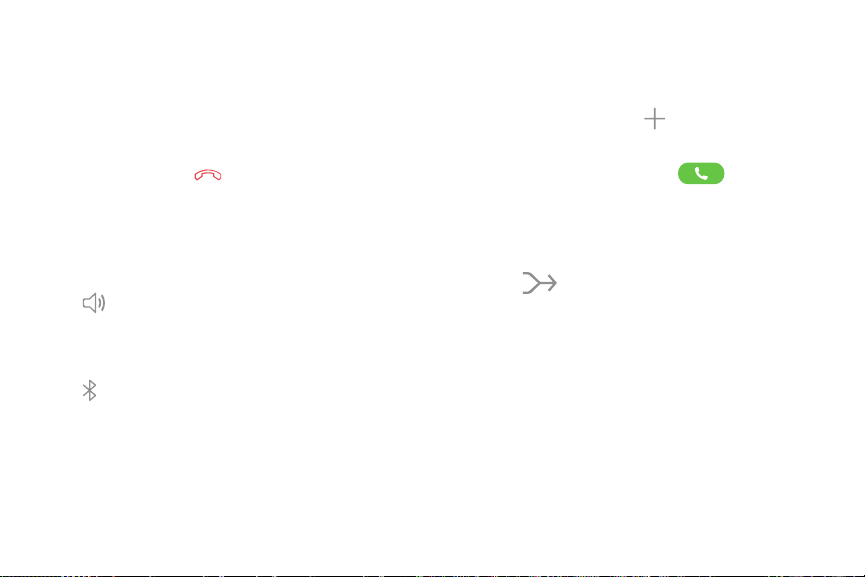
To return to the call screen:
► Drag the Status bar down to display the Notification
panel, and then tap the Call notification.
To end a call from any application:
► Drag the Status bar down to display the Notification
panel, and then tap
End call.
Switch to Headset or Speaker
Listen to the call using the speaker or through a
Bluetoothheadset (not included).
► Tap Speaker to hear the caller using the
speaker.
– or –
Tap Bluetooth to hear the caller using a
Bluetooth headset.
Place a Multi-Party Call
If your service plan supports this feature, you can make
another call while a call is in progress.
1. From the active call, tap Add call to dial the
second call.
2. Dial the new number and tap Call. When the
call is answered:
•
Tap the On hold number entry to switch
between the two calls.
•
Tap Merge to hear both callers at once
(multi-conferencing).
Calling Make and Answer Calls 43
Loading ...
Loading ...
Loading ...