Loading ...
Loading ...
Loading ...
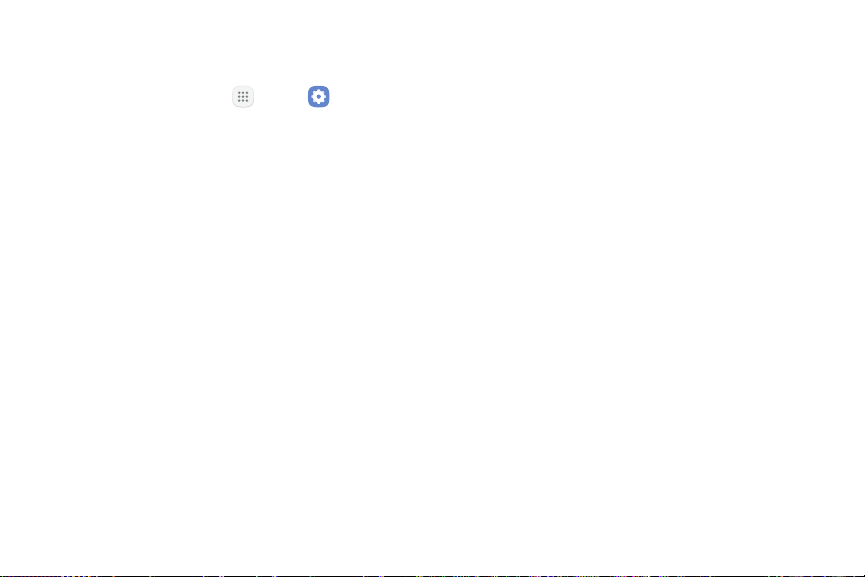
Manage Virtual Keyboards
Enable or disable virtual keyboards.
1. From a Home screen, tap Apps > Settings.
2. Tap General management > Language and input >
Virtual keyboard.
3. Tap an option to customize:
Samsung keyboard
Configure options for using the Samsung keyboard.
•
Languages and types: Set the keyboard type
and choose which languages are available on
the keyboard. To switch between languages,
slide the Space bar sideways.
•
Predictive text: Predictive text suggests
words that match your text entries, and can
automatically complete common words.
Predictive text can learn your personal writing
style from your contacts, messages, Gmail, and
social networking sites — improving its accuracy
of predicting your text entries.
•
Additional keyboard settings provide assistance
with capitalization, punctuation, and much
more.
Google Voice Typing
Speak rather than type your text entries using
Google Voice typing.
•
Languages: Select languages for Google voice
typing.
•
“Ok Google” detection: Launch a Google search
whenever you say “OK Google”.
•
Hands-free: Allow requests with the device
locked.
•
Speech output: Select options for spoken
feedback.
•
Offline speech recognition: Download and
install speech recognition engines, allowing you
to use voice input while not connected to the
network.
Settings General Management 185
Loading ...
Loading ...
Loading ...