Loading ...
Loading ...
Loading ...
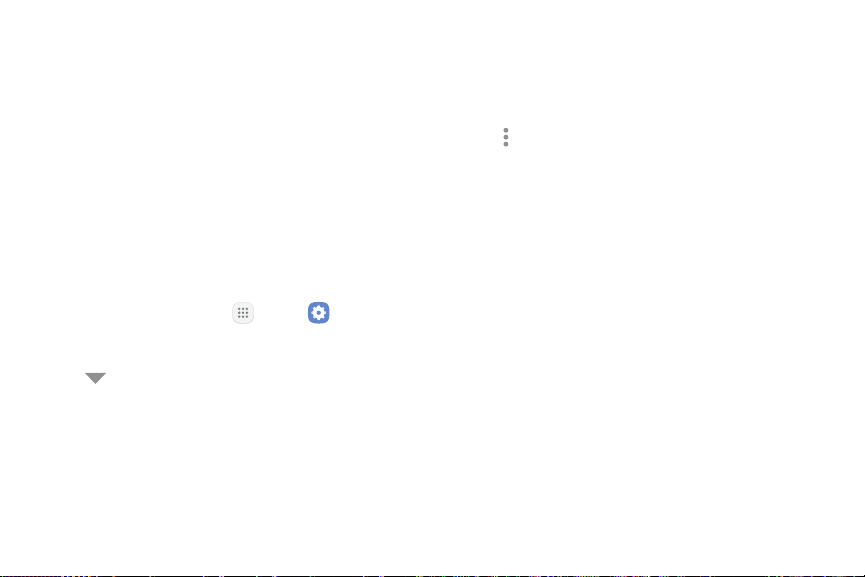
Applications Settings
Manage settings for applications on your device.
You can download and install new applications on your
device. UseApplication manager settings to manage
your downloaded and preloaded applications.
Warning: Because this device can be configured with
system software not provided by or supported by
Google or any other company, you operate this software
at your own risk.
1. From a Home screen, tap Apps > Settings.
2. Tap Apps.
3. Tap Menu at the top left of the screen.
•
Tap All apps, Enabled, or Disabled.
4. Tap Moreoptions for the following options:
•
Sort by size/name: Sort the apps by size
orname.
•
Default apps: Choose or change apps that are
used by default for certain features, like email or
browsing the Internet.
•
App permissions: Control which apps have
permissions to use certain features of your
device.
•
Show/Hide system apps: Show or hide system
(background) apps.
Settings Applications Settings 165
Loading ...
Loading ...
Loading ...