Loading ...
Loading ...
Loading ...
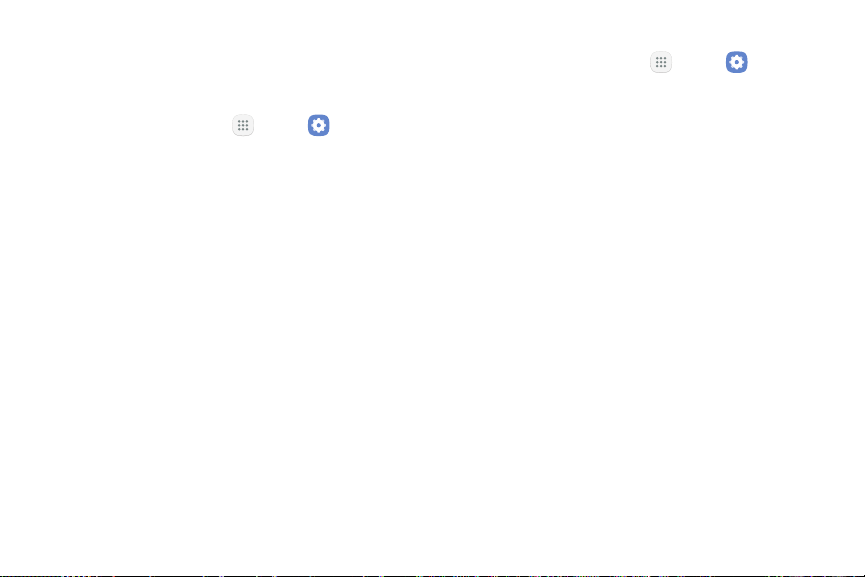
To access Edge screen settings:
Icon Frames
1. From a Home screen, tap Apps > Settings.
You can show icons with shaded frames to make them
stand out on the Home screen and Appslist screen.
2. Tap Display > Edge screen. The following options
are available:
1. From a Home screen, tap Apps > Settings.
•
Edge panels: Configure the Edge panel for
accessing apps, tasks, and contacts, as well as
view news, sports, and other information.
2. Tap Display > Icon frames and choose one of the
following options:
•
Icons only: Show icons only.
•
Edge feeds: Configure Edge feeds, which display
select inf
ormation and notifications on the Edge
screen when the screen is turned off.
•
Icons with frames: Show icons with shaded
frames.
3. Tap Done, and confirm when prompted.
•
Edge lighting: Set the Edge screen to light up
when you receive calls or notifications while
the phone is turned over. If People edge is also
turned on, the color of the indicator depends on
your My people settings.
Edge Screen
Manage the panels that display on the Edge screen,
including your own custom panels, and set up night
mode.
•
About Edge screen: View the Edge screen
version number, check for updates, and view
open source licenses.
Settings Display 151
Loading ...
Loading ...
Loading ...