Loading ...
Loading ...
Loading ...
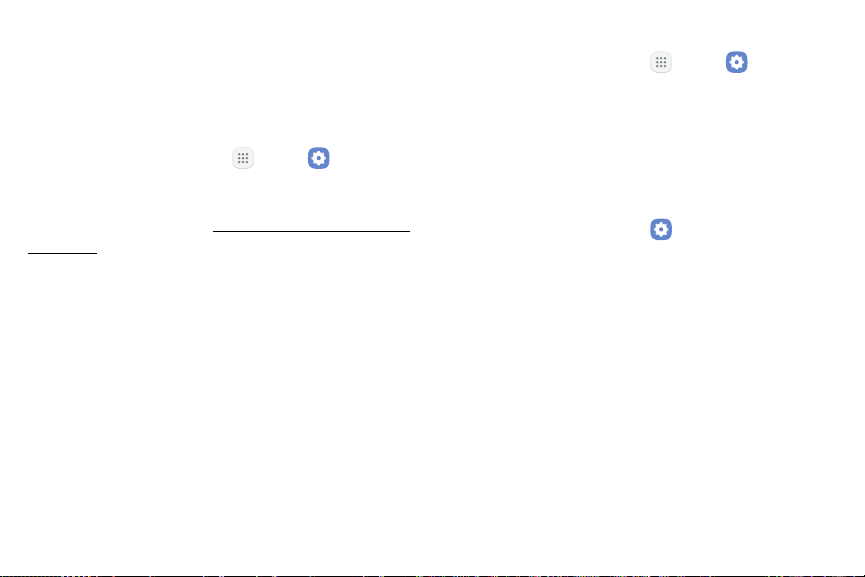
Home Screen
Customize your Home screen by adding application
shortcuts, widgets, folders, and using wallpapers.
To customize Home screen:
1. From a Home screen, tap Apps > Settings.
2. Tap Display > Home screen.
For more information, see “Customize the Home Screen”
on page13.
Easy Mode
Switch between the default screen layout and a simpler
layout. The Easy mode layout has larger text and icons,
making for a more straightforward visual experience.
To enable Easy mode:
1. From a Home screen, tap Apps > Settings.
2. Tap Display > Easy mode.
3. Tap Easy mode to enable this feature.
4. Tap Done to confirm.
To disable Easy mode:
1. From a Home screen, tap
Settings.
2. Tap Display > Easy mode.
3. Tap Standard mode to exit Easymode.
4. Tap Done to confirm.
Settings Display 150
Loading ...
Loading ...
Loading ...