Loading ...
Loading ...
Loading ...
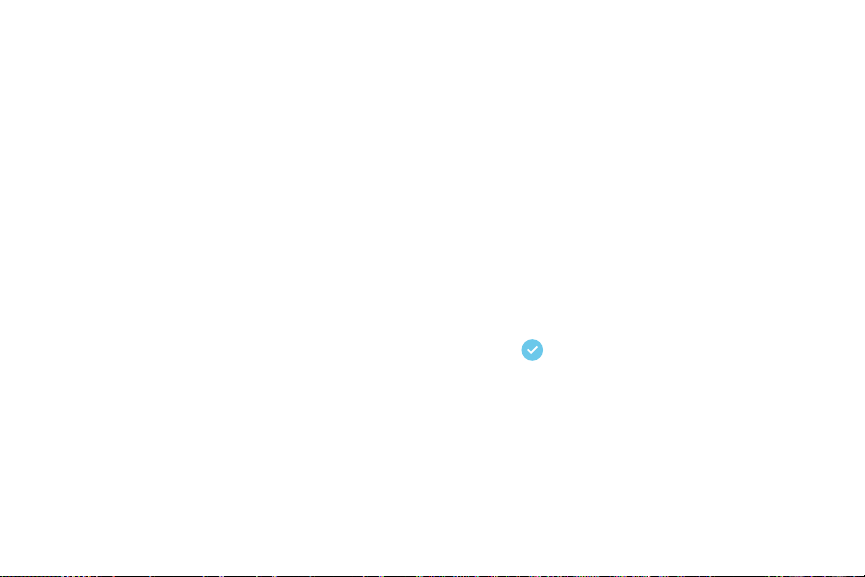
Emergency Mode
Emergency mode conserves your device’s remaining power when you
areinan emergency situation.
Emergency mode saves battery power by:
•
Restricting application usage to only essential
applications and those you select.
•
Turning off Mobile data when the screen is off.
•
Turning off connectivity features such as Wi-Fi and
Bluetooth
®
.
Note: When Emergency mode is turned off, the
Location settings may stay the same as they were in
Emergency mode.
Activate Emergency Mode
To activate Emergency mode:
1. Press and hold the Power key.
2. Tap Emergency mode.
•
When accessing for the first time, read the
Termsand conditions. If you accept them, tap
the Checkbox, and then tap Agree.
3. Tap Turn on.
Know Your Device Emergency Mode 34
Loading ...
Loading ...
Loading ...