Documents: Go to download!
- Owner's manual - (English)
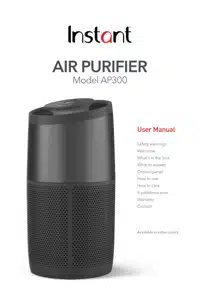
- What’s in the box?
- What to expect
- Control panel
- Getting started
- How to use your air purifier
- How to care for your air purifier
- If you have problems
- Air purification 101
Table of contents
User manual Air Purifier
What’s in the box?
-31018.png)
What to expect
Your new Instant Air Purifier uses advanced technology to clean the air in your room.
3-in-1 Filtration System
Uses 3 advanced technologies to keep your air clean, capturing 99.97% of airborne particles:
- True HEPA-13 filer removes ultrafine particles from the air, including allergens, smoke and other impurities
- Granular activated carbon filter helps reduce odors
- Antimicrobial filter coating to prevent microbial growth and protect from degradation
Plasma Ion Technology
Produces positive and negative ions that help isolate and break down harmful impurities in the air.
Cleans Air in Minutes
Instant Air Purifier is verified to purify air of impurities 5x per hour.*
Reduces Odor
The activated carbon filter works to absorb and eliminate odor.
Works Automatically
Intelligent sensors constantly monitor air quality and environment to automatically transition to Eco and Night modes.
* Verified by AHAM, the Association of Home Appliance Manufacturers
Control panel
-260231.png)
-662585.png)
You can read about PM2.5 and μg/m3 in “Air Quality 101” on page 13.
Getting started
- Remove the air purifier from the box.
- Remove the packaging material.
- Turn the air purifier on its side and twist the bottom panel counter-clockwise to remove the panel.
- Remove the filter and remove the plastic bag. Reinsert the filter.
- Replace the bottom panel, turning it clockwise to tighten.
- Place unit on floor to ensure there’s clearance on all sides to allow for proper circulation.
- Plug the electrical cord into an electrical outlet. This unit uses a polarized plug, with one wider prong. The unit will fit into the outlet only one way.
- Touch the power button to turn the unit on. The unit powers up, measures the room’s air quality (as it does, it counts down for 30 seconds), and begins cleaning the air.
- The unit sets itself to Auto operation.
How to use your air purifier
Turn on the unit
- If the unit is unplugged, plug the electrical cord into an electrical outlet.
- If the unit is plugged in but turned off, press the Power button until the display turns on.
Turn off the unit
- To stop the unit from operating, press the Power button, and the unit will turn off.
Automatic operation
- Your air purifier is designed to work automatically to evaluate and clean the air in your room. There are 3 levels of automatic operation:
Auto
• Automatically adjusts fan speed based on the air quality
-943066.png)
Eco Mode
Your air purifier uses up to 50% less energy when in Eco mode.
• During Auto operation, the unit automatically starts Eco mode when the air quality is high
• Automatically turns the unit off and checks air quality every 10 minutes
-917440.png)
Night Mode
- Automatically detects room light:
- When dark, turns display and plasma ion operation off, and sets fan to level 1 to reduce sound
- When light, returns unit to Auto operation.
- During Night mode, touch the LIGHT button to turn on the display
-966241.png)
Fan speed
- You can override Auto operation and set the fan speed manually.
- Touch the Fan button to cycle through Low, Medium and High speeds.
- To return to Auto operation, touch the Auto button.
Light level
There are four levels of light brightness: 0%, 20%, 60%, and 100%.
The light levels are pre-set at these levels:
-16487.png)
You change the current light level manually.
- Press the Light button to cycle through the brightness levels: 0%, 20%, 60% and 100%.
The next time the unit switches to either Day or Night, the light level will change back to the pre-set level.
You can customize the pre-set for Day or Night light levels.
- First, set the light level manually. Then press and hold the Light button for 3 seconds to save the current setting as the Day or Night light level.
Air quality
As it constantly monitors the air in the room, your air purifier shows your air quality in two ways:
Air quality indicator
On the Control Panel, displays either Air Quality or Particulate Matter (PM2.5) ratings.
You can read about Air Quality and Particulate Matter ratings in “Air Quality 101” on page 13.
Air quality light
-127644.png)
Plasma ion
In Auto operation, your air purifier uses plasma ion technology to produce positive and negative ions that help isolate and break down harmful impurities in the air. Although it sounds high tech (and it is) it’s safe and natural. Plasma ion operation is automatically turned off during Night Mode.
- To turn off plasma ion feature, touch the ION button.
- To turn on the plasma ion feature if it’s been turned off, touch the ION button.
Replace filter indicator
When it’s time to replace the filter, the unit will light the Filter button on the control panel. The expected life of the filter is 6 to 8 months, depending on the quality of the air in your home.
- After you’ve replaced the filter, touch and hold the Filter button for 3 seconds to reset.
How to care for your air purifier
Cleaning the unit
- To remove dust, lightly wipe the unit with a soft, clean cloth.
- If needed, wipe the unit with a clean damp cloth, then immediately dry with a clean dry cloth.
- DO NOT immerse the unit in water.
Replacing the filter
Visit instantbrands.com to purchase compatible filters, designed to work with your unit.
- Unplug the air purifier from the electrical outlet.
- Turn the air filter on its side and twist the bottom panel counter-clockwise to remove the panel.
- Remove the old filter and dispose of it properly. The filter is not recyclable.
- Remove the new filter from its packaging and insert it into the air filter.
- Replace the bottom panel, turning it clockwise to tighten.
- Place the air filter on the floor again and plug it back into the electrical outlet.
- The air purifier will automatically begin cleaning the air again.
When to turn off
Your air purifier is designed for ongoing use, and is safe to keep running all the time when you are home regularly.
- If you leave for longer than a day (such as for vacation), turn the unit off to save energy and the life of the filter.
If you have problems
| Problem | Cause | Solution |
| Air purifier does not turn on | Unit is not plugged into an electrical outlet | Check that the unit is properly plugged into an electrical outlet |
| Outlet is not working properly | Plug the unit into a different electrical outlet | |
| Power cord is damaged or unit is defective or not functioning properly | Discontinue use and contact Customer Support | |
| Air purifier buttons not working | Unit is not plugged into an electrical outlet | Plug the unit into an electrical outlet |
| Power cord is damaged or unit is defective or not functioning properly | Discontinue use and contact Customer Support | |
| Air purifier is not removing odor | The quality of the air in the room is very poor (such as a large number of people smoking). | Open the window to circulate new air. You may also need to replace the filter. |
| The filter has stopped working. | Replace the filter. | |
| The room is too large for this unit. | Consider a larger air purifier. | |
| Air purifier always detects high levels of particulates. | The unit is operating in a very dusty environment. | Consider turning the fan to HIGH. |
| Air purifier is not delivering fresh air | The filter was installed with the plastic bag. | Remove the filter, remove the plastic bag and reinstall the filter. |
| The air outlet is blocked. | Remove any matter that is blocking the air outlet. |
Air purification 101
Fine Particulate Matter (PM2.5)
Fine particulate matter are tiny particles in the air, small enough to enter the respiratory tract and lungs. They can cause eye, nose, throat and lung irritation, and can impact overall health, especially in people with pre-existing lung and heart conditions. This is abbreviated as “PM2.5” because the particles are 2.5-micrometers and smaller. Our Instant Air Purifier 3-in-1 filtration system captures 99.97% of particles 0.3 micrometers or larger. The sensor in the Instant Air Purifier that measure air quality has a tolerance of +/- 20 micrograms per square meter.
Air Quality Measurement
The air quality number shows the percentage of good air in the room. The measurement is based on the US Environmental Protection Agency (USEPA) air quality index (AQI) for air pollution. Air quality is commonly measured as the amount of 2.5-micrometer particulate matter per cubic meter or “X micrograms per cubic meter”. When it’s shown in scientific terms, you’ll see this: “X μg/m3 ”.
Clean Air Delivery Rate (CADR)
CADR is the recognized standard for how powerful an air purifier is as determined by the American Household Appliances Manufacturers (AHAM). The larger the CADR, the more square space that can be effectively cleansed of impurities 5x per hour. It’s show as volume of air that can be purified in cubic meters per hour (cmh) or cubic feet per minute (cfm).
Recommended Cleaning Area
The ideal area in square feet that the air purifier can effectively clean 5x per hour according to AHAM standards. Unlike other brands, all Instant Air Purifier CADR figures are AHAM verified to ensure the recommended area can be trusted.
See other models: AP100 150-0001-01 113-0043-01 140-4002-01 112-0016-02

