Loading ...
Loading ...
Loading ...
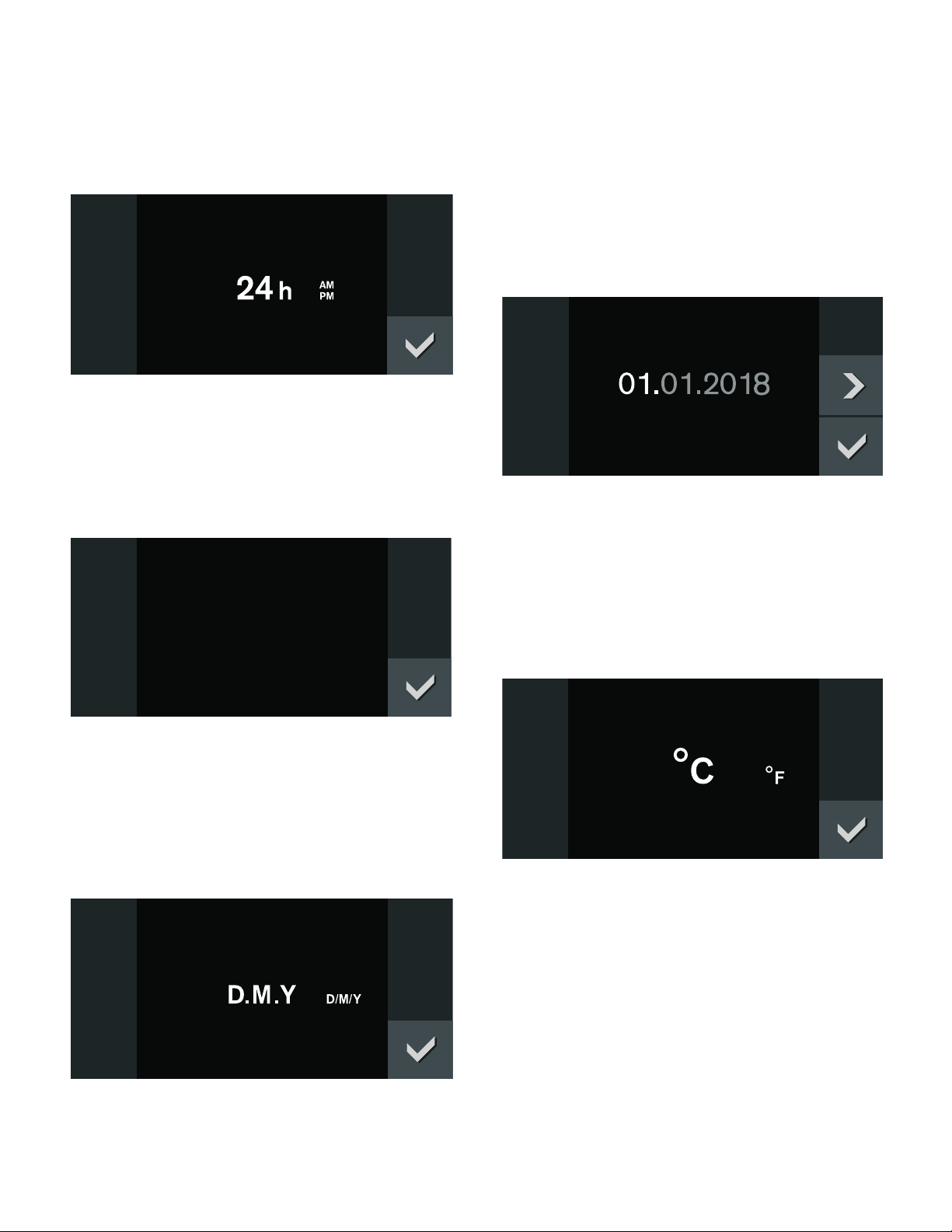
14
Setting the time format
the two possible formats 24h and AM/PM appear in the
display. The default format is 24h.
1 Set the required format with the rotary selector.
2 Confirm with ™.
Setting the time
The time appears in the display.
1 Set the required time with the rotary selector.
2 Confirm with ™.
Setting the date format
The three possible formats D.M.Y, D/M/Y and M/D/Y
appear in the display. The D.M.Y is the default.
1 Set the required format with the rotary selector.
2 Confirm with ™.
Setting the date
The default date appears in the display. The day setting
is already active.
1 Set the required day with the rotary selector.
2 Switch to the month setting with the C symbol.
3 Set the month with the rotary selector.
4 Switch to the year setting with the C symbol.
5 Set the year with the rotary selector.
6 Confirm with ™.
Setting the temperature unit
The two possible units °C and °F will appear on the
display. The default unit is °C.
1 Use the rotary selector to select the unit you
require.
2 Press ™ to confirm.
Setting water hardness
"Water hardness" appears in the display.
1 Check the mains water with the included carbonate
hardness test: fill the small measurement tube with
mains water up to the 5ml mark.
2 Add drops of indicator solution until the color
changes from purple to yellow.
Important: count the drops and carefully swing the
measurement tube after every drop until the liquids
have mixed thoroughly. The number of drops
corresponds to the water hardness.
7LPHIRUPDW
7LPH
'DWHIRUPDW
'DWH
7HPSHUDWXUHIRUPDW
Loading ...
Loading ...
Loading ...
